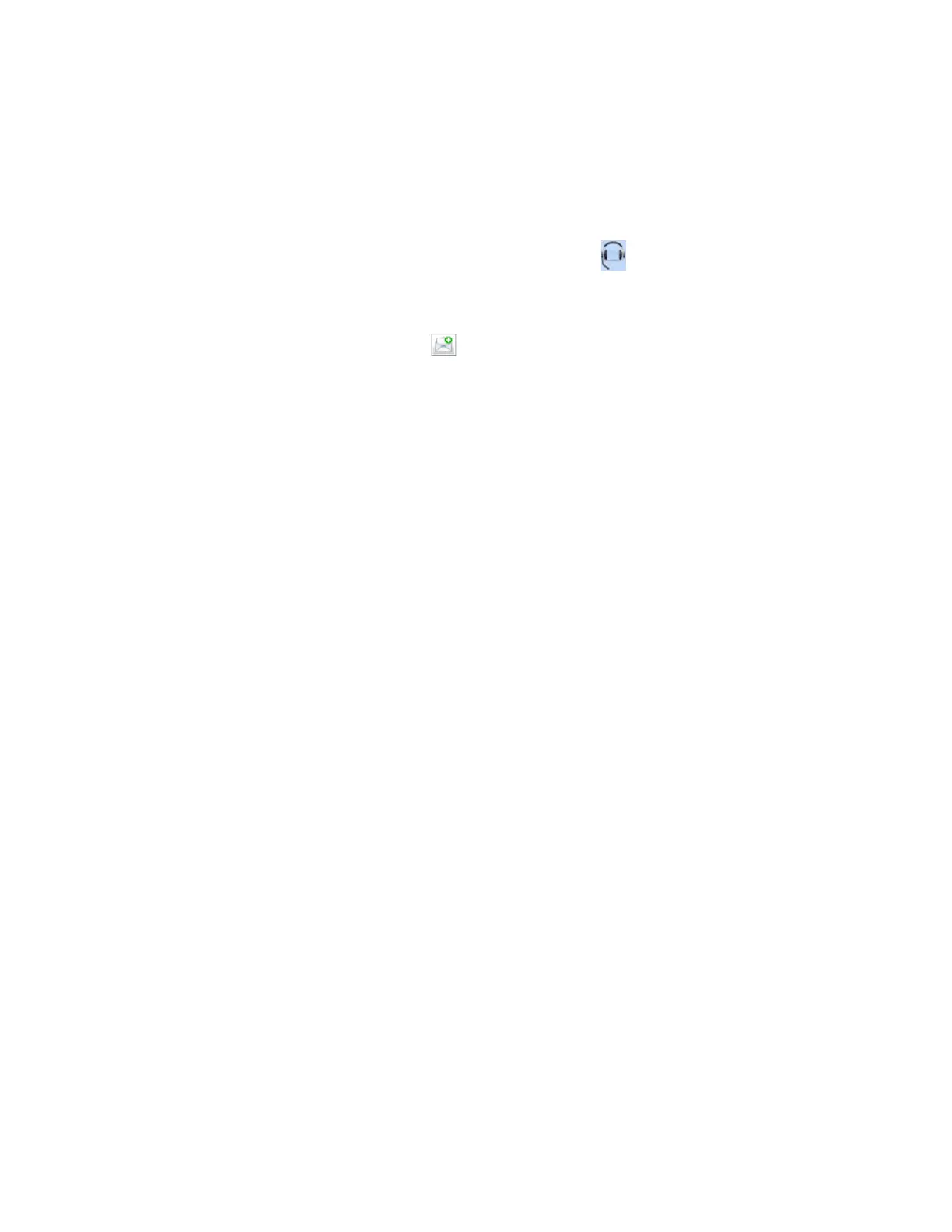Contact information
Thermo Scientific Smart-Vue
®
Wireless Monitoring Solution Administrator Guide v 2.2 145
24 Contact
information
Depending on your support license, you may contact Smart-Vue technical
support for assistance. You may contact Smart-Vue technical support
directly.
To send e-mail to technical support:
1. Click on Help Support ( ). The upper right-hand part of the
screen contains a zone in which you may write the body of your e-mail.
2. To include detailed version information in your e-mail, click on System
status ().
3. Click on Attach trace files if you want to include technical trace files as
a .ZIP file attachment with your e-mail. This information is often very
helpful for support staff.
4. Click on Generate message to create an e-mail message with your
system's default e-mail application (which must be configured and
operational).
