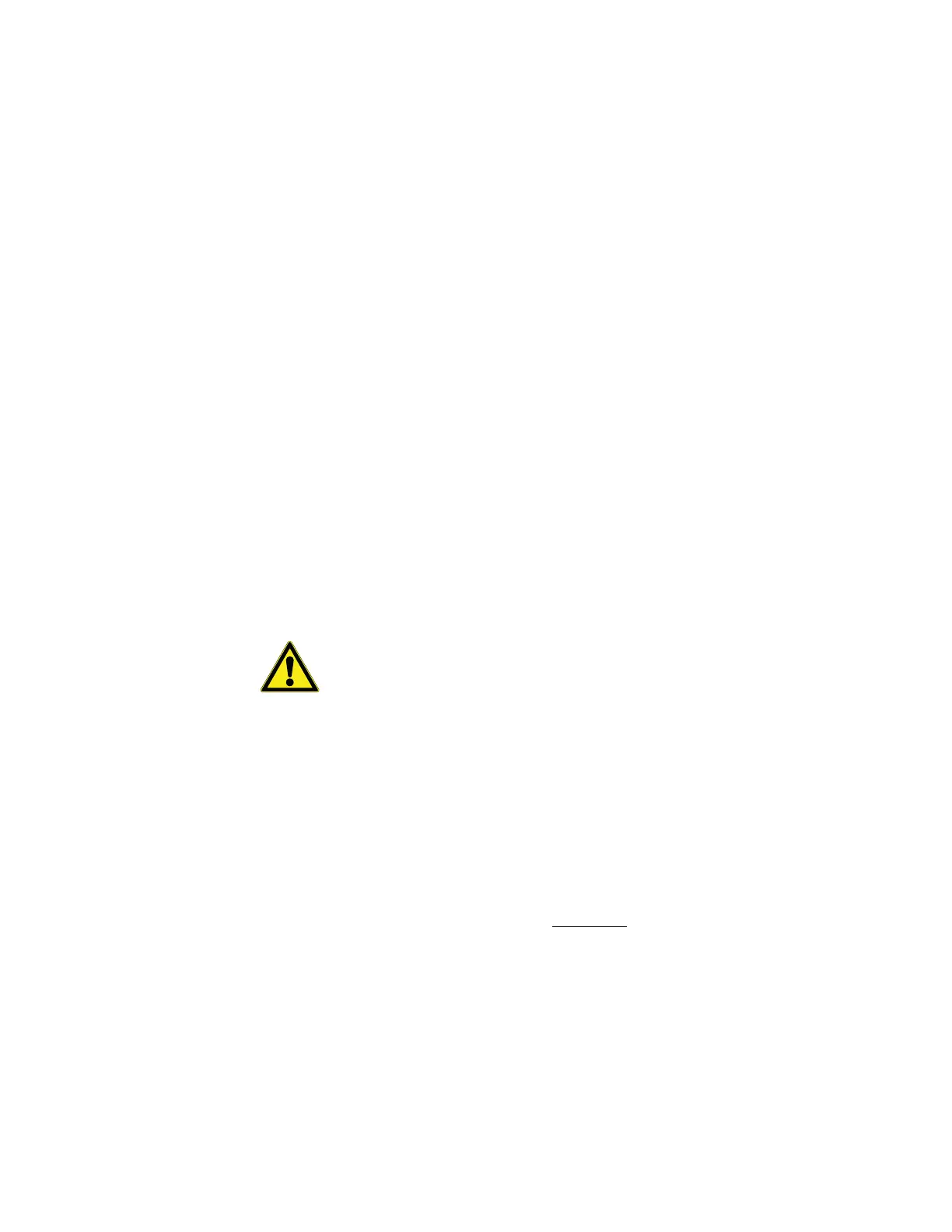TCP/IP Receiver
Thermo Scientific Smart-Vue
®
Wireless Monitoring Solution Administrator Guide v 2.2 49
• Microsoft Internet Explorer browser to access the receiver’s on-board
settings (other browser applications may not display configuration screens
correctly). Use “Browser compatibility mode” for recent versions of
Internet Explorer.
• Administrator, Super Administrator, or Metrology rights in the
Smart-Vue Client software you are using to install the network receiver.
• UPS sized appropriately for your power and system requirements. Make
sure you follow the manufacturer’s maintenance recommendations.
12.4 Installation
Procedure
The procedure described here assumes that you are installing your new
receiver into an existing network in which the Smart-Vue Server/Smart-Vue
Client software and at least one Smart-Vue end-point module are already up
and running. To access certain configuration options, it is important to
launch Smart-Vue Client as Administrator, and not simply a user with
Administrator rights. “Run as administrator” will ensure that system
changes made using the software are handled correctly.
To access certain configuration options, you may also need to run as an
administrator. If you need more information, please refer to the Smart-Vue
Client 2.2 Software User Manual for complete details for using the software
and configuring your products.
CAUTION: This installation requires knowledge of your organization’s IP
classes and addresses, particularly static IP addresses. If you do not have
access to this information, we highly recommend that you work with your
system administrator before starting this installation.
12.4.1 Temporarily Disable the
Firewall on your Computer
For smooth installation, we recommend that you temporarily disable your
firewall during installation. (A firewall is a security system that acts as a
protective shield between your network and the outside world.)
This must be done by a user with Administrator rights. Contact your system
administrator for help if you are unsure or if you do not have Administrator
rights.
Disabling your firewall is a temporary action just for installation. (Refer to
Section 12.7 - Configuring your local firewall) for the long-term solution,
which involves configuring firewall ports, or contact your system
administrator for assistance.
12.4.2 Placing your Network
Receiver for Best Performance
For optimal operation, follow these placement recommendations: