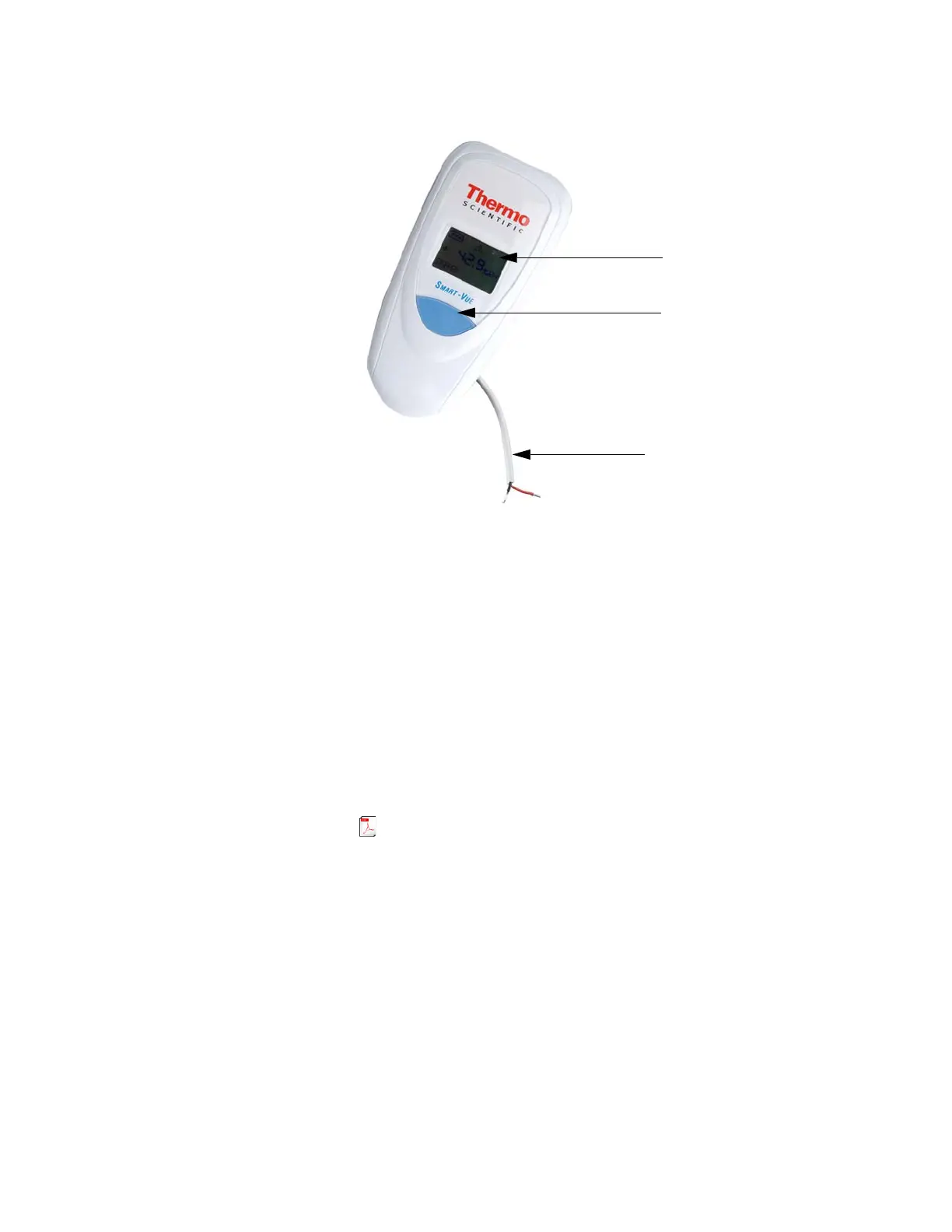4-20 mA modules
Thermo Scientific Smart-Vue
®
Wireless Monitoring Solution Administrator Guide v 2.2 37
Figure 26. Smart-Vue wireless module with 2-wire cable
7.2.2 Wiring the Smart-Vue
Module to a 4-20 mA Device
Connect the 2-wire cable extending from the Smart-Vue module to the
appropriate output on your current-generating device (for 4-20 mA
modules only). The black wire from the Smart-Vue module is the ground
(-); the yellow wire is for the signal from your connected device (+).
Please check your device’s operating instructions for specific pin indications.
7.3 Where to Find More
Information
The Smart-Vue Software User Manual provides detailed information on
module and system configuration. You may click on Help User manual
( ) to open the software user manual directly from within the Smart-Vue
Client software.
LCD display with latest reading,
signal and battery indicators
Push-button
2-wire cable for 4-20 mA device