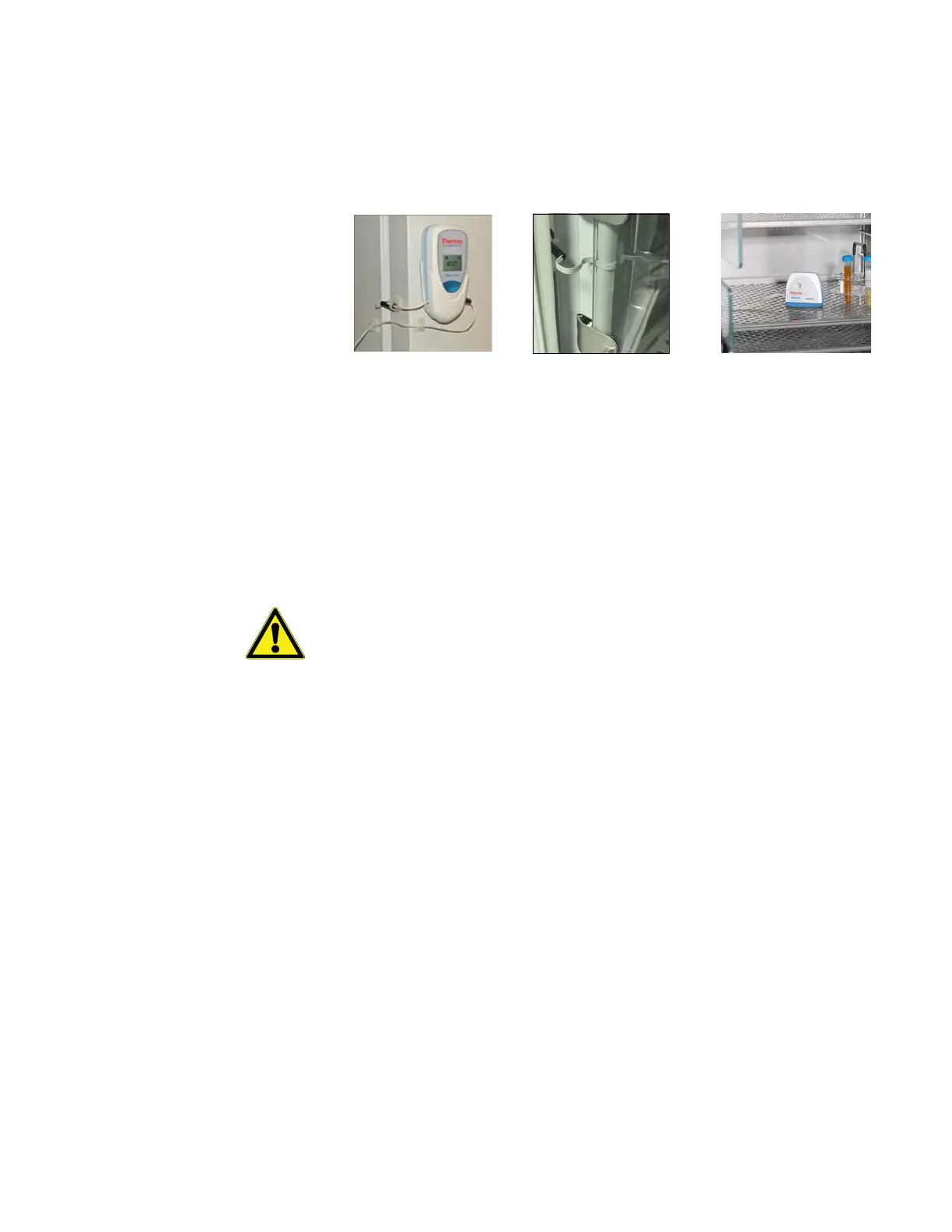CO2 and Temperature Module (with Dual External Sensors)
28 Administrator Guide v 2.2 Thermo Scientific Smart-Vue
®
Wireless Monitoring Solution
5.3 Product Overview The Smart-Vue CO
2
wireless module is a dual-function device that
monitors both CO
2
concentration and temperature. This module is
designed to be placed on the outside of an incubator and connected to the
sensor module sitting upright inside the incubator via a ribbon cable.
Figure 16. Smart-Vue with flat cable to CO
2
/temperature sensor in
incubator
Smart-Vue collects and stores CO
2
and temperature readings from the
connected sensor module at regular intervals and transmits them to a
computer running the Smart-Vue Server/Smart-Vue Client system
management software. This software enables you to completely configure
your Smart-Vue modules as well as handle alarms, alerts, data storage and
more quickly and reliably.
IMPORTANT NOTE : Do not place the Smart-Vue wireless module
inside the incubator.
Remove the CO
2
/temperature sensor from inside the incubator if you
decontaminate the incubator (which produces a heat level not supported by
the sensor).
5.3.1 Main Features • AC-powered wireless module (with backup battery)
•CO
2
/temperature sensor (which draws current from the Smart-Vue
wireless module on AC power)
• Configurable data-logging, wireless transmission and alerts
• Automatic wireless setup
• Wireless range: indoors: 25-100 meters (82-328 ft.); up to 400 meters
(1,312 ft.) with 3 repeaters
• Operating temperature range for wireless module and sensor: 0°C to
+50°C
•CO
2
concentration detected from 0 - 9%