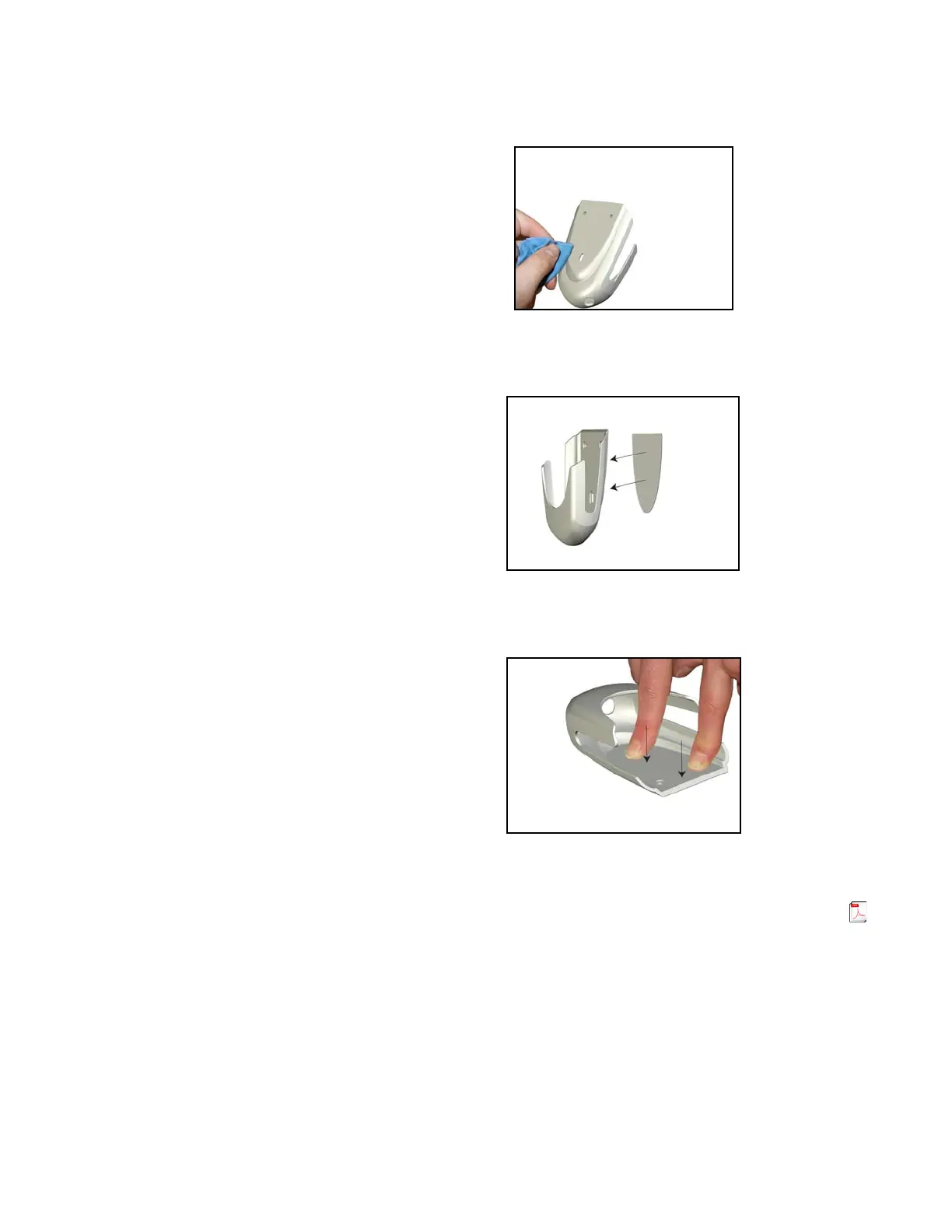Smart-Vue Module Overview and Installation
Thermo Scientific Smart-Vue
®
Wireless Monitoring Solution Administrator Guide v 2.2 13
1. Clean the back of the holder with a mild cleanser or alcohol.
2. Remove the protection from the adhesive pad on the magnet and place
the magnet on the back of the holder.
3. Place the holder and magnet down on a flat surface and press down
strongly for 30 seconds to firmly attach the magnet.
1.9 Where to Find More
Information
The Smart-Vue Software User Manual provides detailed information on
installation procedures. You may click on Help User manual () to
open the software user manual directly from within the Smart-Vue Client
software.
The Smart-Vue Server / Smart-Vue Client Installation Guide also
describes the installation procedure in detail.