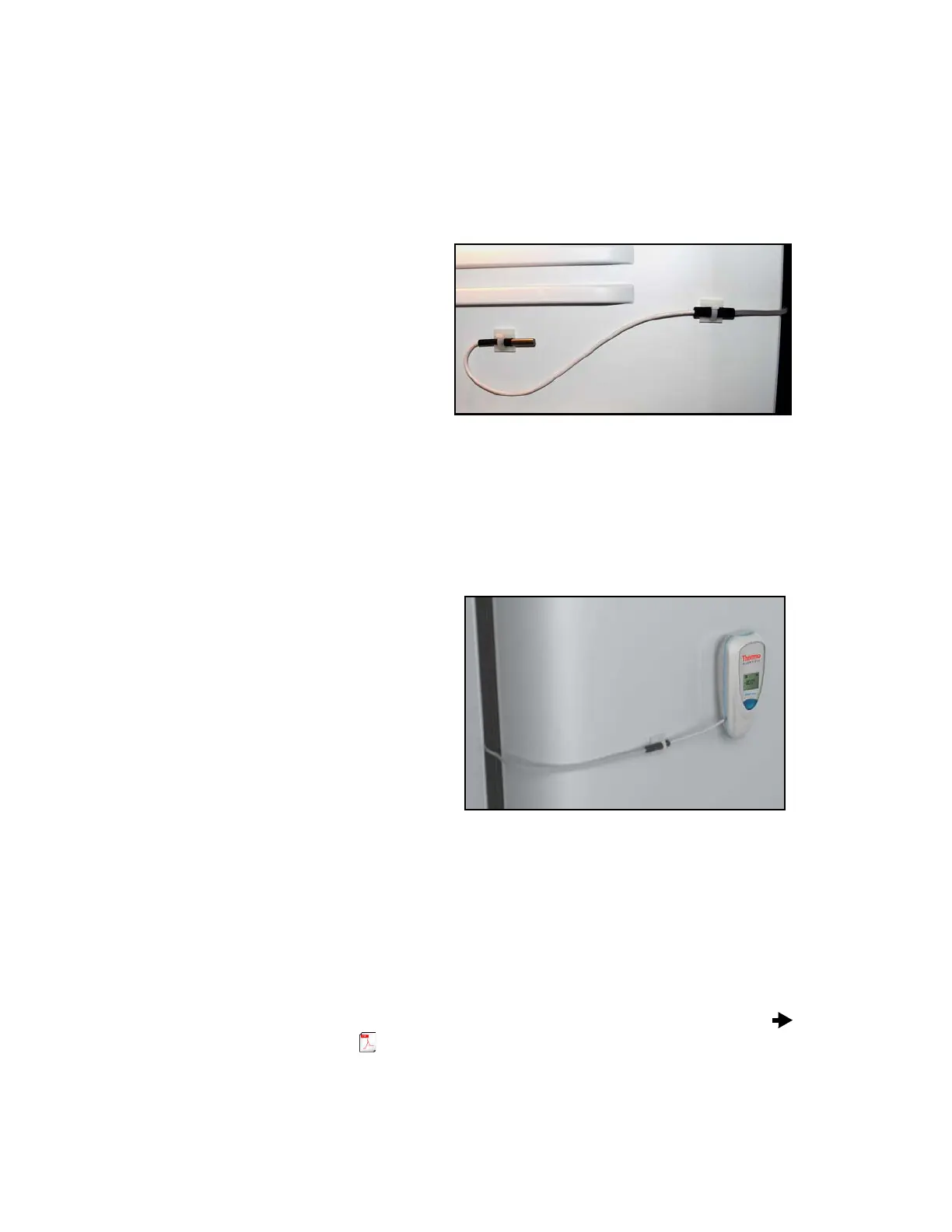Temperature Module (with Internal or External Digital Sensor)
Thermo Scientific Smart-Vue
®
Wireless Monitoring Solution Administrator Guide v 2.2 17
3. Attach one of the plastic cable holders to the sensor, remove the
protective strip from the adhesive, and place the holder on the clean spot
inside the enclosure.
4. Place the sensor / flat ribbon cable connector on the inside of the
chamber in the same manner, as shown here:
Figure 5. Sensor inside chamber (external sensor only)
5. Your mounting kit includes a plastic holder that can be mounted using
the provided magnet, screws or Velcro®. Choose the method that is most
appropriate for your situation and place the Smart-Vue module as
described in “How to Place your Smart-Vue Module for Best
Performance” refer to Section 1.6. For example:
Figure 6. Smart-Vue module mounted on the refrigerator door
6. Attach or coil the excess cable neatly. We also recommend that you
secure the cable to the unit to prevent the module from falling if it
becomes dislodged from the unit or holder.
2.5 Where to Find More
Information
The Smart-Vue Software User Manual provides detailed information on
module and system configuration. You may click on Help User manual
( ) to open the software user manual directly from within the Smart-Vue
Client software.