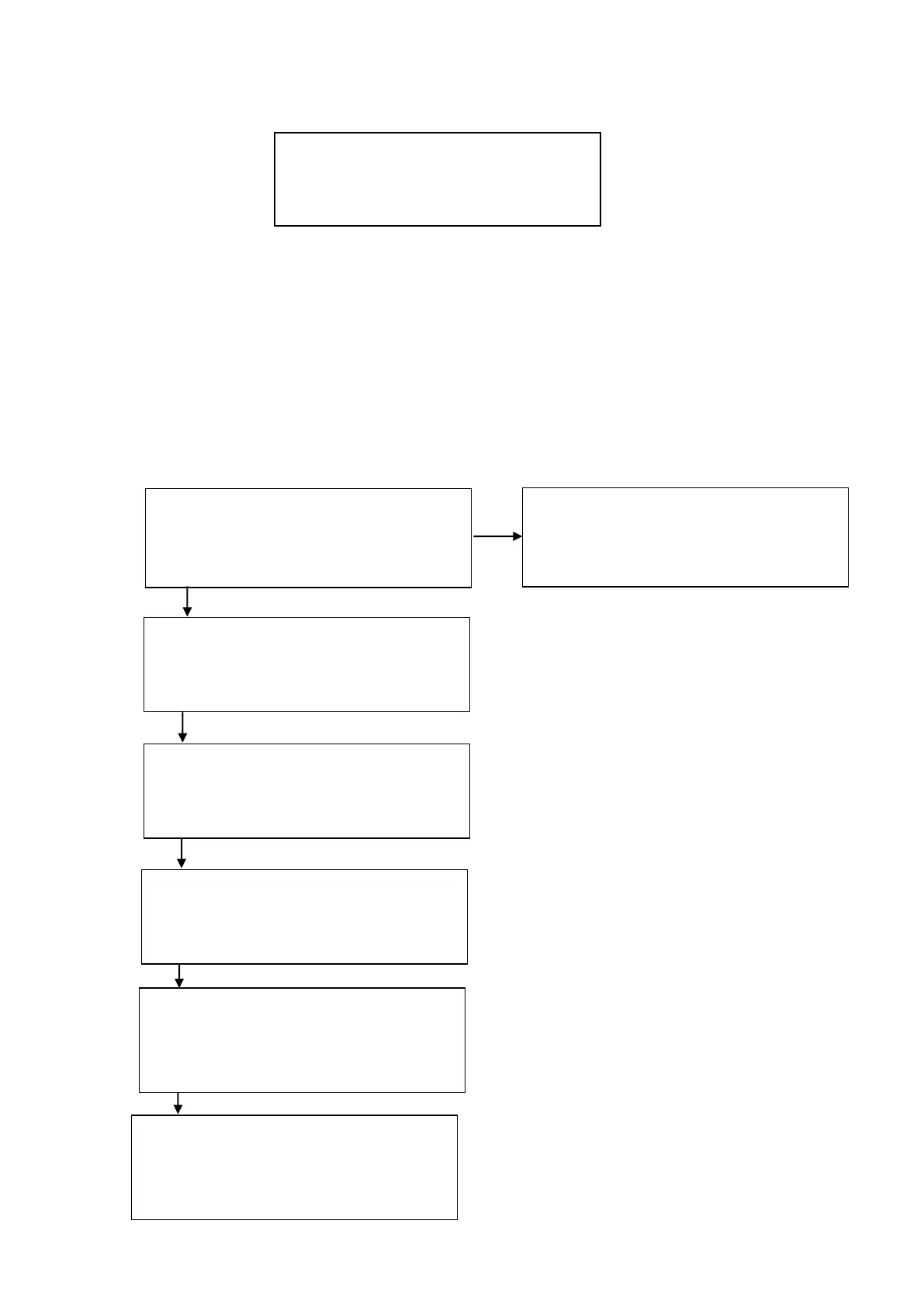- 24 -
6 Press the [CHANGE] switch, and then the display appears as follows.
[ENTER] : Identifies the connected refernece instrument automatically, and perform
measurement, and write the measured spectral radiance data in the SR-
UL1R to be corrected.
[FIELD] : Cancel the direct correction function.
7 Press the [ENTER] switch.
Searching the reference instrument.
If the error occurred on the process, the process
return to step 6. In this case, should clear the error,
and then retry please.
☞
‘5 Error Display’
The connection of communication is fail.
Disconnect the RS-232C cable from
instruments first. And then retry the process
from step 2.
The measurment is started for the reference instrument.
After 4 times measurement, the measurement is over.
“Interval(sec)=250” means that the maximum time
interval between each measuring measurement time is
less than 250 seconds.