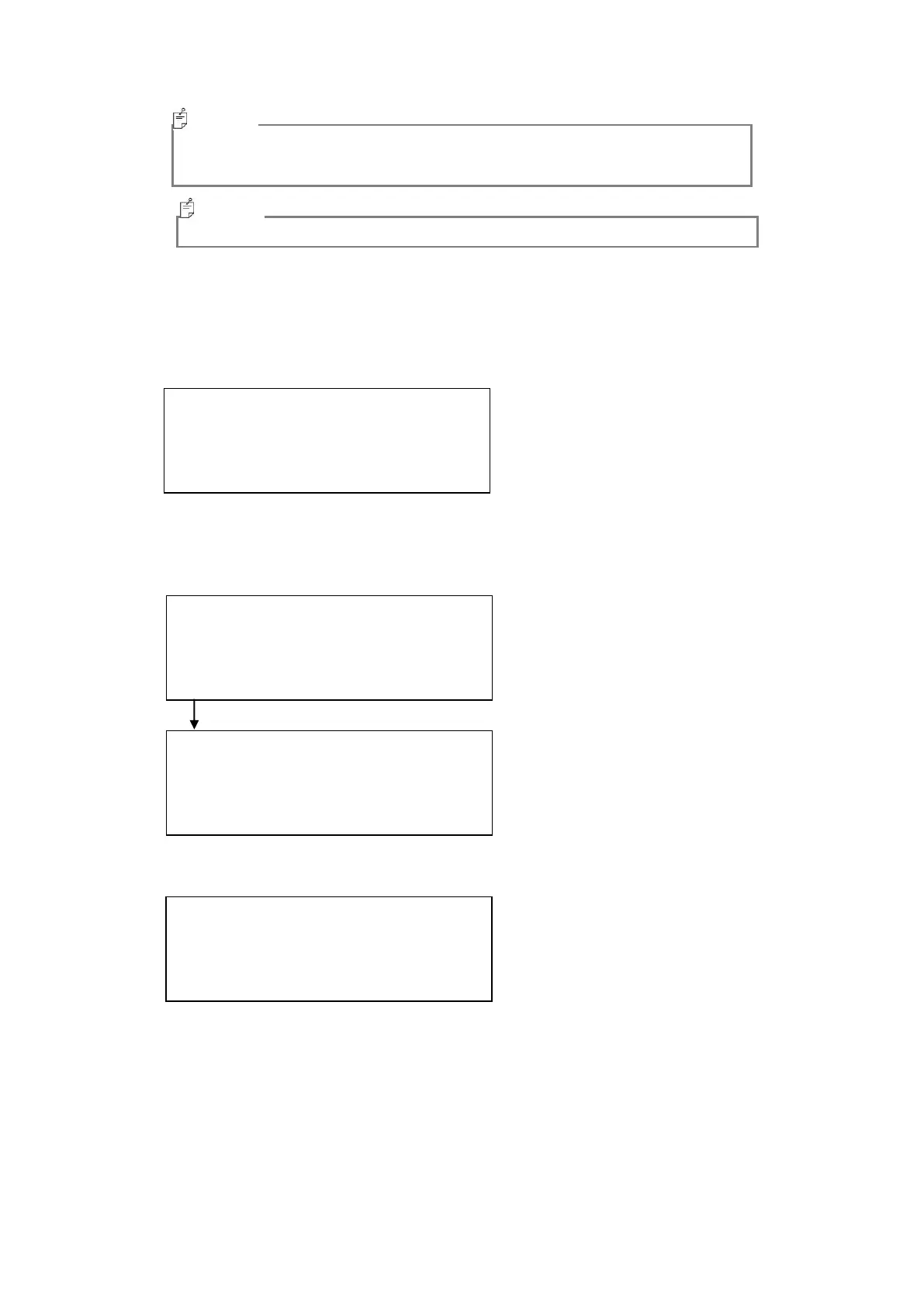- 25 -
The maximum time interval :
SR-3、SR-3A(L1), SR-3AR :40 sec
SR-UL1, SR-UL1R,SR-UL2.SR-LEDW : 250 sec
From the next step, it is not necessary to use RS-232C cable
8 For SR-UL1R to be corrected, Collimate the object. Turn the focus adjustment ring of the
objective lens to focus the lens on the object.
9 Press the [ENTER] switch on the following display.
[ENTER] : Perform measurement for the SR-UL1R to be corrected, and write the measured
spectral radiance data in that.
[FIELD] : Cancel the direct correction function.
If the error occurred on the process, the
process return to step 8. In this case, should
clear the error, and then retry please.
☞
‘5 Error Display’
10 When press the [ENTER] switch, the spectral correction factor is saved in the SR-UL1R.
[ENTER] : Save the spectral correction factor in the SR-UL1R to be corrected.
[FIELD] : Cancel the direct correction function.