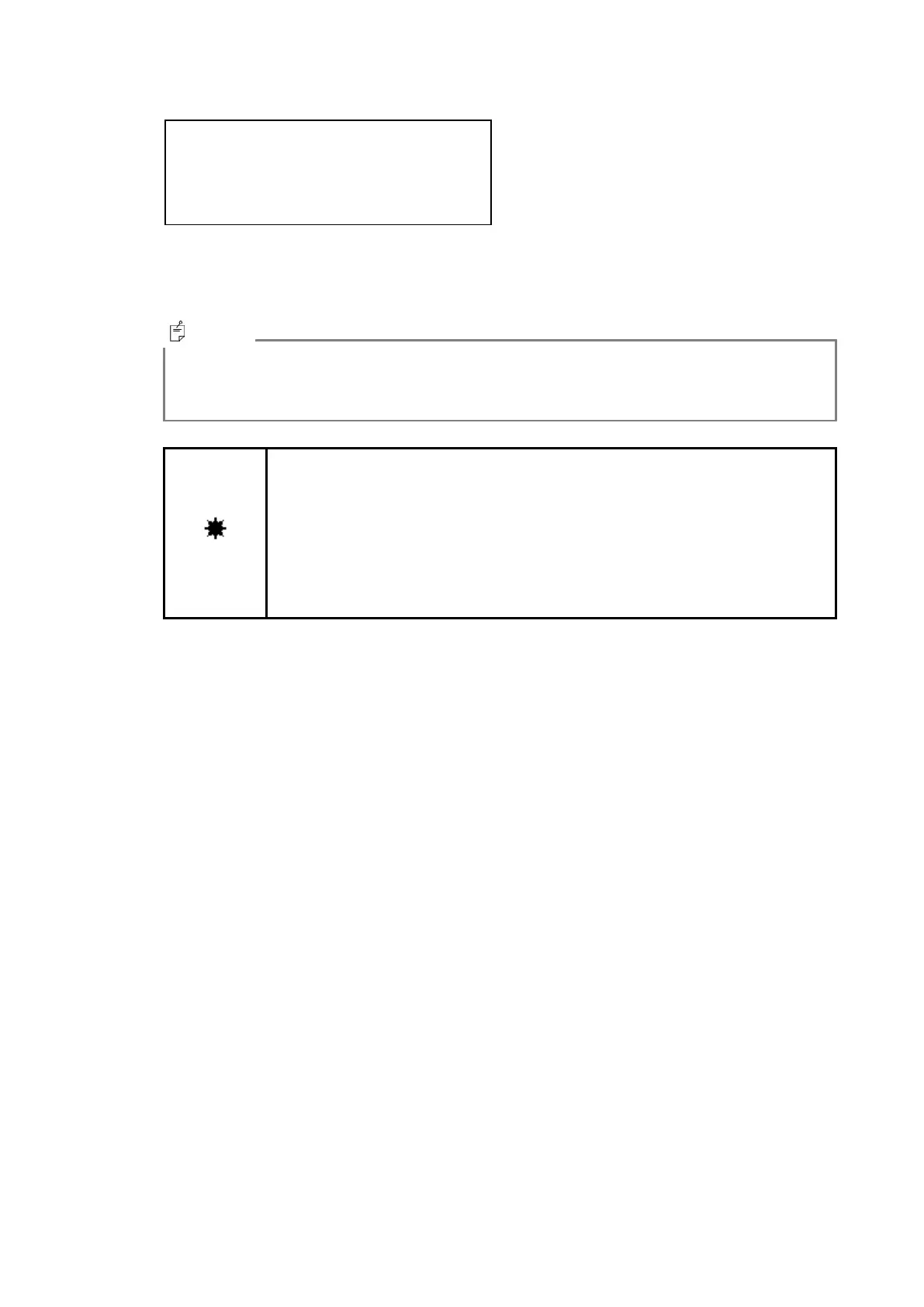- 26 -
11 Press the [SHIFT] switch, and then the spectral correction factor becomes valid.
[SHIFT] : The spectral correction factor (1 nm) in SR-UL1R to be corrected is valid.
[CHANGE] : The spectral correction factor (1 nm) in SR-UL1R to be corrected is invalid.
If move to this display manually and press the [SHIFT] switch, the correction factor is allowed
to use although choose the [CHANGE] switch on this step.
☞
‘3.11 Using a Correction Factor
∙ In the Direct Correction Function, it is impossible to save the measurement
data of reference instrument and SR-UL1R for the calculating the correction
factor. If want to save those, use the CS-900A Software.
∙ It is possible to write the spectral correction factor on the instrument and read
it out from the instrument using CS-900A installed in a PC.
CS-900A instrument manual
☞
"5.1.2" Correcting Measurement Value