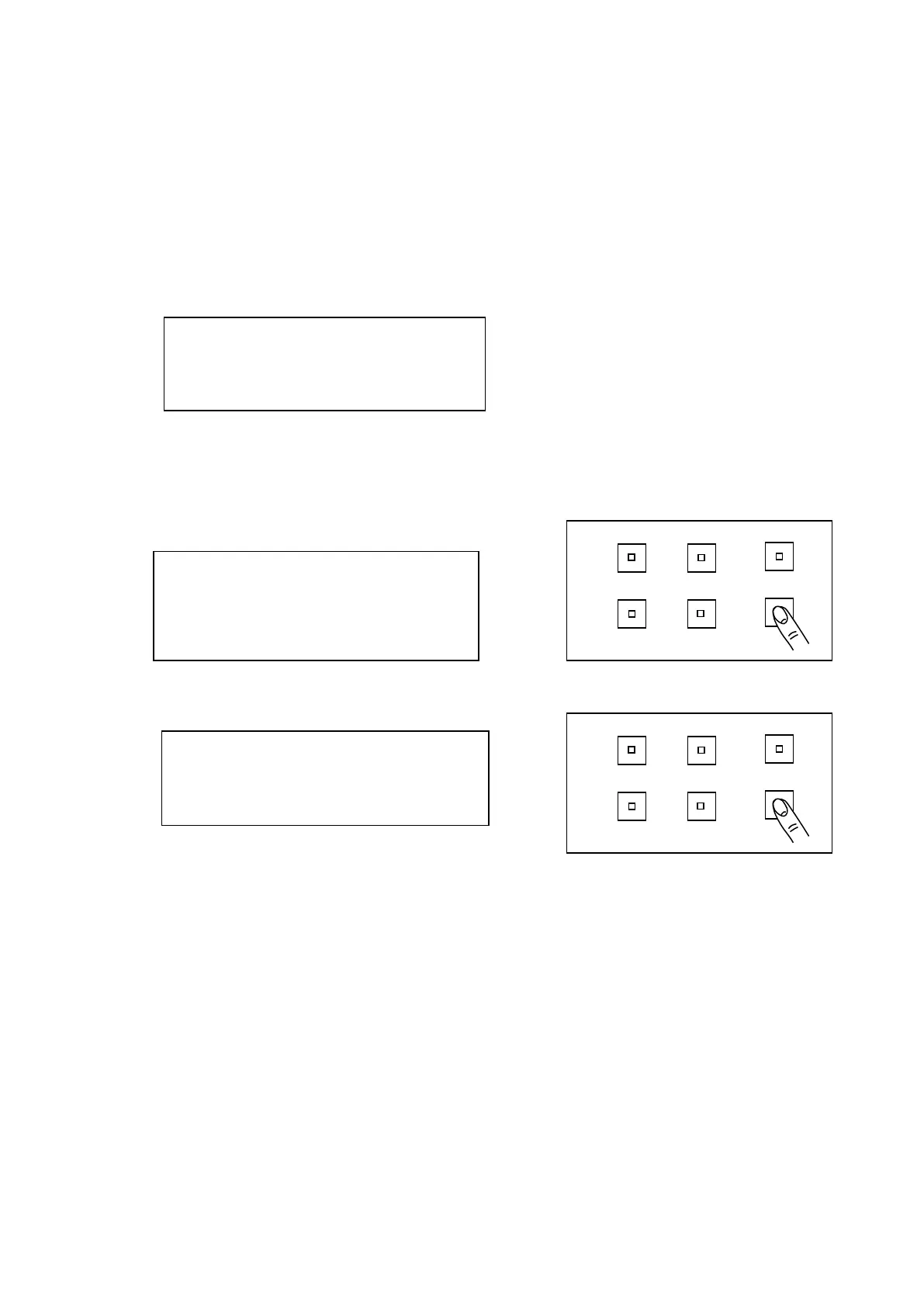- 31 -
■ Cancelling Function Mode
Press the [FUNCTION] switch after the setting of function mode is over, and then return to the
initial display of the function menu. To finish the function mode, press the [FUNCTION] switch once
again. And then the measurement result appears on the LCD screen.
Describe the example about the setting of measurement mode as follows.
☞
‘3.3 Measurement Mode’
Example) The setting of measurement mode
(1) Set the measurement mode to AUTO
* Measure Type *
*AUTO
(2) To return the initial function mode menu, press [FUNCTION] switch.
The display of function mode
(3) As the [FUNCTION] is pressed once again, function mode is out.
#10 AUTO ABS 2.0
x = 0.4476 1.0
y = 0.4074
Lv= 8.940E+01 cd/m^2