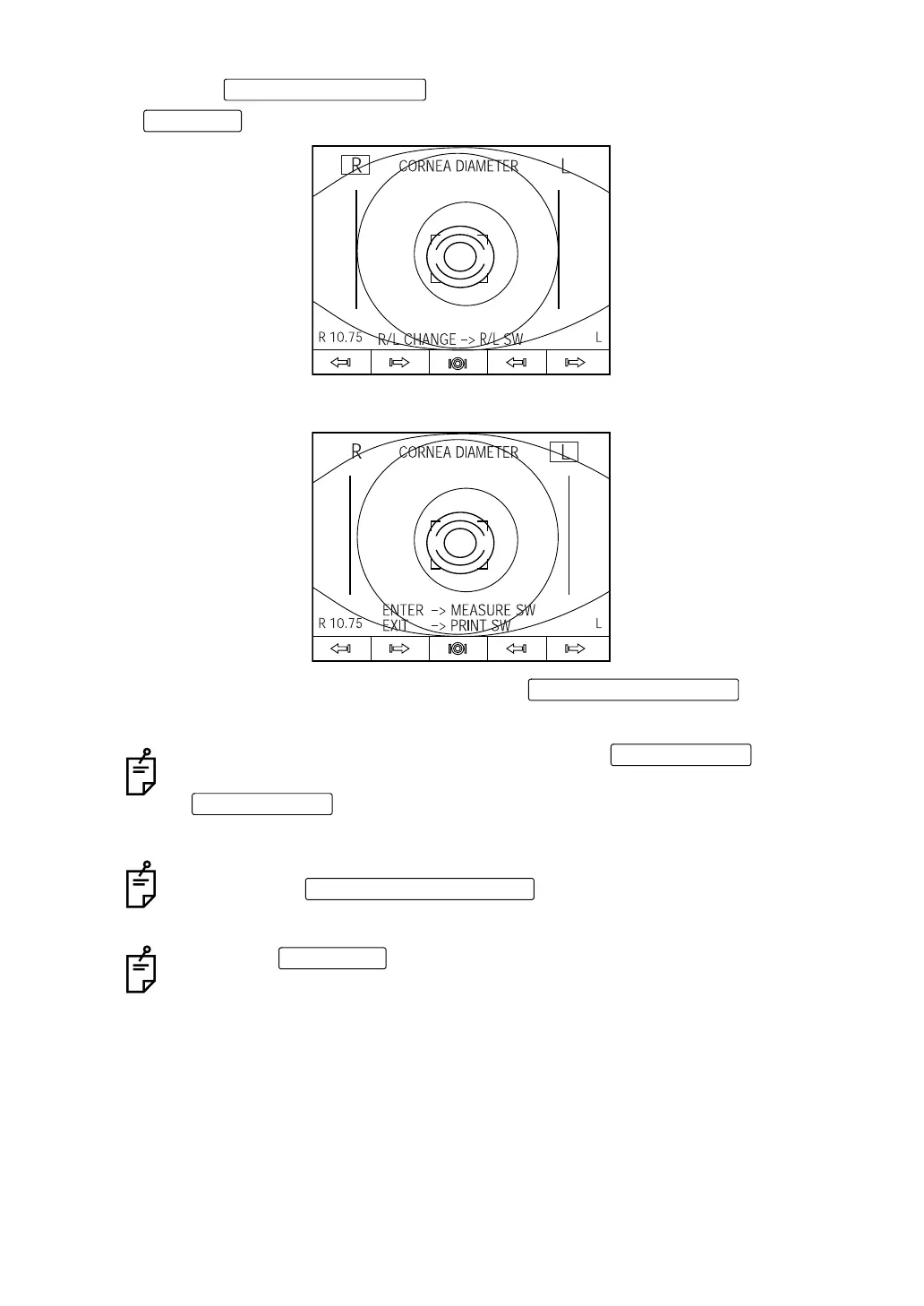150
INDIVIDUAL OPERATIONS
8 Press the and display the change right/left message. Press the
and make the mode for measuring the left eye.
9 Measure the left eye in like manner.
10 After data for both eye are displayed, press the and return to
the MEASUREMENT screen.
To exit the mode during the measurement, press the .
When measurement data is required only for one eye, press the
after measuring the eye and exit the mode.
Cornea diameter measurement is not possible under REF mode.
When positioning was done again from the beginning after moving the positioning
bar, press the of the control panel.
The right and left positioning bars return to their initial positions.
Press the to change eyes. After setting, you can try positioning
once again.
MEASUREMENT switch
R/L button
MEASUREMENT switch
PRINT button
PRINT button
INITIAL POSITION button
R/L button