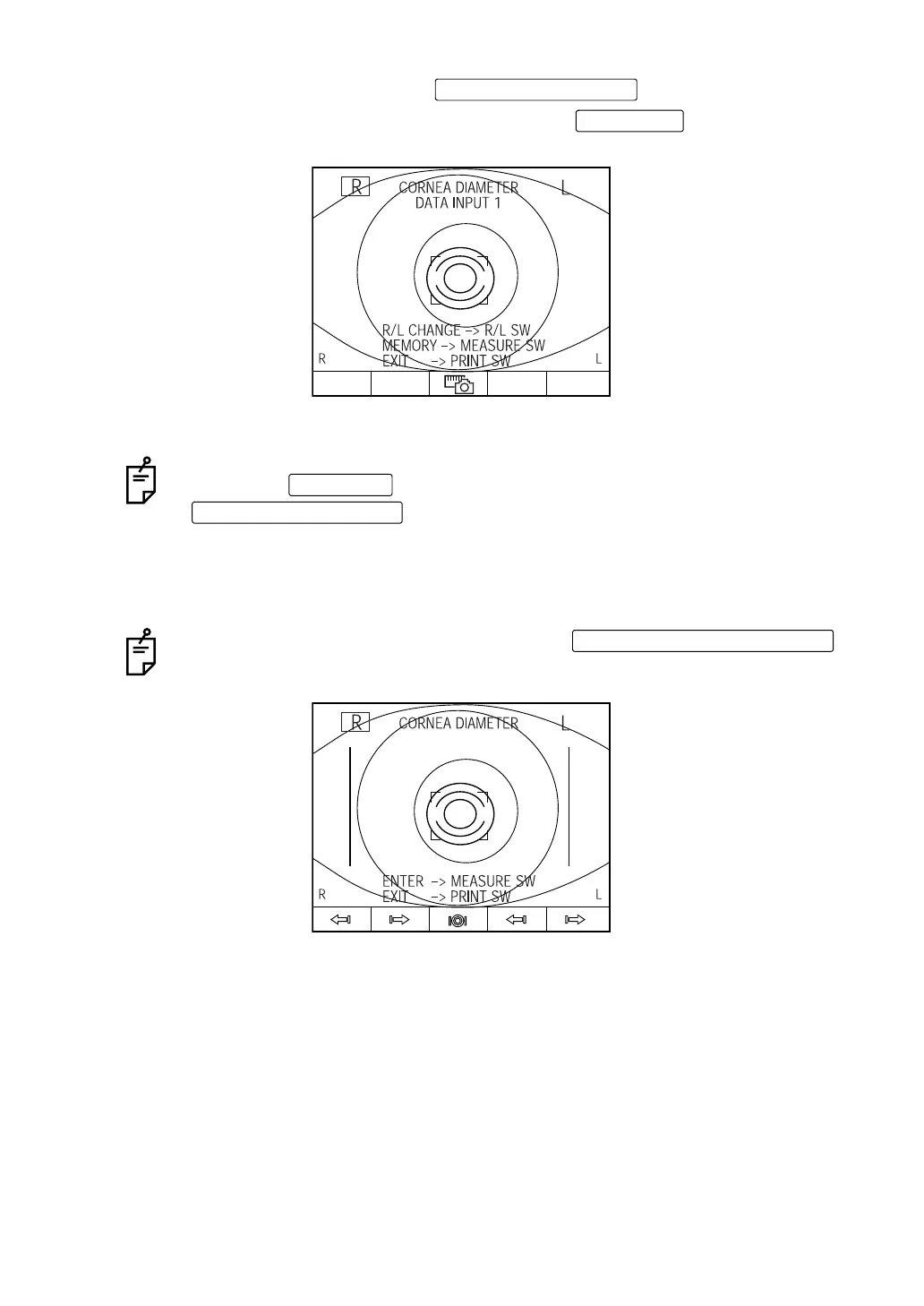152
INDIVIDUAL OPERATIONS
6 To do image saving again, press the .
The change right/left message is displayed. Press the and move the mea-
suring head to the left eye.
7 Save the image of the left eye in like manner.
8 After saving images of both eyes, the screen is changed to the CORNEA DIAMETER
MEASUREMENT screen.
If you want to save again the image of the right eye after moving to the left eye,
press the to move to the right eye, and then press the
. The memory counter remains "1" but the latest image
is saved.
To save the screen of one eye only, press the
after saving the screen.
MEASUREMENT switch
R/L button
R/L button
MEASUREMENT switch
CORNEA DIAMETER button
(Measuring the left eye only)