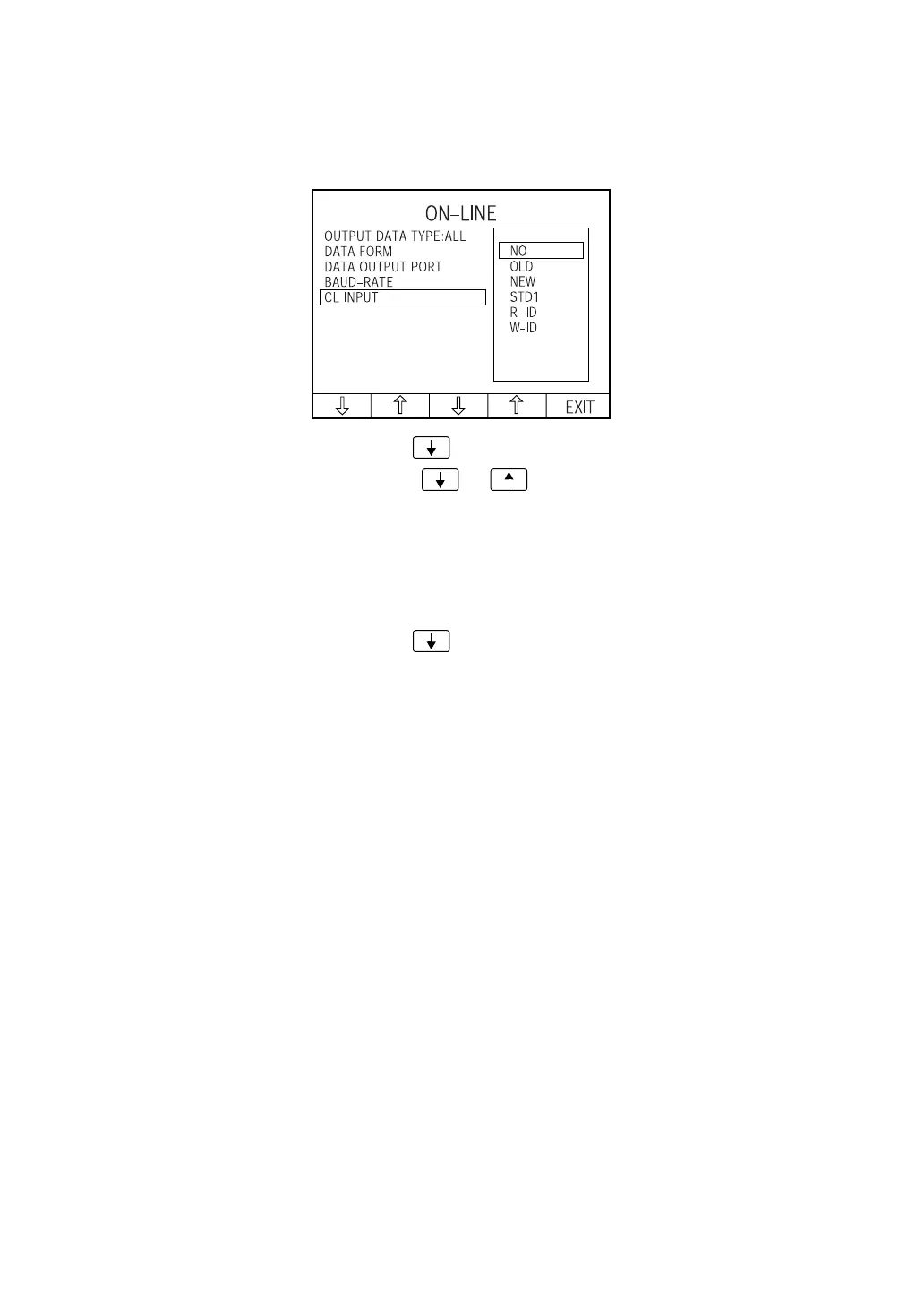66
PREPARATIONS
COMPUTERIZED LENSMETER DATA RECEIVING FORMAT
The RS-232C receiving format for COMPUTERIZED LENSMETER data can be set. Before
shipment, it is set to "NO" (do not receive COMPUTERIZED LENSMETER data).
1 In the "INITIAL MENU screen," select "ON-LINE" and get the "ON-LINE screen."
2 Press the Set item change button and move the cursor to "CL INPUT."
3 Press the Set value change button or and select:
NO (do not receive COMPUTERIZED LENSMETER data),
OLD (when RS-232C format of COMPUTERIZED LENSMETER is OLD),
NEW (when RS-232C format of COMPUTERIZED LENSMETER is NEW),
STD1 (when RS-232C format of COMPUTERIZED LENSMETER is STD1),
R-ID (receive patient No. via RS-232C input terminal) - processed as real ID, or
W-ID (receive patient No. via RS-232C input terminal) - processed as work ID
4 Press the Set item change button ; the cursor goes to the next item.