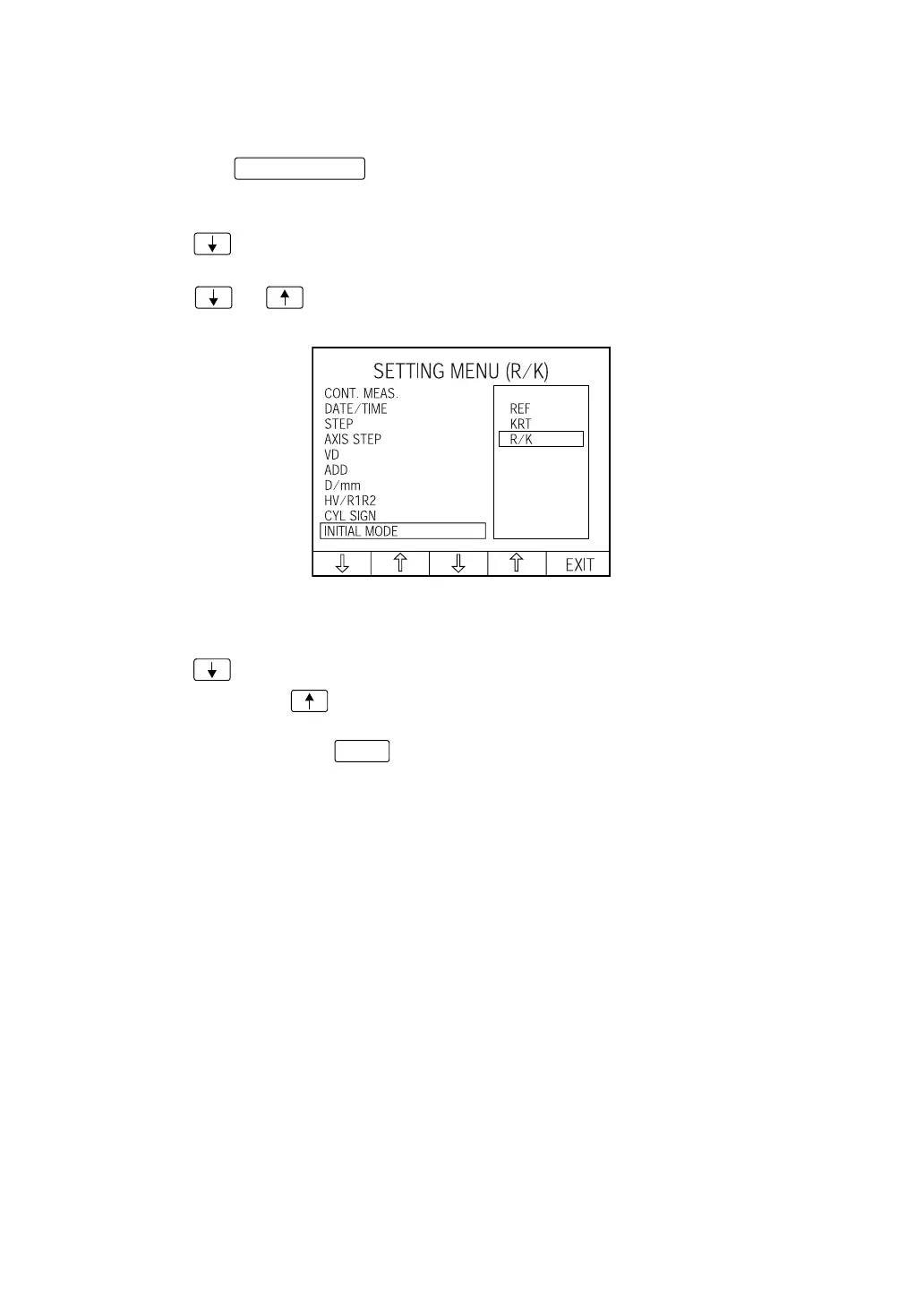78
PREPARATIONS
SETTING THE MEASUREMENT MODE UNDER REF/KRT MODE
It is possible to set the measurement mode under the REF/KRT mode after power-on. Factory
setting, it is set to "R/K" (REF/KRT measurement mode).
1 Press the of the control panel and get the SETTING MENU(R/K)
screen. "CONT. MEAS." is highlighted with "ON" on the right and "OFF" on the left. The
set content is highlighted.
2 Press of the Set item change button and bring the cursor to "INITIAL MODE."
The measurement mode is displayed on the right and the set item is highlighted.
3 Press or of the Set value change button and bring the cursor to the desired
measurement mode.
REF: REF measurement mode
KRT: KRT measurement mode
R/K : Continuous measurement under REF/KRT mode
4 Press of the Set item change button to move the cursor to the next item (MESSAGE
INPUT). Or, press of the Set item change button to move the cursor to the previous
item (CYL SIGN).
5 To quit the menu, press ; the MEASUREMENT screen is returned.
MENU button
EXIT