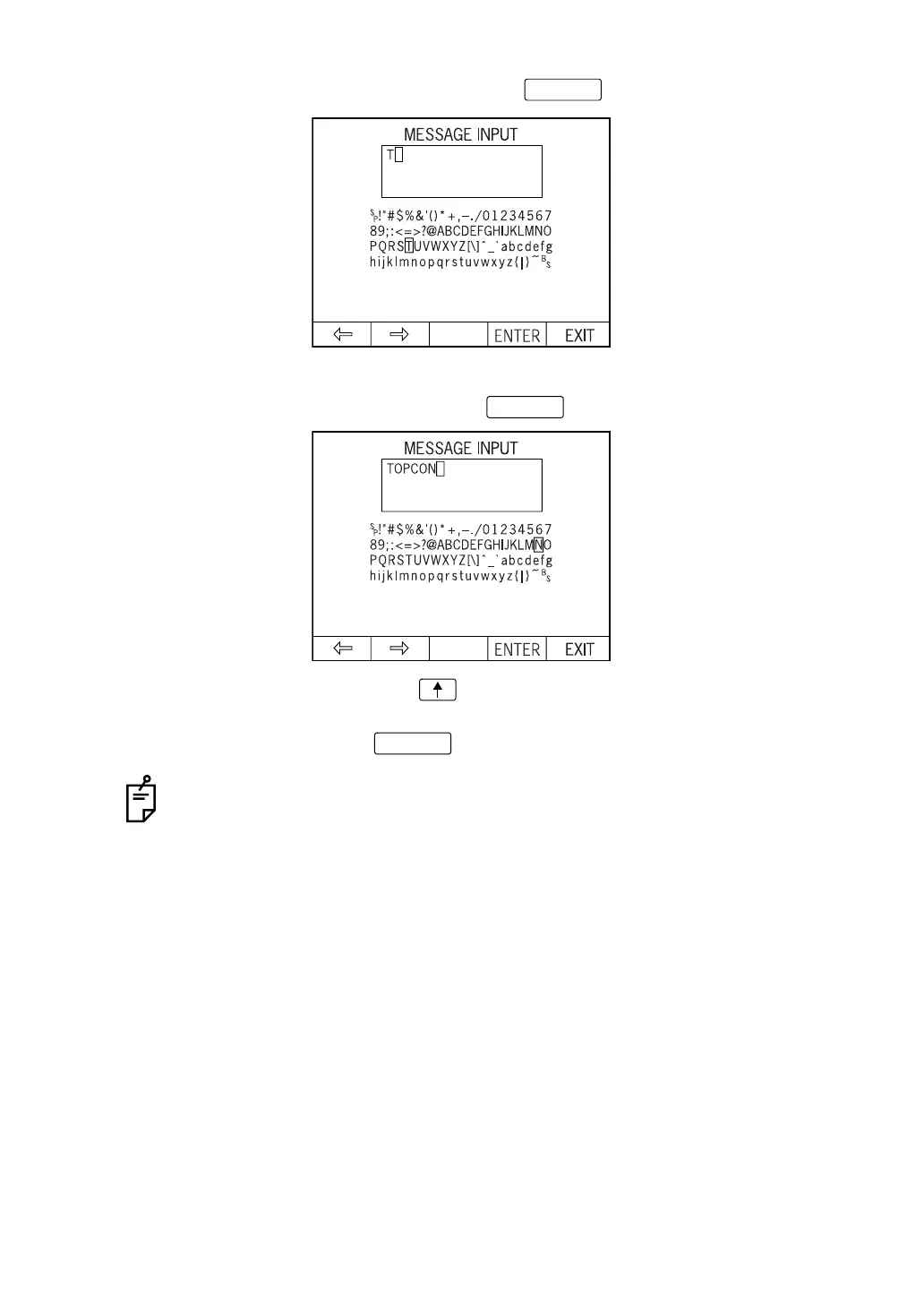85
PREPARATIONS
5 With the cursor on the inputted character, press .
6 Input the message by repeating steps 4 and 5.
When the input operation is finished, press .
7 Press the Set item change button ; the cursor moves to the previous item (INITIAL
MODE).
8 To exit from the menu, press and return to the MEASUREMENT screen.
Setting of "MESSAGE INPUT" can also be done on the "SETTING MENU (T/P)
screen."
ENTER
EXIT
EXIT