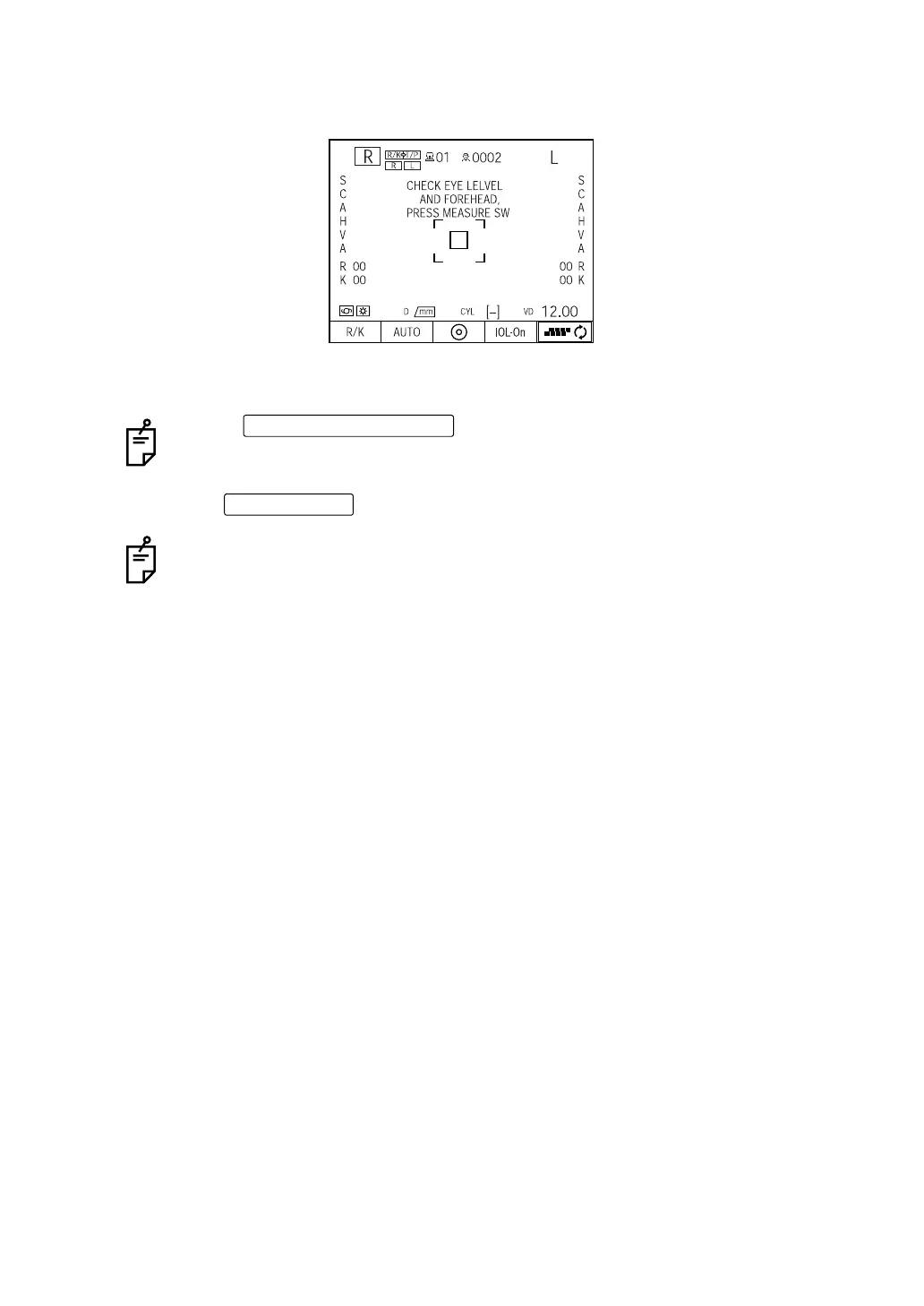97
BASIC OPERATIONS
4
If the MEASUREMENT screen is displayed, the message "
CHECK EYE LEVEL AND
FOREHEAD,
PRESS MEASURE SW" is shown.
At this time, alignment operation is unavailable even if the alignment mode has been set
to AUTO.
5 Press the of the control panel and display the REF/KRT screen.
Press following the message given, and normal mea-
surement screen is gained.
Now alignment operation begins if the alignment mode has been set to AUTO.
With initial setting, the mode will be set at measurement mode as the power is
turned ON. This setting can be modified in setting menu. (See page 78)
MEASUREMENT switch
MODE button