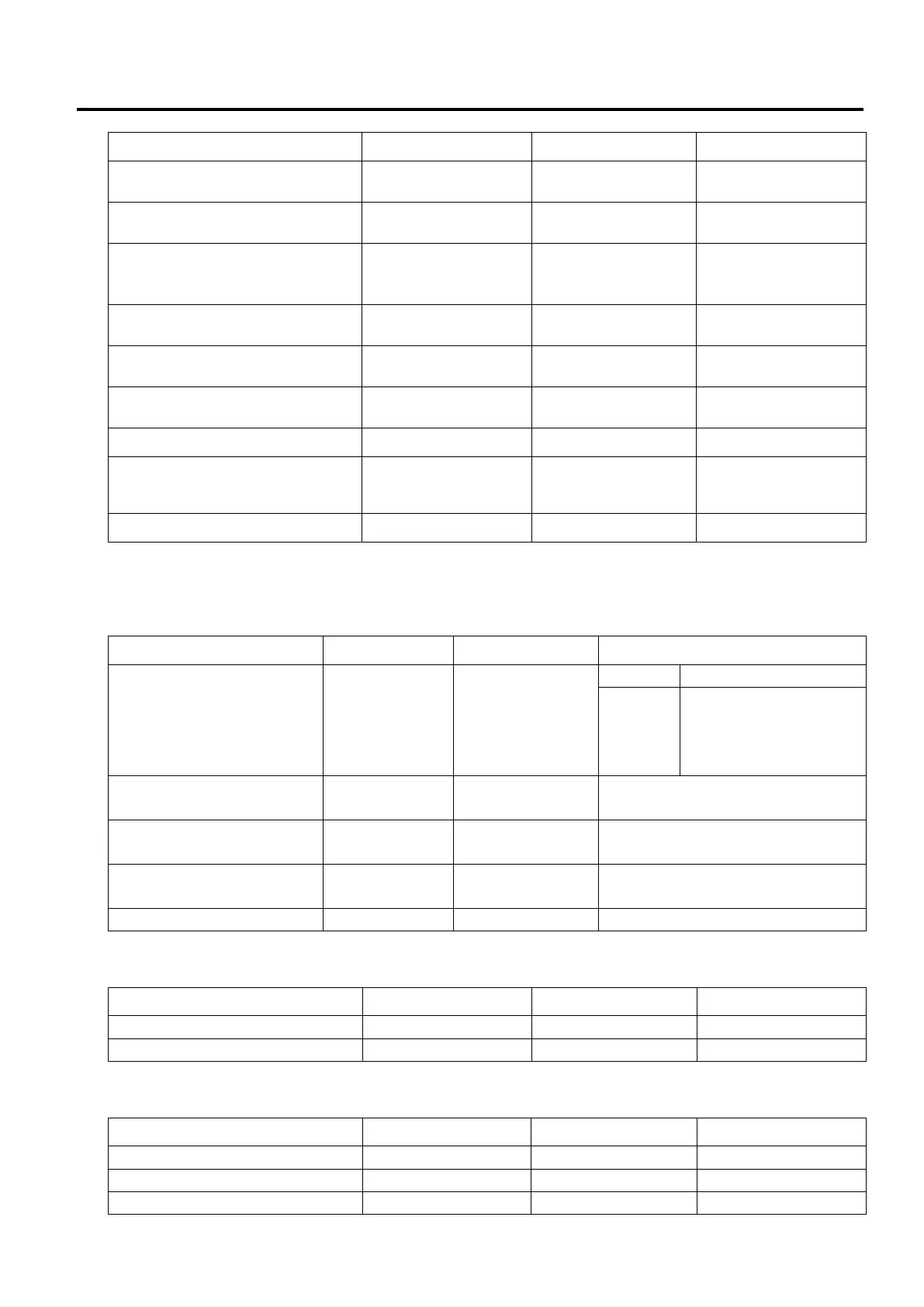5. SYSTEM MODE EO18-33027
5.8 RAM CLEAR
5-72
Print control (Thermal transfer)
B-EX4T1-G/T-QM/CN C1.4 or before
Semi resin1 --- Semi resin1
Print control (Thermal transfer)
B-EX4T1-G/T-QM/CN C1.5 or later
Semi resin 1 --- SX compatible
Print control (Thermal transfer)
B-EX4T2-G/T-QM/CN C1.2 or before,
Wax1 --- Wax1
Print control (Thermal transfer)
B-EX4T2-G/T-QM/CN C1.3 or later
Wax 1 --- Multiple type
Print control (Thermal transfer)
B-EX4T2-H
Resin1 --- Resin1
Print control (Thermal transfer)
B-EX4D2-G/T
Wax 1 Wax 1 Wax 1
Print control (Direct Thermal)
Length of time to power save
15 minutes 15 minutes 15 minutes
*1: Supported by the B-EX4T1-G/T-QM/CN C1.2 or later, the B-EX4T2-G/T-QM/CN C1.2 or later, B-EX4T2-H-QM/CN
C1.1A or later, and B-EX4D2-G/T-QM/CN D1.1 or later.
Parameter setting/LCD display
LCD display language English English
B-EX4T1 C1.0 or later:
B-EX4T2
B-EX6T2
LCD detai
ON ON ON
LCD detail display: print
LCD detail display: IP
OFF OFF OFF
Parameter setting/Password setting
Fine adjustment value setting
