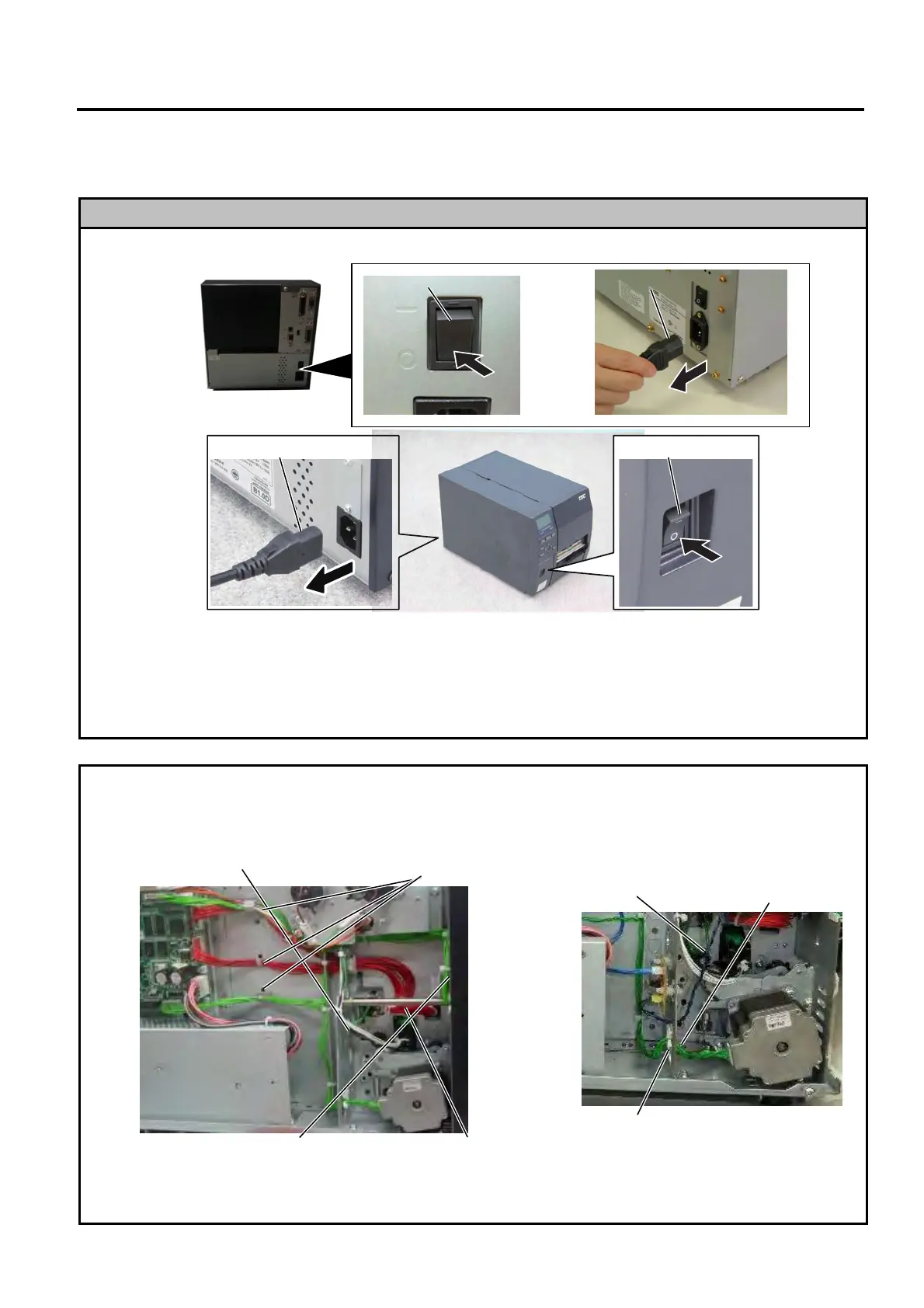3. NOTE FOR OPTIONAL EQUIPMENT INSTALLATION/MAJOR UNIT REPLACEMENT EO18-33027
/MAINTENANCE (Revised on AUG. 2016)
3. NOTE FOR OPTIONAL EQUIPMENT INSTALLATION/MAJOR UNIT REPLACEMENT/MAINTENANCE
3-1
3. NOTE FOR OPTIONAL EQUIPMENT INSTALLATION
/MAJOR UNIT REPLACEMENT/MAINTENANCE
WARNING!
1. Turn the power off and disconnect the power cord before replacing the main parts.
2. Never perform disassembling, assembling, and cleaning just after printing. Doing so may cause
you to be injured by the print head and the inner parts of the printer being hot.
3. When cleaning the cutter, be careful not to be injured by the cutter blade.
4. Be careful not to pinch your fingers or hands with the covers.
CAUTION!
1. Fix the harnesses and the cord bushes with the cable clamp. Failure to do this may cause the
covers to catch them.
continued
Sensor Harness
Print Head Harness
Cable Clamp
Cable Clamp
Operation Panel
Harness
Stepping Motor Cable
Cord Bush
Power Cord
Power Switch
T1/T2 series
T3 series
Power Cord Power Switch
