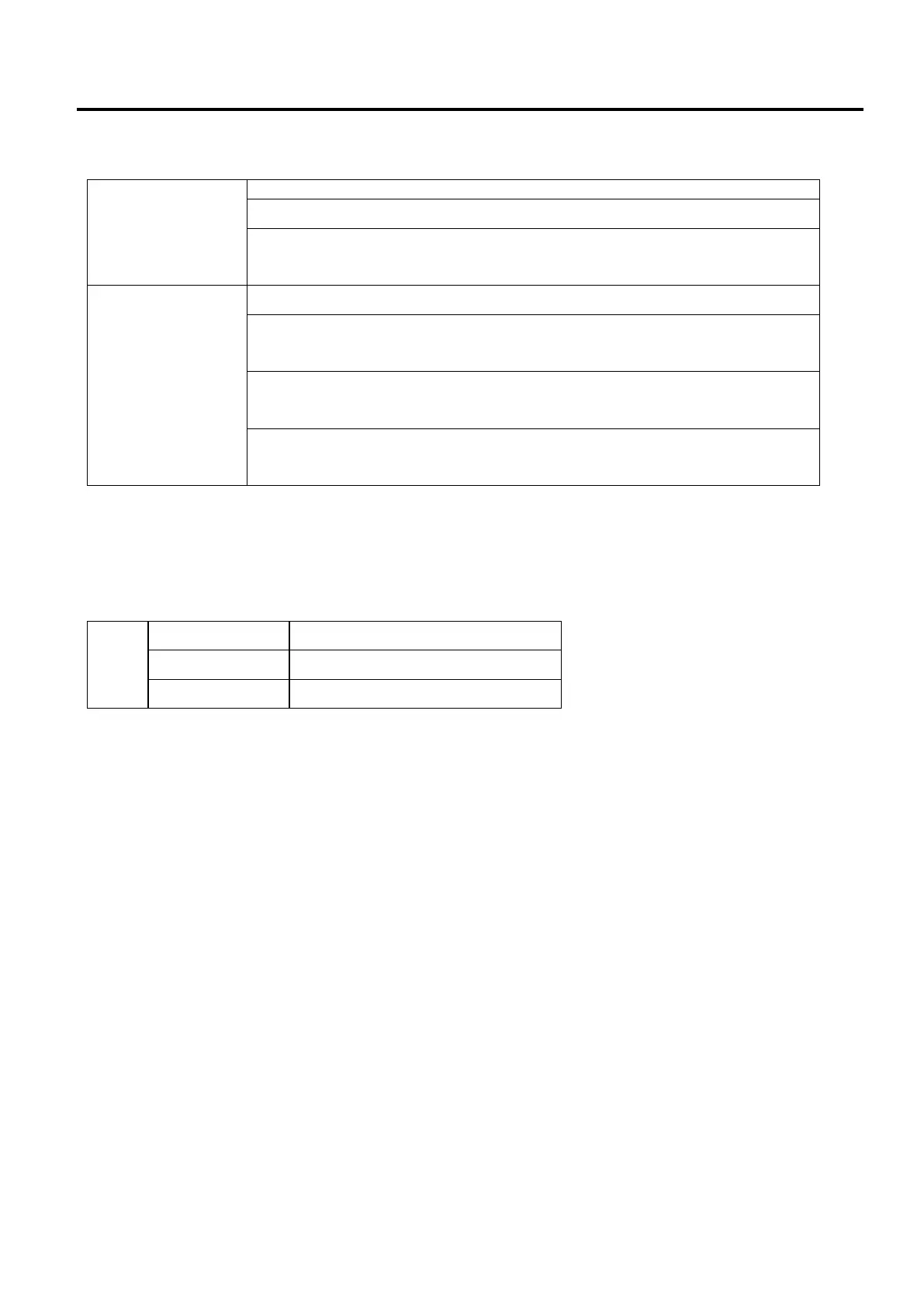6. ON LINE MODE EO18-33027
6. 2 LED FUNCTION
6-3
6.2 LED FUNCTION
[ONLINE] LED
Indicates that the printer is in online state.
Flashes when the printer is communicating with the host.
Flashes at a 500-
msec. interval (ON: 250ms., OFF: 250ms.) in
synchronization with the [ERROR] LED when the printer is turned off.
[ERROR] LED
Indicates that the printer is in error state.
Flashes when a ribbon near end condition is detected (at a 1-second interval
(ON: 500 ms., OFF: 500 ms.)
Flashes when a system error occurs (at a 1-second interval (ON: 500 ms.,
Flashes at a 500-
msec. interval (ON: 250ms., OFF: 250ms.) in
synchronization with the [ONLINE] LED when the printer is turned off.
NOTE: If the wireless LAN is being linked at power off time, both [ONLINE] and [ERROR] LEDs turn on, not
flash.
6.3 LCD FUNCTION
The LCD displays the messages which indicate the printer status.
LCD
128 dots (W) X 64 dots (H)
Maximum of 21 digits x 5 lines
