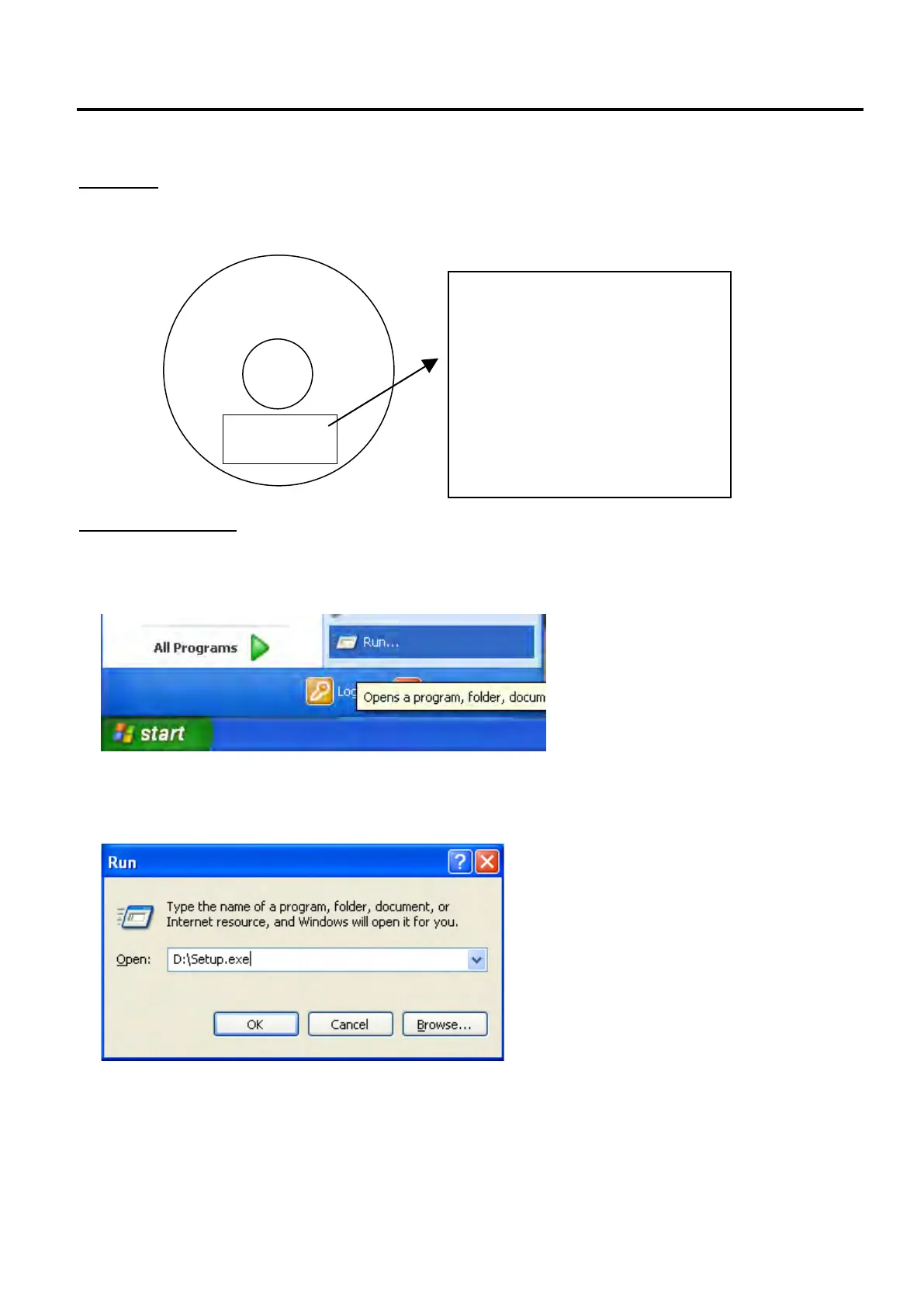10. RFID ANALYZE TOOL EO18-33027
10.2 Set up
10- 2
10.2 Set up
Setup Disk
The Installation Setup Disk consists of one CD-ROM.
Installation Procedure
1. Start Windows put the CD-ROM in the CD-ROM drive.
2. Click on the “Start” button, then choose “Run”.
3. When the “Run” screen appears, enter “D:\Setup.exe” in the “Open” entry field, then click on the “OK”
button. (When the CD-ROM drive is drive D.)
4. For the subsequent procedures, follow the instructions on the screens to complete the installation.
5. When the installation completes successfully, the screen, which notifies the completion of the installation
of the “RFID Analyze Tool” software, appears.
B-SX/SA RFID Analyze Tool
WR.FD-SX-RFID-ANALYZE
V1.5
7FM00111300:V1.5.0
22nd February 2008
V006.000
Copyright © 2008
TOSHIBA TEC CORPORATION
