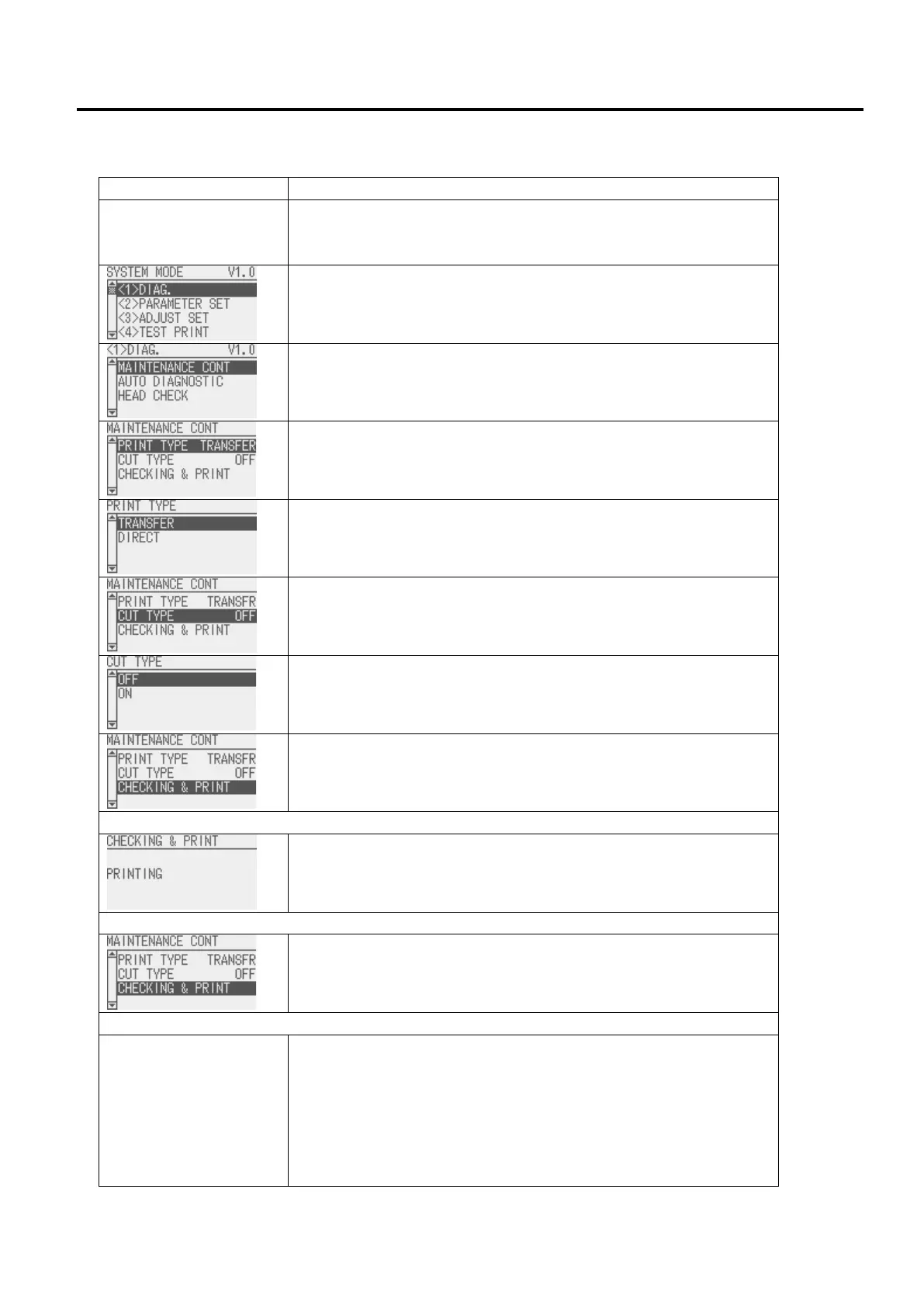5. SYSTEM MODE EO18-33027
5.3 DIAG
5-4
5.3.1.1 Menu operation procedure example
Turn on the printer while holding down [FEED] and [PAUSE] keys
at the same time.
SYSTEM MODE menus are displayed.
Select <1>DIAG. and press [ENTER] key.
Submenus of <1>DIAG. are displayed.
Select MAINTENANCE CONT and press [ENTER] key.
Submenus of MAINTENANCE CONT are displayed.
Select PRINT TYPE and press [ENTER] key.
PRINT TYPE menu is displayed.
Select either print method.
When [ENTER] key is pressed, the display returns to
MAINTENANCE CONT menu.
Press [DOWN] key, select CUT TYPE, and press [ENTER] key.
CUT TYPE menu is displayed.
Select OFF or ON for CUT TYPE.
When [ENTER] key is pressed, the display returns to
MAINTENANCE CONT menu.
Press [DOWN] key, select CHECKING & PRINT, and press
[ENTER] key.
The maintenance counter and self-diagnosis result are printed.
When the printing normally ends:
The display returns to MAINTENANCE CONT menu.
When a print error occurs:
The printer stops printing displaying the error message.
The ERROR LED turns on and the ONLINE LED turns off.
The display returns to MAIN
[ENTER] or [CANCEL] key is pressed. At this time, the ERROR
LED turns off and the ONLINE LED turns on.
Note that the printer does not automatically re-print the erroneous
label after recovery from the error.
