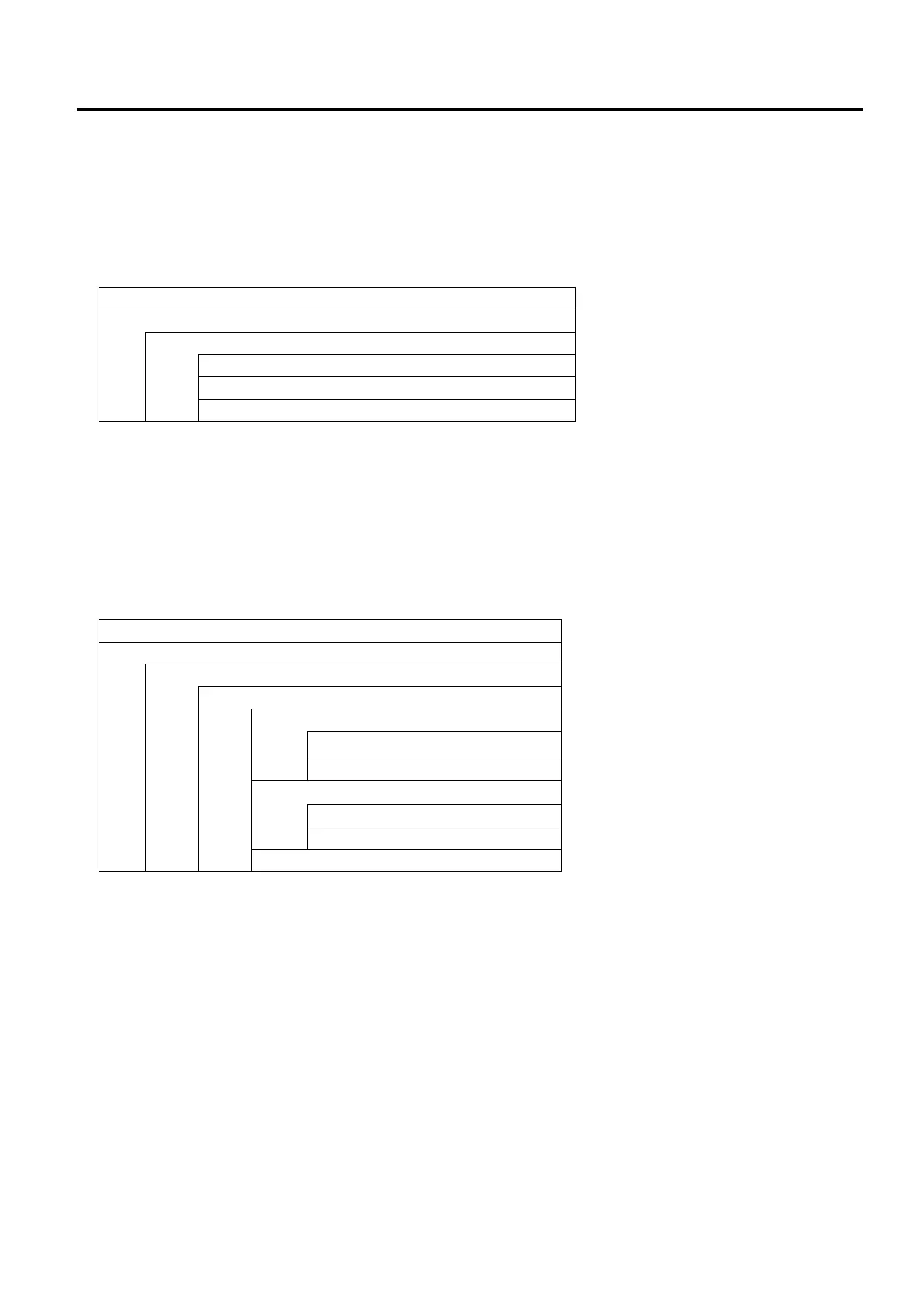5. SYSTEM MODE EO18-33027
5.3 DIAG
5-3
5.3 DIAG
Outline of DIAG Test
In the DIAG Test mode, the printer checks and prints out the printer system information such as the
sensor or interface, and the Maintenance Counter. Also it makes the print head broken element check.
Contents of DIAG. menu
5.3.1 MAINTENANCE CONT
This section describes how to print out the maintenance counter data.
The following table shows the menu structure from the top menu of the system mode to MAINTENANCE
CONT.
When an error occurs while printing, the error message is displayed, the ERROR LED turns on, and the
ONLINE LED turns off. Though the error can be cleared by presing [ENTER], [CANCEL] or [MODE] key,
the printer does not print the erroneous label.
NOTE:
For the B-EX4D2, the direct thermal mode (DIRECT) has been set as default, it is not necessary to select
the print type. Even if the thermal transfer mode (TRANSFER) is selected, it will be automatically
changed to the direct thermal mode when the [ENTER] key is pressed.
