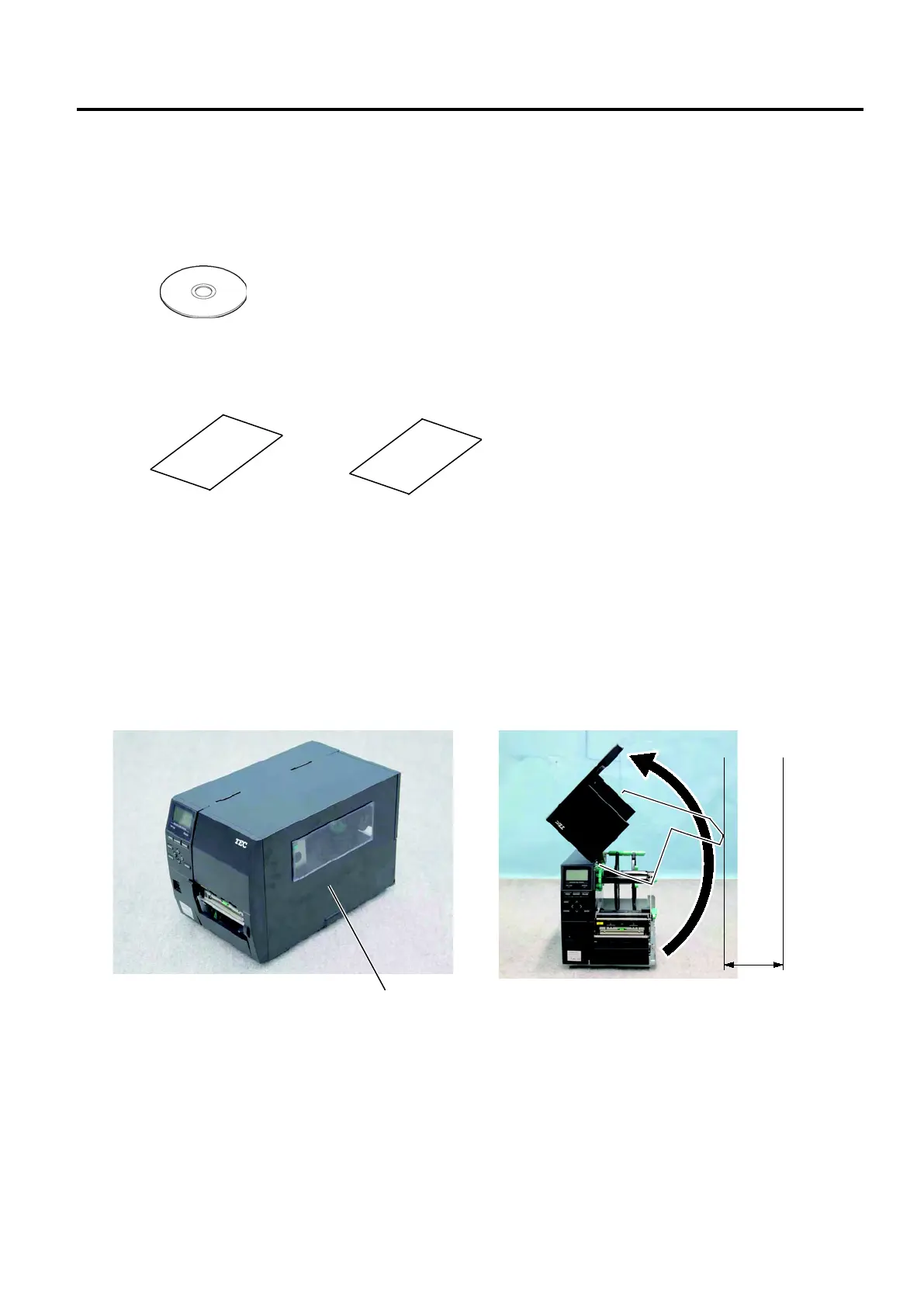1. UNPACKING EO18-33027
1.2 CHECKS
1- 3
1.2 CHECKS
1) Check for damage or scratches on the printer.
2) Confirm that none of the accessories are missing. The parts below are provided as accessories.
CD-ROM (1 pc.)
Carton
Safety precautions Quick installation manual
NOTES: Keep the carton and pads for later transport.
2. PRINTER INSTALLATION
1) Place the printer on the level surface.
2) Keep the slit free or the printer will be overheated. Also keep enough space for replacing and
maintenance works while the top cover is opened.
<Contents>
• Bar code printer application (BarTender Ultra Lite)
• Windows Driver
• Owner's Manual
• Specifications (Programming, Key operation, etc.)
• Product information (Catalogue)
