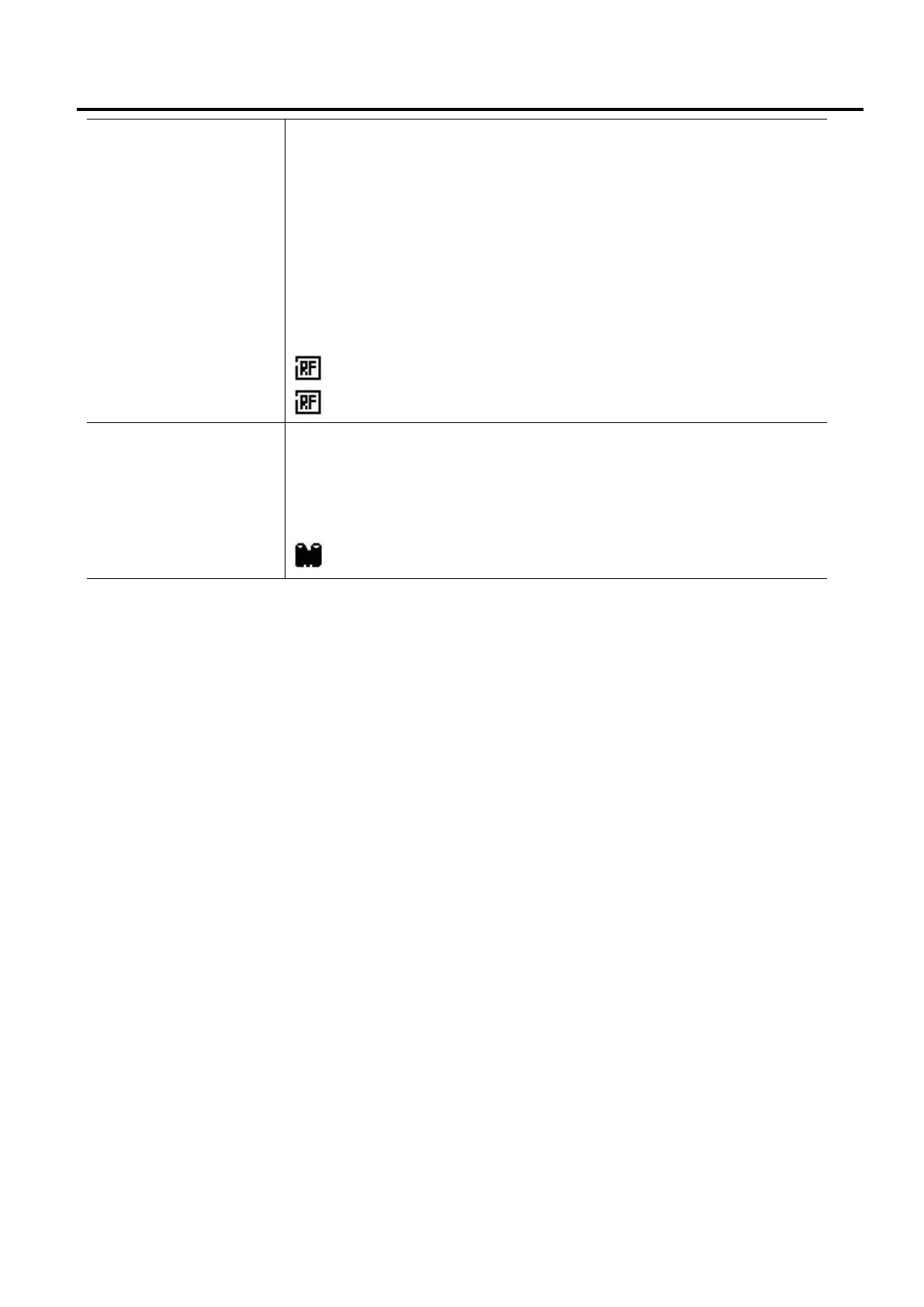6. ON LINE MODE EO18-33027
6. 4 ONLINE MODE LCD DISPLAY
6-6
RFID icon
Displayed and used when the RFID module is mounted.
Appears when a communication between the printer and the RFID module
is enabled.
Blinks during a communication with the RFID module.
- The communication includes the one without radio wave output.
- Blinks after radio wave output is instructed to the module even when no radio
wave is output.
(Blinks while the module stops outputting radio wave or changing the channel
under the influence of other carrier.)
ON: Module type is set and ready to communicate
Blink: Communicating
Ribbon near end icon
Ribbon near end is detected.
Blinks when the ribbon is close to the end.
Ribbon near end is detected depending on the diameter of unused ribbon.
∅38 mm is equivalent to 30-meter ribbon and ∅43 mm is equivalent to
Blinking: Ribbon near end state (*4)
(*4) Icon blinks at a 1-second interval (ON for 500 msec. and OFF for 500 msec.)
