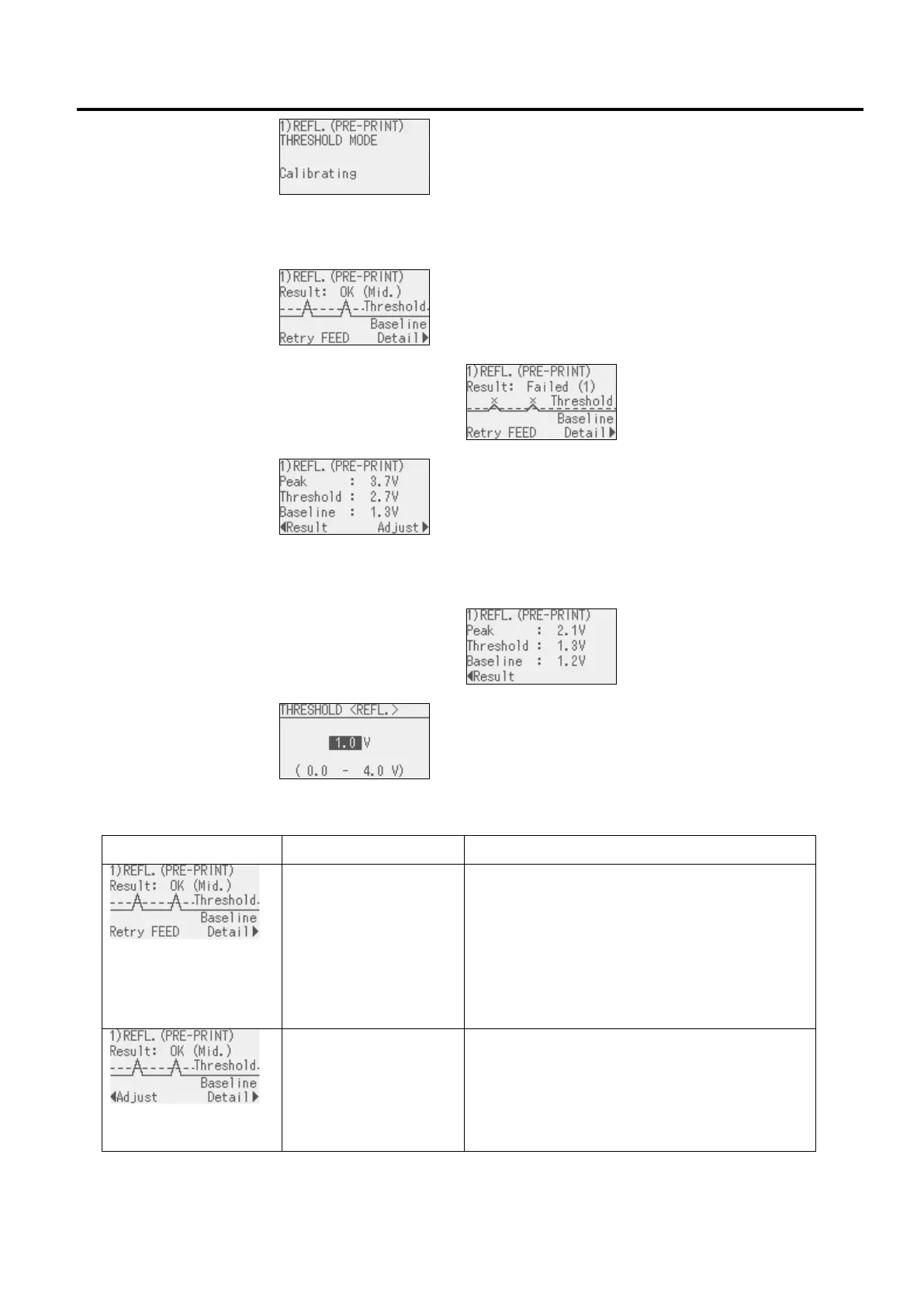6. ON LINE MODE EO18-33027
6. 6 MANUAL THRESHOLD SETTING
6-11
5. Calibration
Hold down the [PAUSE]
key to keep feeding the
media
↓ Release [PAUSE] key.
When the [PAUSE] key is
released, media feed
stops
6a. Result: OK (Mid.)
↓
↓
returns the display to “3.
Media sensor selection.”
Pressing the [ENTER] key
returns the display to “2.
Pause condition.”
Pressing the [RIGHT] key
causes the display to go
to “7a/7b. Detail.
6b. Result: NG (1)
↓
↓
7a. Detail: OK (Mid.)
↓
↓
↓
↓
↓
Pressing the [RIGHT] key
causes the display to go
adjustment.”
Pressing the
returns the display to “6a.
7b. Detail: NG (1)
↓
↓
returns the display to “6b.
Judgment
8a. Sensor fine
adjustment
Operation is same as 8.5.9
reflective sensor fine
adjustment
Pressing the [PAUSE],
[ENTER] or [CANCEL]
key returns the display to
Judgment result
•
• Result (Text)
• Result (Graph)
• Key operation guide
The calibration result is shown.
Pressing the [FEED] key returns the display to
the media sensor selection and enables a
threshold setting.
Pressing the [RIGHT] key shows the
measured voltages.
Pressing the [ENTER] key terminates the
threshold setting.
•
• Result (Text)
• Result (Graph)
• Key operation guide
The result of fine adjusted threshold setting is
shown.
Pressing the [LEFT] key returns the display to
the threshold fine adjustment.
The [RIGHT] and [ENTER] keys function in
the same way as above.
