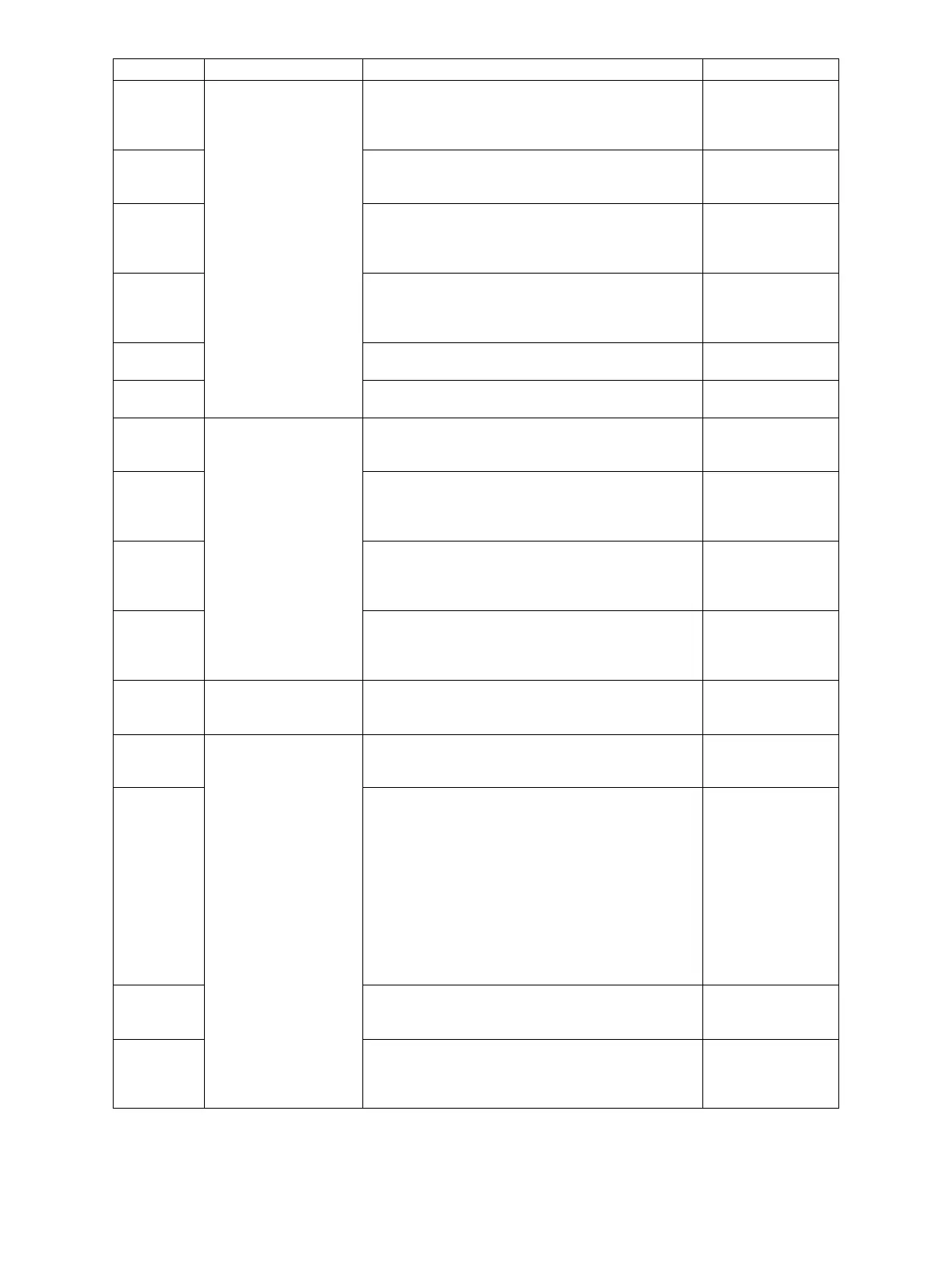e-STUDIO2020C/2330C/2820C/2830C/3520C/3530C/4520C © 2008 - 2011 TOSHIBA TEC CORPORATION All rights reserved
ERROR CODE AND TROUBLESHOOTING
6 - 4
E724 RADF jam Stop jam at the original registration sensor: The
trailing edge of the original does not pass the
original registration sensor after its leading edge
has reached this sensor.
P. 6-38
E725 Stop jam at the read sensor: The trailing edge of the
original does not pass the read sensor after its
leading edge has reached this sensor.
P. 6-38
E726 Transport/exit signal reception jam: RADF receives
the transport/exit reception signal from the
equipment when no original is at the exposure
waiting position.
P. 6-38
E731 Stop jam at the original exit/reverse sensor: The
trailing edge of the original does not pass the
original exit/reverse sensor after its leading edge
has reached this sensor.
P. 6-38
E860 RADF jam access cover open: The RADF jam
access cover has opened during RADF operation.
P. 6-38
E870 RADF open jam: RADF has opened during RADF
operation.
P. 6-39
E910 Finisher jam
(Bridge unit)
Jam at the bridge unit transport sensor 1: The
paper does not reach the bridge unit transport
sensor 1 after it has passed the exit sensor.
P. 6-40
E920 Stop jam at the bridge unit transport sensor 1: The
trailing edge of the paper does not pass the bridge
unit transport sensor 1 after its leading edge has
reached the sensor.
P. 6-40
E930 Jam at the bridge unit transport sensor 2: The
trailing edge of the paper does not reach the bridge
unit transport sensor 2 after its leading edge has
reached the bridge unit transport sensor 1.
P. 6-40
E940 Stop jam at the bridge unit transport sensor 2: The
trailing edge of the paper does not pass the bridge
unit transport sensor 2 after its leading edge has
reached the bridge unit transport sensor 2.
P. 6-40
E9F0 Finisher jam
(Punch unit)
Punching jam: Punching is not performed properly.
[MJ-1030 (when MJ-6004 is installed)]
[MJ-1101 (when MJ-6101 is installed)]
P. 6-49
EA10 Finisher jam
(Finisher section)
Paper transport delay jam: The paper which has
passed the bridge unit does not reach the inlet
sensor. [MJ-1030/1031/1101]
P. 6-41
EA20 Paper transport stop jam:
(1) The paper does not pass through the inlet
sensor.
[MJ-1030/1031]
(2) The paper has passed through the inlet sensor
but does not reach or pass the feed path sensor
or processing tray sensor.
[MJ-1030]
Paper transport delay jam:
The paper which has passed through the inlet
sensor does not reach the transport sensor. [MJ-
1101]
P. 6-41
EA21 Paper size error jam: Paper does not reach the
sensor because the paper is shorter than spec.
[MJ-1101]
P. 6-42
EA22 Paper transport jam (Finisher paper punching edge
detection sensor): The paper position sensor on the
Finisher transport path detects paper shorter than
the acceptable paper size. [MJ-1101]
P. 6-42
Error code Classification Contents Troubleshooting
