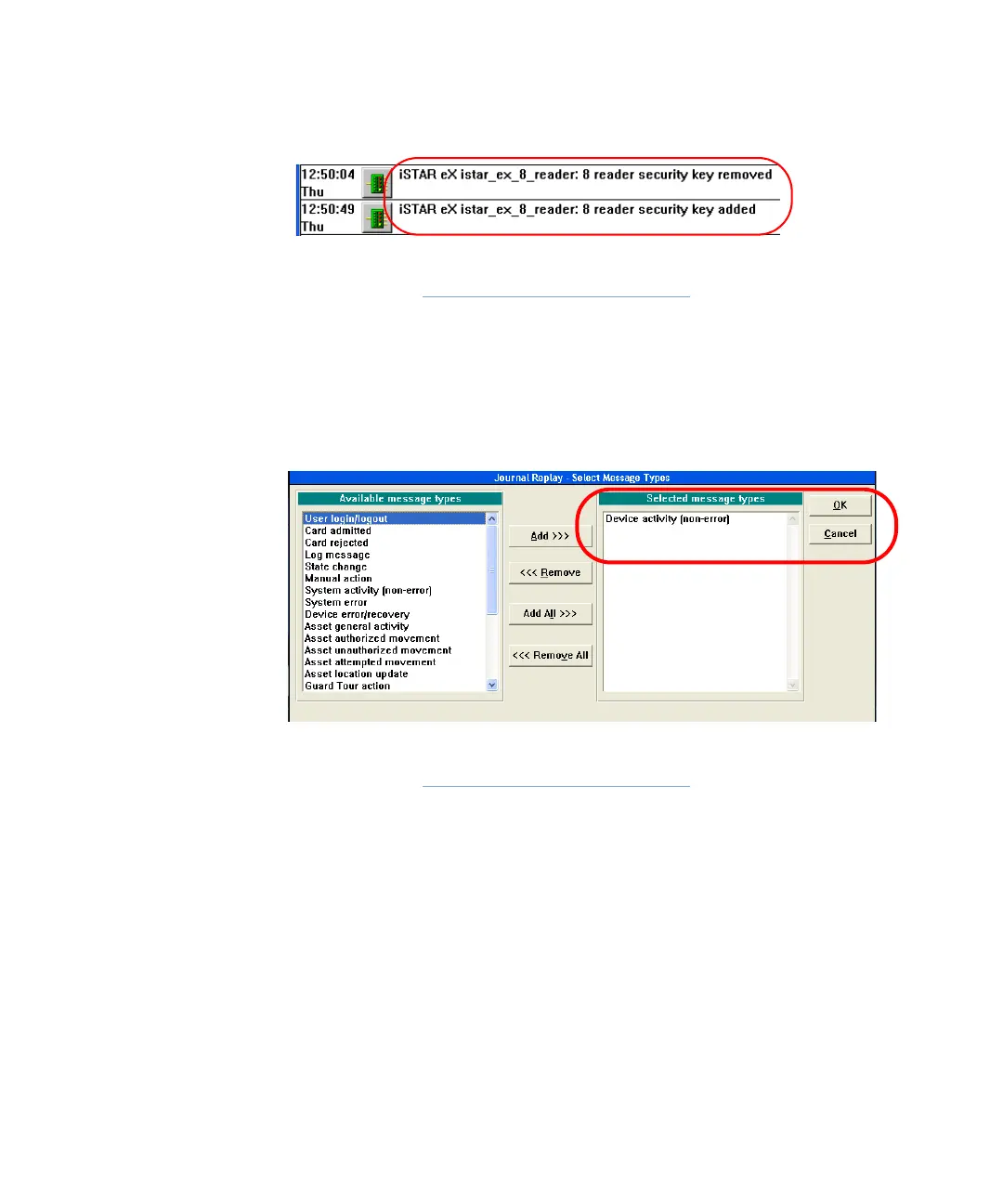iSTAR eX - Support for iSTAR eX 8 Reader Option
4–44 iSTAR eX Installation and Configuration Guide
Figure 4.36: Monitoring Station Messages
Journal Reports
1. Select C•CURE Administration - Reports - Journal and Journal Replay.
2. Select Journal Replay Message Type - Device Activity [non-error].
Figure 4.37: Select Message Type for Journal Replay