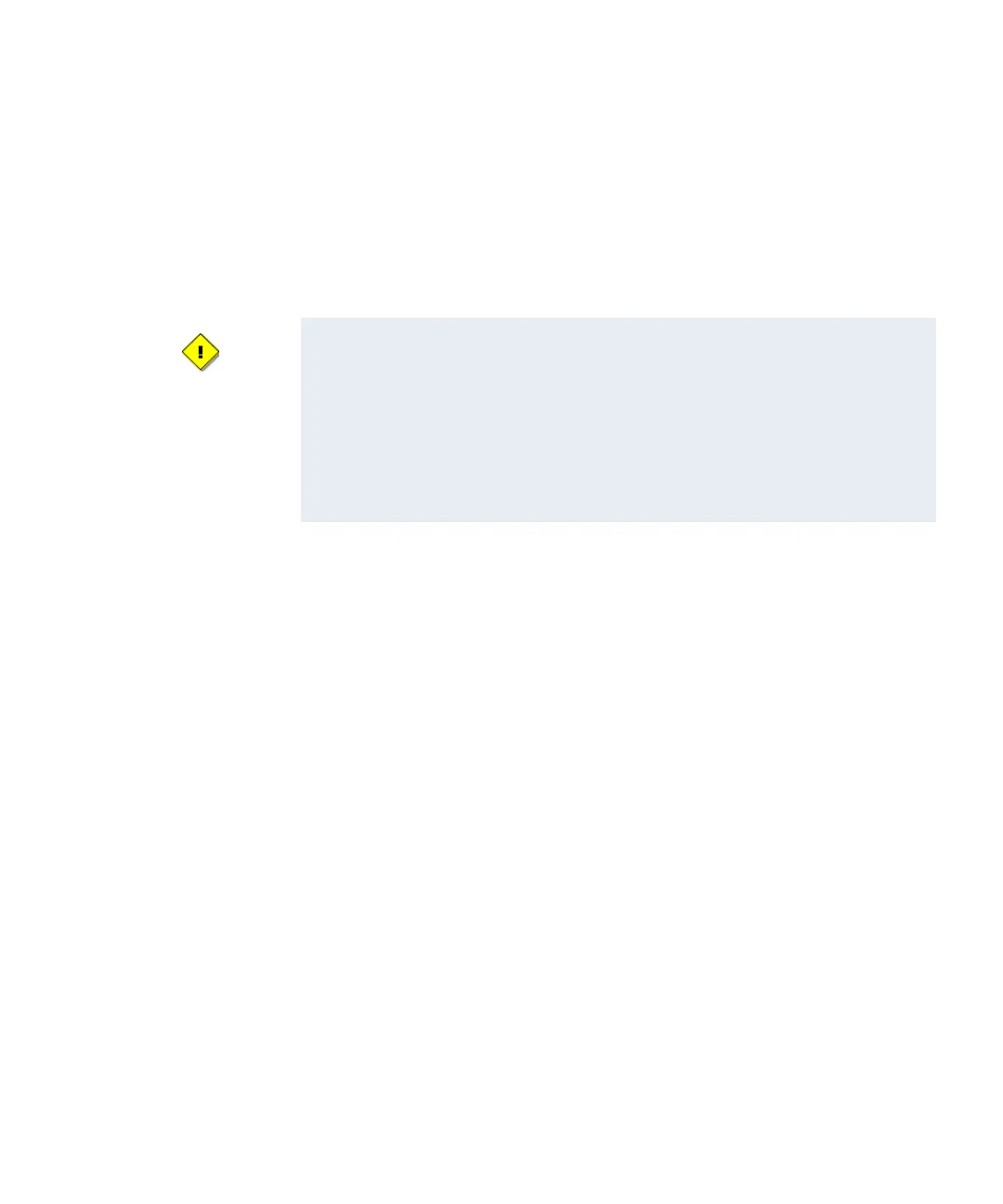Mounting the Enclosure
iSTAR eX Installation and Configuration Guide 4–3
Mounting the Enclosure
This section describes how to mount the iSTAR eX components in the
standard metal enclosure, shown in Figure 4.1 on page 4-4.
Static Electricity
To mount the iSTAR eX controller (Standard model with Power Supply)
1. Verify that the upper mounting screws (or equivalent) are in place on the
mounting site.
2. Carefully unpack the components. Observe static electricity precautions.
3. Open the enclosure door.
4. Carefully lift the door off the hinges and place it on a padded surface.
5. Align the mounting keyhole slots at the upper back of the enclosure with
the two upper mounting screws and lower the enclosure into position.
6. Install the two bottom mounting screws.
Observe standard precautions regarding static electricity when handling
hardware components.
Before handling any internal components, discharge static electricity
by touching a grounded surface.
Wear a grounding wrist strap and stand on a grounded static
protection mat.
Limit movement during installation to reduce static buildup.