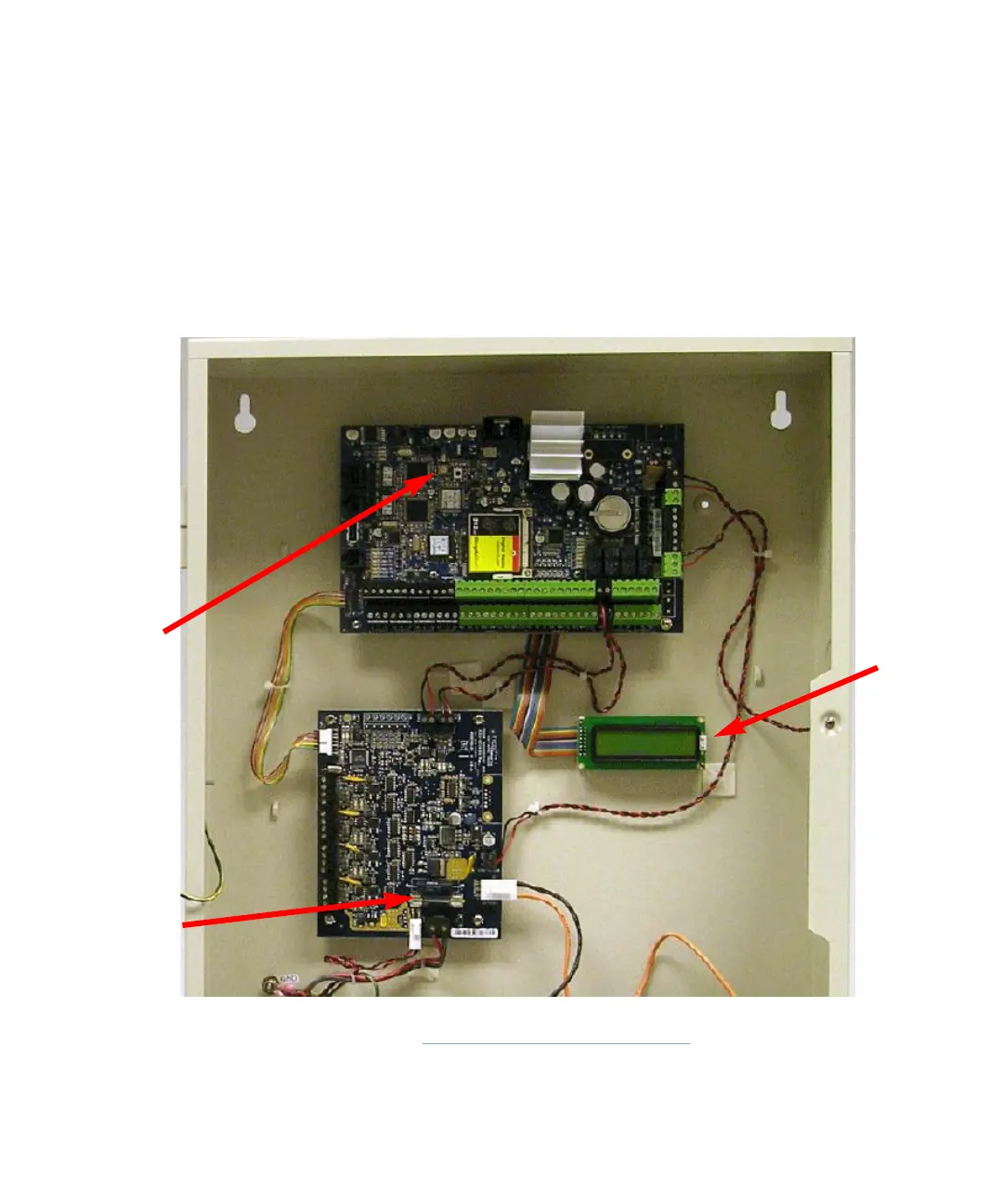Setting the LCD Message Display
7–2 iSTAR eX Installation and Configuration Guide
Setting the LCD Message Display
The iSTAR eX GCM includes an LCD display for status and diagnostic
messages. Set the LCD display for desired messages using rotary switch SW1.
Figure 7.1 shows the location of the LCD and rotary switch SW1. See
“Diagnostic and Status Messages” on page A-4 for a summary of SW1
settings.
Figure 7.1: LCD and SW1 Components