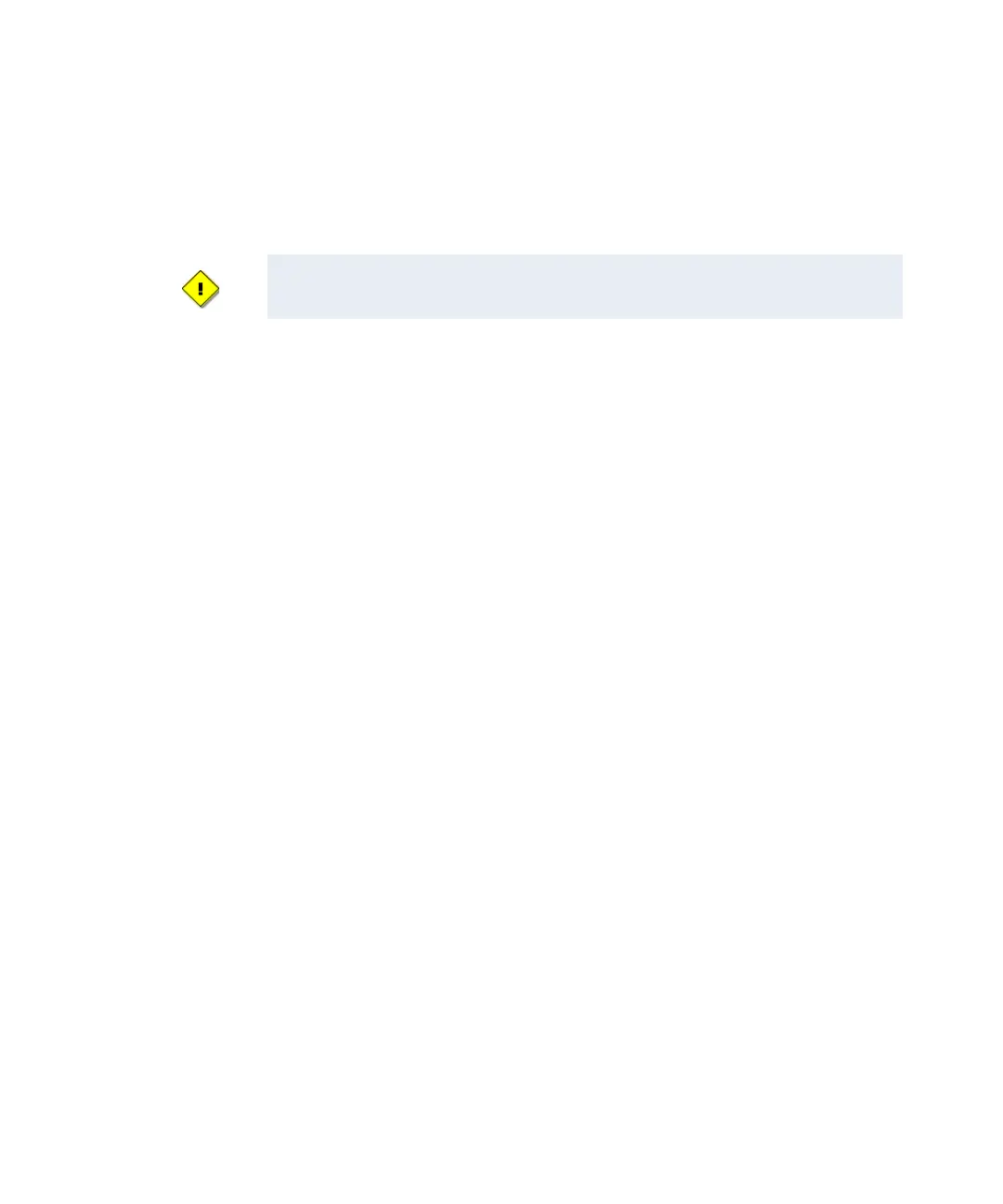C–2 iSTAR eX Installation and Configuration Guide
Maintenance and Diagnostic Schedule
Lead Acid Battery Replacement / Maintenance - Yearly
The iSTAR eX Lead Acid, 12 volt standby power battery requires no
maintenance. However, Software House recommends that a trained
technician replace the battery yearly.
Order part number
STAREX-BAT
Lithium Battery Replacement - As Needed
The iSTAR eX GCM 3.6 VDC (160 mAh) lithium coin cell battery keeps the
“Real Time Clock” alive in the absence of AC power or battery power and
requires no maintenance. However, Software House recommends that a
trained technician test the battery yearly and replace as needed.
Order part number:
Powerstream Technology (LiR2477)
Fuse Replacement - As Needed
When necessary, replace iSTAR eX fuses with like fuses in accordance with
NEC and local standards.
Software House recommends that you keep a spare 10 A, 250 VAC
UL Recognized fuse in stock.
Order part number:
Cooper Bussman (AGC-10-R)
Diagnostic Tests - As needed
Perform iSTAR eX diagnostic tests as needed or yearly.
See Chapter 6, “iSTAR Web Page Diagnostic Utility”
See Chapter 7, “Using the LCD Diagnostic Display”
Disconnect the power supply before servicing the unit.