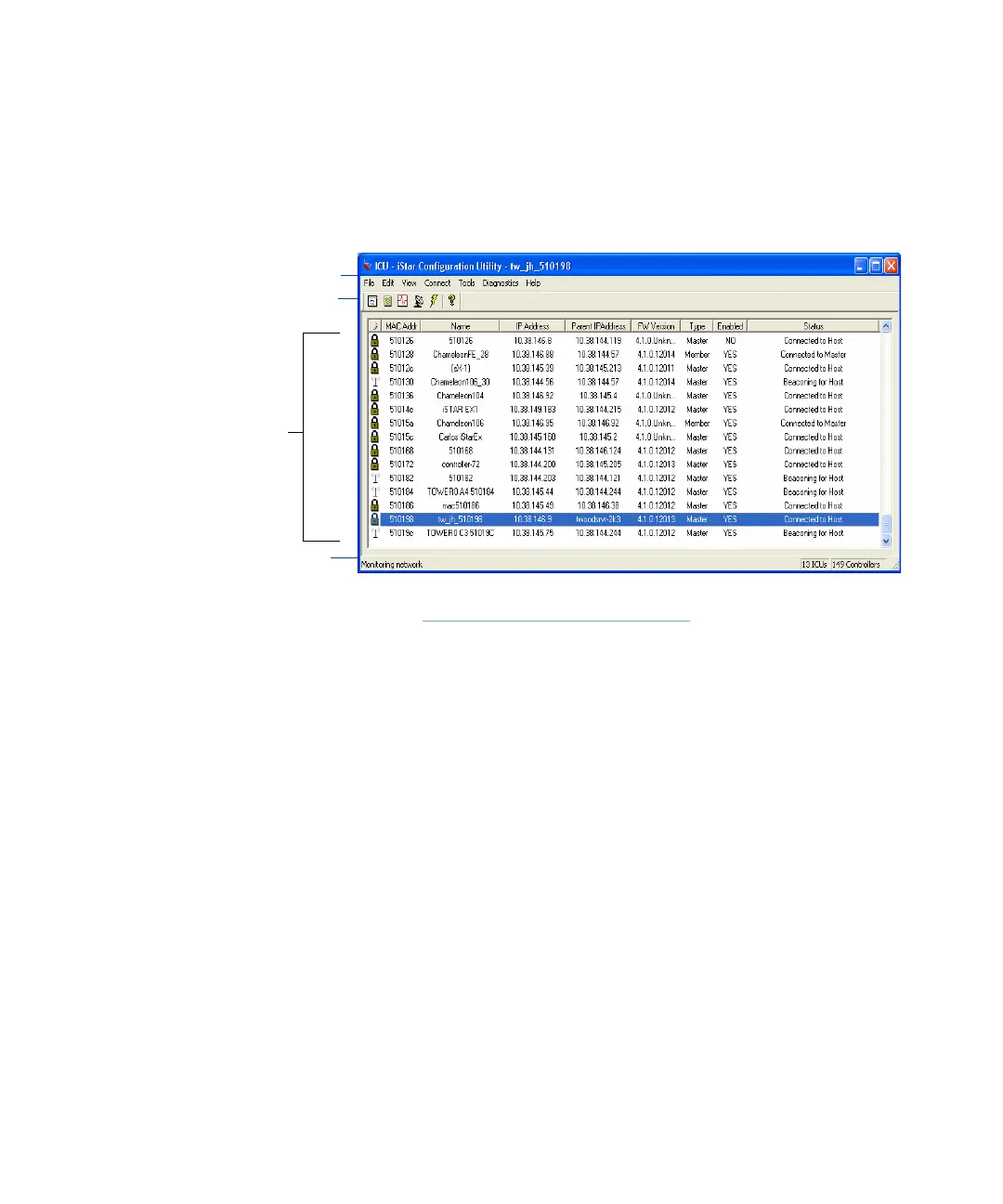Using the ICU Window
5–16 iSTAR eX Installation and Configuration Guide
Using the ICU Window
You can use the ICU window, shown in Figure 5.6, to configure master and
member controllers.
Figure 5.6: Parts of the ICU Main Window
The Toolbar
The toolbar contains icons of frequently used ICU commands.
To display the toolbar, select Toolbar from the View menu. To hide the
toolbar, select the Toolbar command again.
Point the cursor at each toolbar button to display a tip on the button’s use.
Table 5.2 describes toolbar buttons
iSTAR
Display Area
Menu Bar
Status Bar
To o l b ar