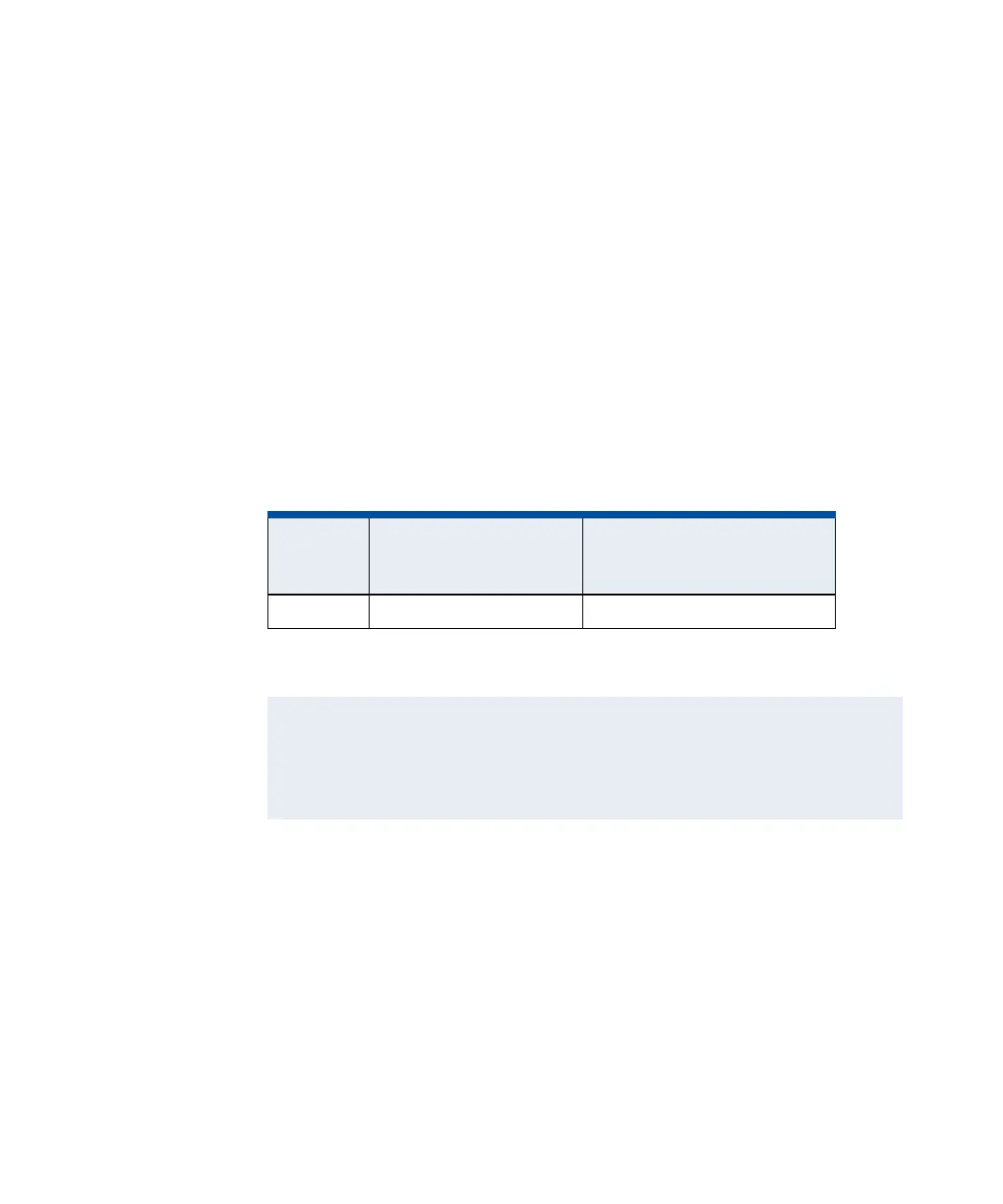ICU Block Feature
5–10 iSTAR eX Installation and Configuration Guide
ICU Block Feature
You can prevent users from using the ICU to change the configuration of an
iSTAR eX controller by setting the ICU Block feature on the controller.
To block the ICU configure option for a given iSTAR eX controller, set switch
SW1 to F.
With ICU Block On, you cannot edit the ICU configuration.
ICU dialog boxes are unavailable.
LCD displays read-only status messages.
To turn off ICU blocking and allow users to modify the configuration, set
switch SW1 to the 0 position.
Table 5.1: ICU Block and Unblock Settings - with LCD Status Display Messages
Switch
Position
ICU Block On
(Read only) - Display
General Messages
ICU Block Off
(Read/Write/Update) -
Display General Messages
SW1 F 0
NOTE
To achieve maximum security when iSTAR eX controllers are not running
in FIPS mode, Software House strongly recommends that you block the
ICU configure feature on the controllers.
Running in FIPS 140-2 mode also blocks the ICU.