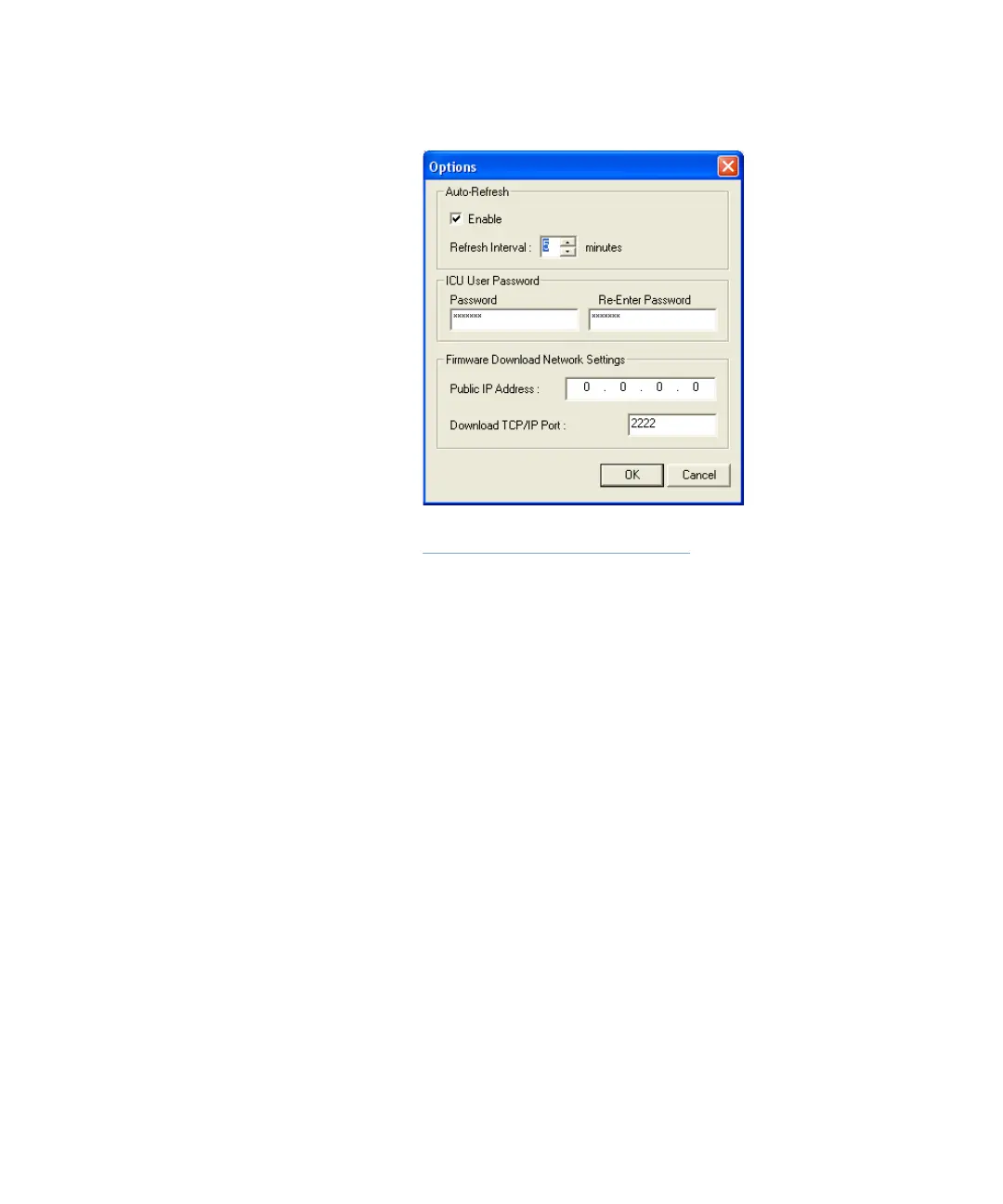Setting ICU Options
5–14 iSTAR eX Installation and Configuration Guide
Figure 5.5: Options Dialog Box
Setting a Refresh Interval
You can set the ICU to refresh the controller list automatically, at the interval
you specify.
To refresh the ICU window automatically
1. In the Auto-Refresh section of the Options dialog box, select the Enable
option.
2. Enter the refresh interval (in minutes) or use the up/down arrows to the
right of the Refresh Interval box to select the time.
3. Click OK.