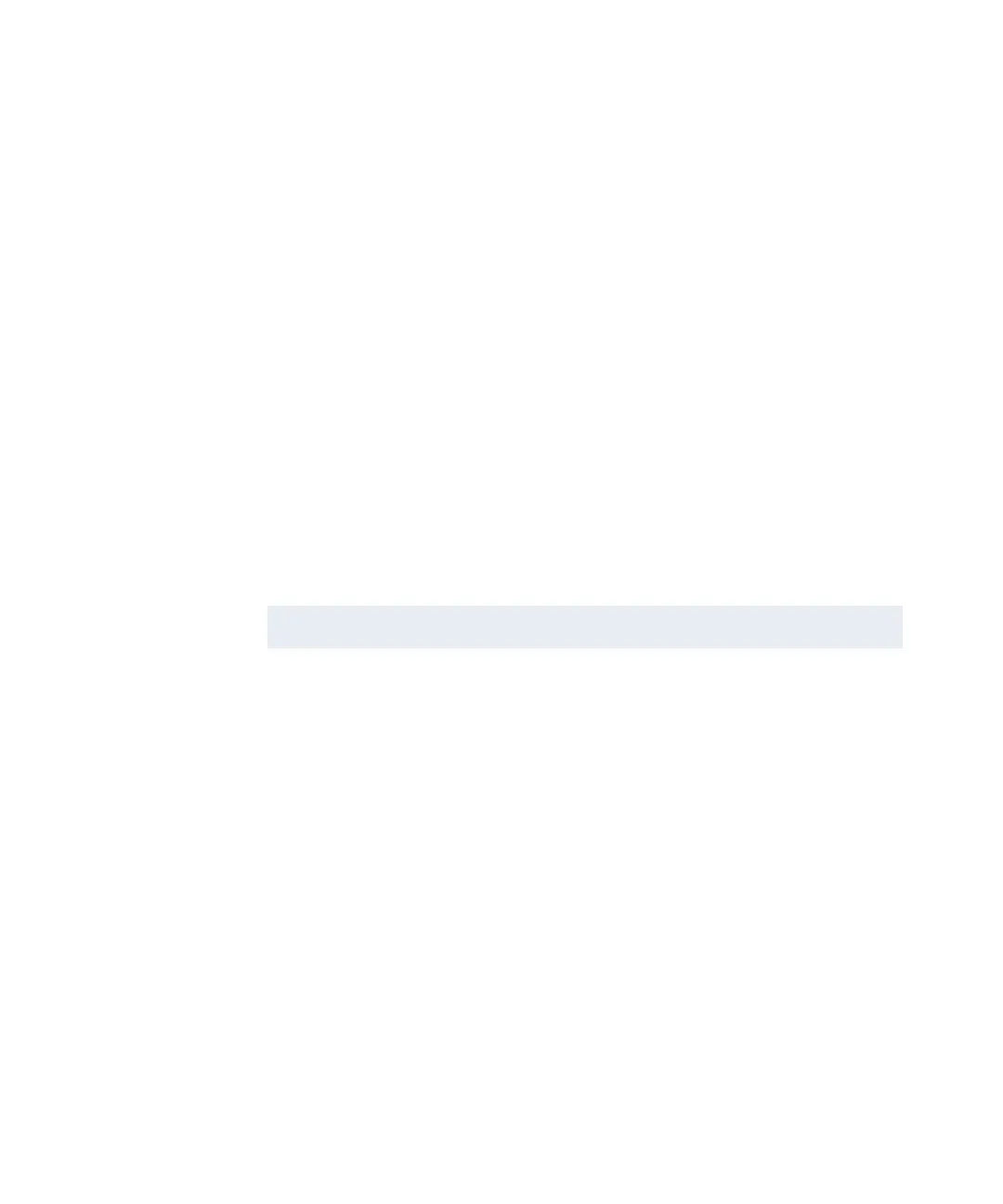General Configuration Procedure
5–4 iSTAR eX Installation and Configuration Guide
General Configuration Procedure
iSTAR eX configuration is accomplished using the C•CURE Administration
application and the ICU.
LAN Configurations
Requirements for LAN configurations vary from site to site. The following
procedure describes most configurations.
To configure an iSTAR eX cluster
1. Connect and power on all iSTAR components.
2. Use the ICU to configure the following:
• IP address of the master
• IP address of the host with which the master communicates
• IP address of the member iSTARs (when not using DHCP)
3. Use the C•CURE Administration application to configure:
• Master and member names
• Master and member IP and MAC addresses
4. Use the C•CURE Administration application to configure the cluster and
download cluster information. During download, the following occurs:
• Master establishes a connection with C•CURE host.
• C•CURE host downloads member address information.
• Members beacon a “request for service” message across the subnet.
NOTE
You can also use the NetBIOS name or the FQDN.