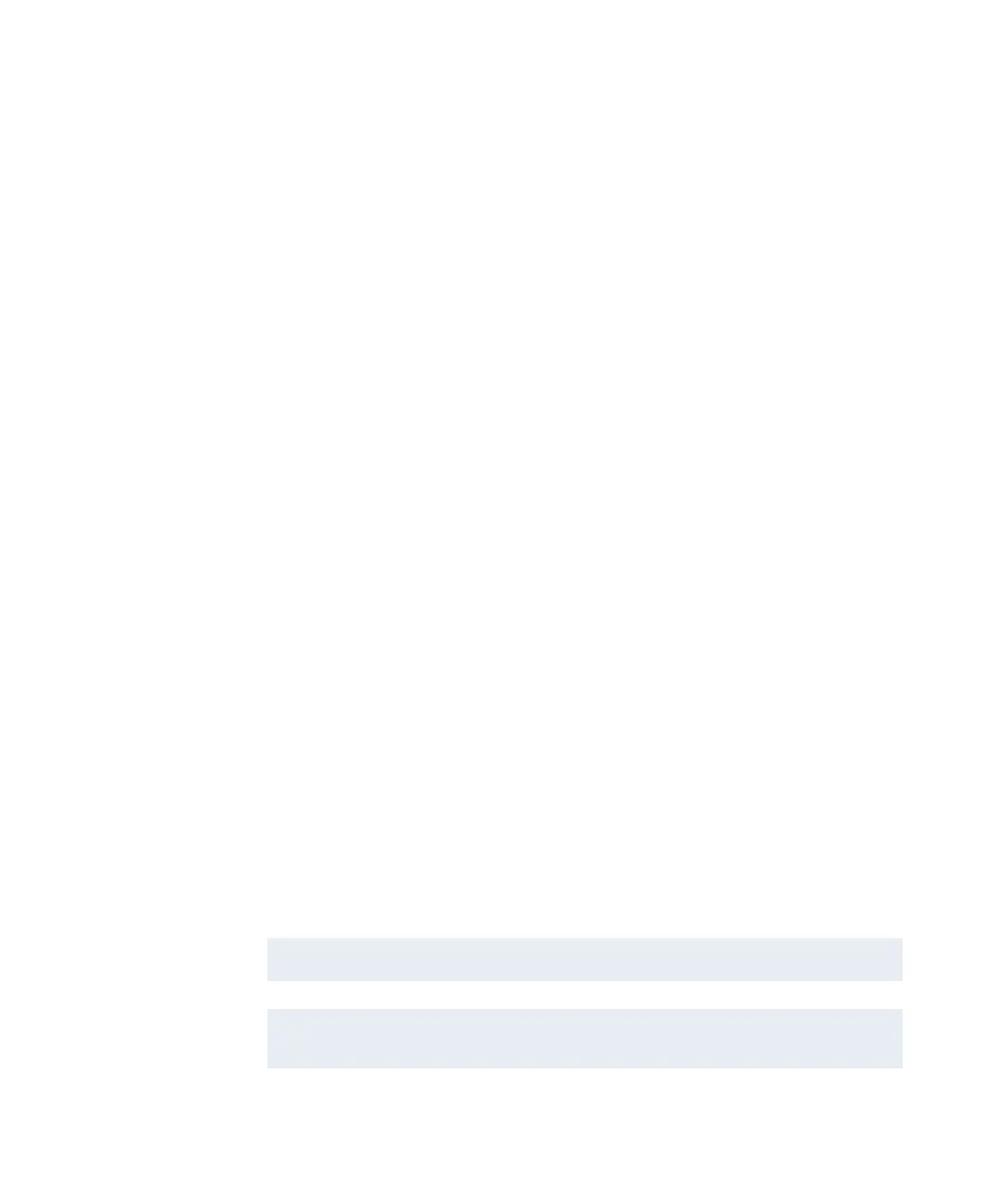iSTAR eX - Support for iSTAR eX 8 Reader Option
4–36 iSTAR eX Installation and Configuration Guide
iSTAR eX - Support for iSTAR eX 8 Reader Option
Normal iSTAR eX Operation - Supports 4 Readers
The iSTAR eX normally supports four readers consisting of any combination
of direct connect Wiegand readers and RM bus readers.
The reader address is defined by the type of reader:
Direct Connect Wiegand - physical port location on the GCM where the
reader is connected, or
RM Bus on PMB - 16 position address switch on the RM-4 or RM-4E.
When a reader address in the range of 1-4 is used for one type of reader, for
example, Direct Wiegand or RM bus, that address is not available for the other
type. The software will gray out the corresponding reader slot when
configuring the reader.
Optional iSTAR eX Configuration - Supports 8 Readers
The iSTAR eX 8 Reader option is an optional iSTAR eX configuration that
enables each PMB port to support up to eight RM readers. To activate the
eight reader option, insert an iSTAR eX8 USB Security Key into the panel. The
extra readers will only work while the USB Security Key is inserted. If the key
is removed, readers #5 - #8 will be non-operational.
All eight RM readers can be on one PMB port or the readers can be distributed
across multiple PMB ports. Ensure that only the last unit on each bus is
terminated.
There can be a combination of Direct Connect Wiegand and RM readers.
Readers 1 - 4 can be either RM readers or Direct Connect Wiegand read
heads.
Readers 5 - 8 must be RM modules connected to the PMB.
NOTE
Reader power is limited to 1.6 Amps per PMB port.
NOTE
UL has only evaluated the use of eight (8) RM readers or four (4) direct
connect Wiegand readers with the iSTAR eX.
