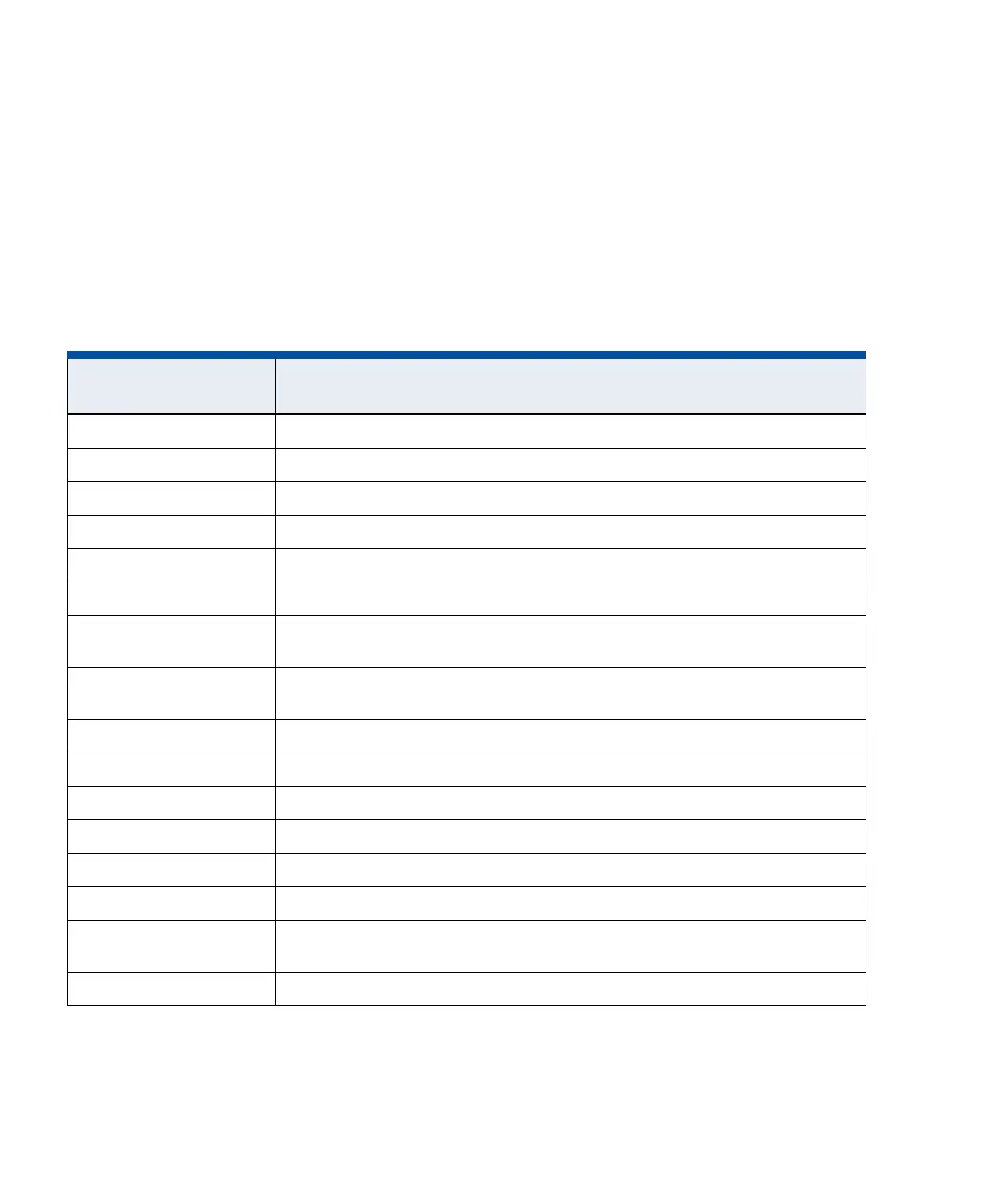A–4 iSTAR eX Installation and Configuration Guide
Diagnostic and Status Messages
Rotary switch SW1 positions 0 through F.
Activate status messages (with ICU Block on or off)
Activate diagnostic tests for troubleshooting
Table A.1 shows Rotary switch settings and descriptions.
Table A.1: Sw1 Rotary Switch Settings
Rotary Switch
SW1 Setting Description
0 ICU Block Off (Read/Write/Update) - Display General Messages
F ICU Block On (Read only) - Display General Messages
1 Display card data from last card read, 7 second LCD display (slow mode).
2 Display card data from last card read, 2 second LCD display (fast mode).
3 Display supervised input changes, 2 second LCD display (slow mode)
4 Display supervised input changes, 1 second LCD display (fast mode)
5 Display manual output changes (include readers and R/8 boards), 2 second LCD
display (slow mode).
6 Display output changes (does not include readers and R/8 boards), 1 second LCD
display (fast mode)
7 Activate output test mode (include readers and R/8 boards).
8 Test Ethernet #1 and Ethernet #2 ports and devices
9 Not used
A Not used
B Not used
C SWH use only. Do not set to this position.
D Clear memory. (Press GCM reset, wait for LCD instructions, set rotary switch back to 0
or F, press reset again.).
E SWH use only. Do not set to this position.