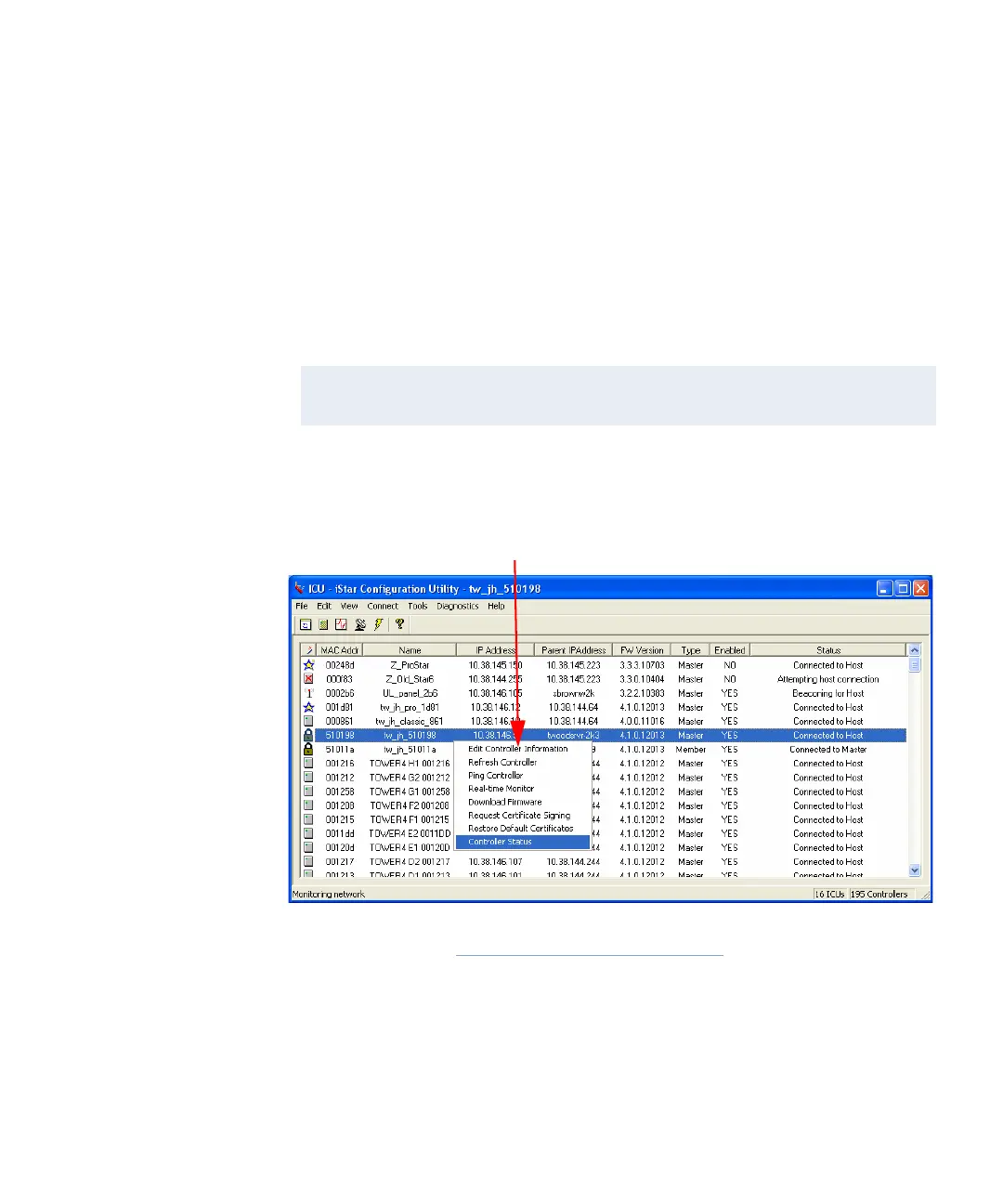Connecting to the iSTAR Web Page Diagnostic Utility
iSTAR eX Installation and Configuration Guide 5–35
Connecting to the iSTAR Web Page Diagnostic Utility
The iSTAR Web Page Diagnostic Utility uses Internet Explorer to view status
and diagnostics information. You can start the Diagnostic Utility from the
ICU. You can also run the Diagnostic Utility by typing the IP address of the
controller into the address bar of Internet Explorer.
Example:
http://121.12.123.12.
To start the iSTAR Web Page Diagnostic Utility from the ICU
1. In the ICU window, select a controller and right-click. A drop-down
menu appears, as shown in Figure 5.13.
Figure 5.13: Web Page Diagnostic Utility
2. Click Controller Status.
NOTE
You must use Internet Explorer v5.0 or higher to run the Diagnostic
Utility.