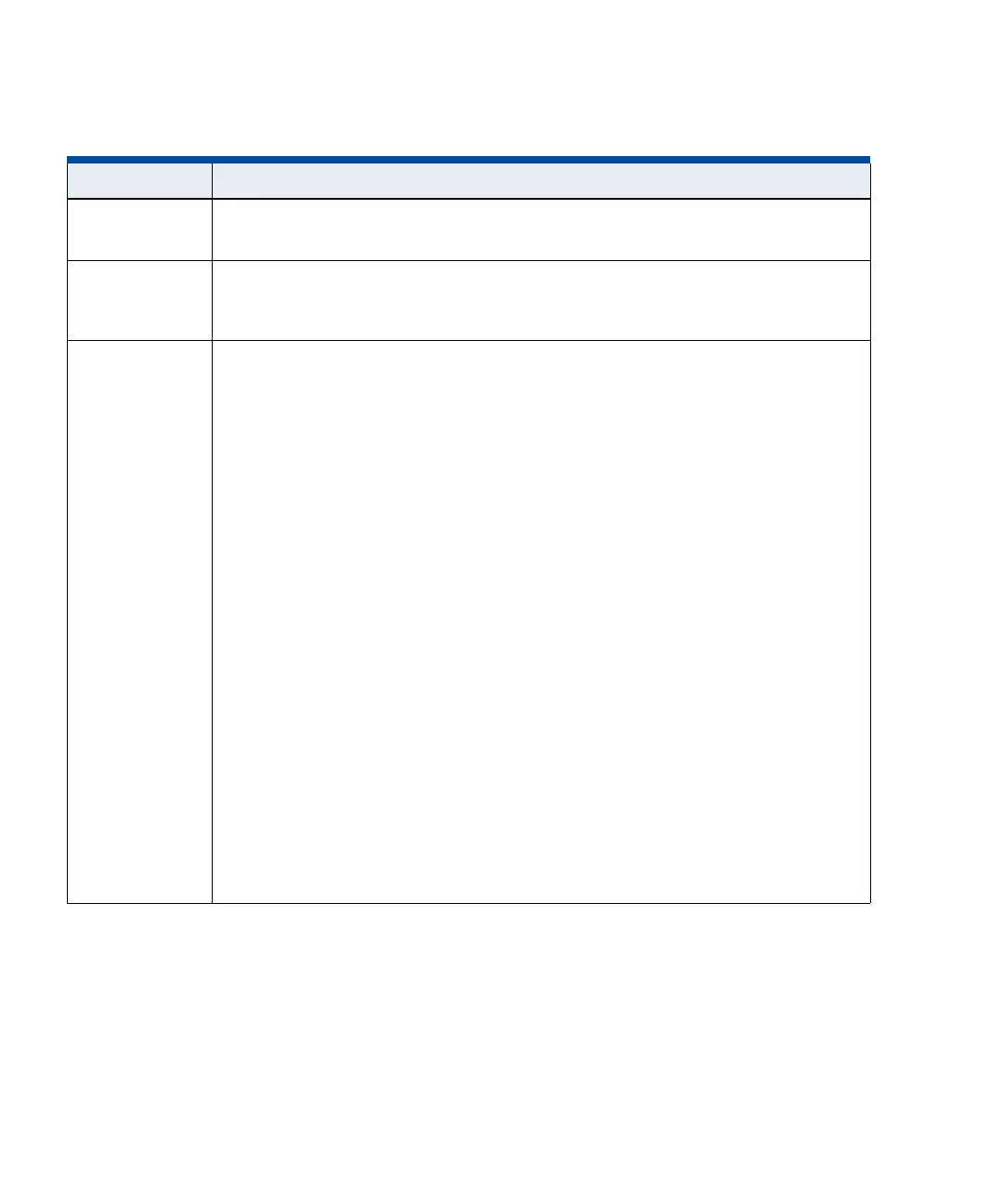Using the ICU Window
5–20 iSTAR eX Installation and Configuration Guide
Type If the controller is a cluster member, displays Member.
If the controller is a master, displays Master.
Enabled Indicates if the controller is online. (Administration application>Hardware>Controller>Edit> Online
box is checked or not checked)
YES = Online; No = Offline
Status Displays the status of the controller:
Attempting master connection – a member controller is attempting to connect to and
communicate with its master controller.
Attempting host connection – a master controller is attempting to connect to and
communicate with the C•CURE host computer.
Not Connected – the controller is configured, but is not communicating with the master (if a
member) or host (if a master).
Connected to Host – the master is configured and communicating with the host.
Connected to Master – the member controller is configured and communicating with its
master controller.
Connected to alternate master – the member controller is configured and communicating
with its alternate master controller. This indicates that the primary master controller is not
communicating with the member.
Beaconing for Host – the master is configured, but is not in communication with the host.
Beaconing for Master – the controller is broadcasting a query across the subnet for the
master’s IP address. The master responds by sending the controller the IP address. If the
master does not respond in a set amount of time, the ICU responds by sending the controller
the master’s IP address as specified in the utility’s controller database.
Beaconing for IP Address – the member is broadcasting a query across the subnet for its
own IP address. Since the controller is a member, the master can respond with the IP
address information.
Rebooting – the controller is rebooting.
Comm Fail – the controller did not receive the latest ICU refresh message, and may be in
communication failure.
Table 5.4: ICU Window Columns
Column Description