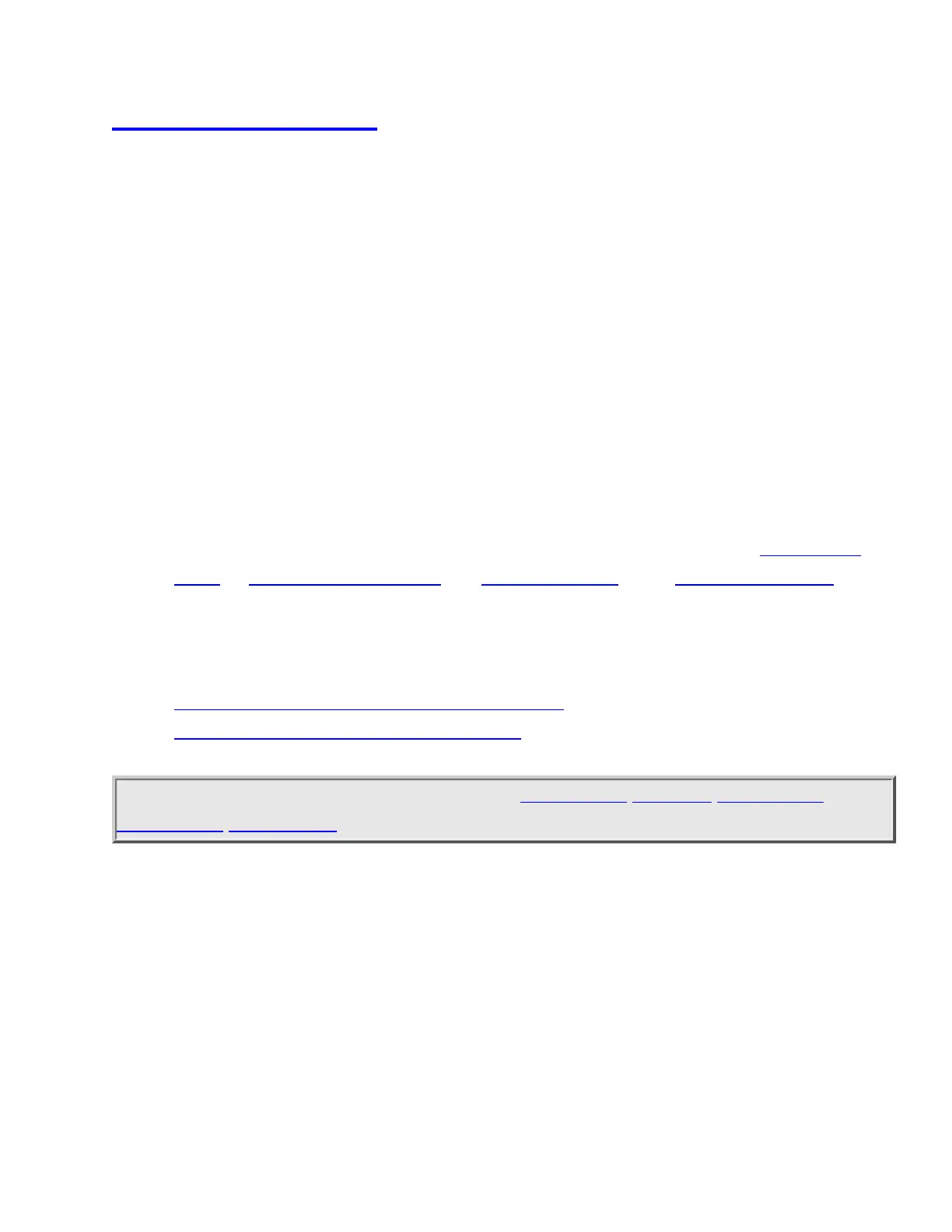Weather mode
Since the 10 NOAA weather channels now cooperate with the FCC and DHS to alert you
of other hazards besides weather, it's important to understand how weather mode works:
● Weather channels cannot be locked out.
● The scanner does not run close call checks in the background while monitoring
the weather channels.
● Normal weather scan treats the weather channels like any other channel: the
scanner cycles through the channels, pausing whenever it detects a signal. In
normal weather scan, the scanner does not react to alert tones on these channels.
● With a Weather alert scan , the scanner checks the weather channels for alert
tones and only opens squelch when it detects one. You can program the scanner
to filter alerts by region through the Weather Alert menu.
● With a Weather alert priority scan , the scanner checks the weather channels
every 5 seconds when you are in scan or search mode or close call mode. Weather
alert priority scan does not function in the search and store modes (Search and
Store or Close Call Auto Store), in Tone Out mode, or in Band Scope mode.
Weather menus
● BCD396XT and BCD996XT WX Operation menu
● BC346XT and BCT15X WX Operation menu
This page applies to the following scanner(s): BCD996XT BCT15X BCD396XT
BCD346XT Users Guide
file:///C|/Documents%20and%20Settings/POpitz/My%20Documents/temp/CDImage_090515/Manual/WeatherMode.html5/26/2009 11:16:06 AM