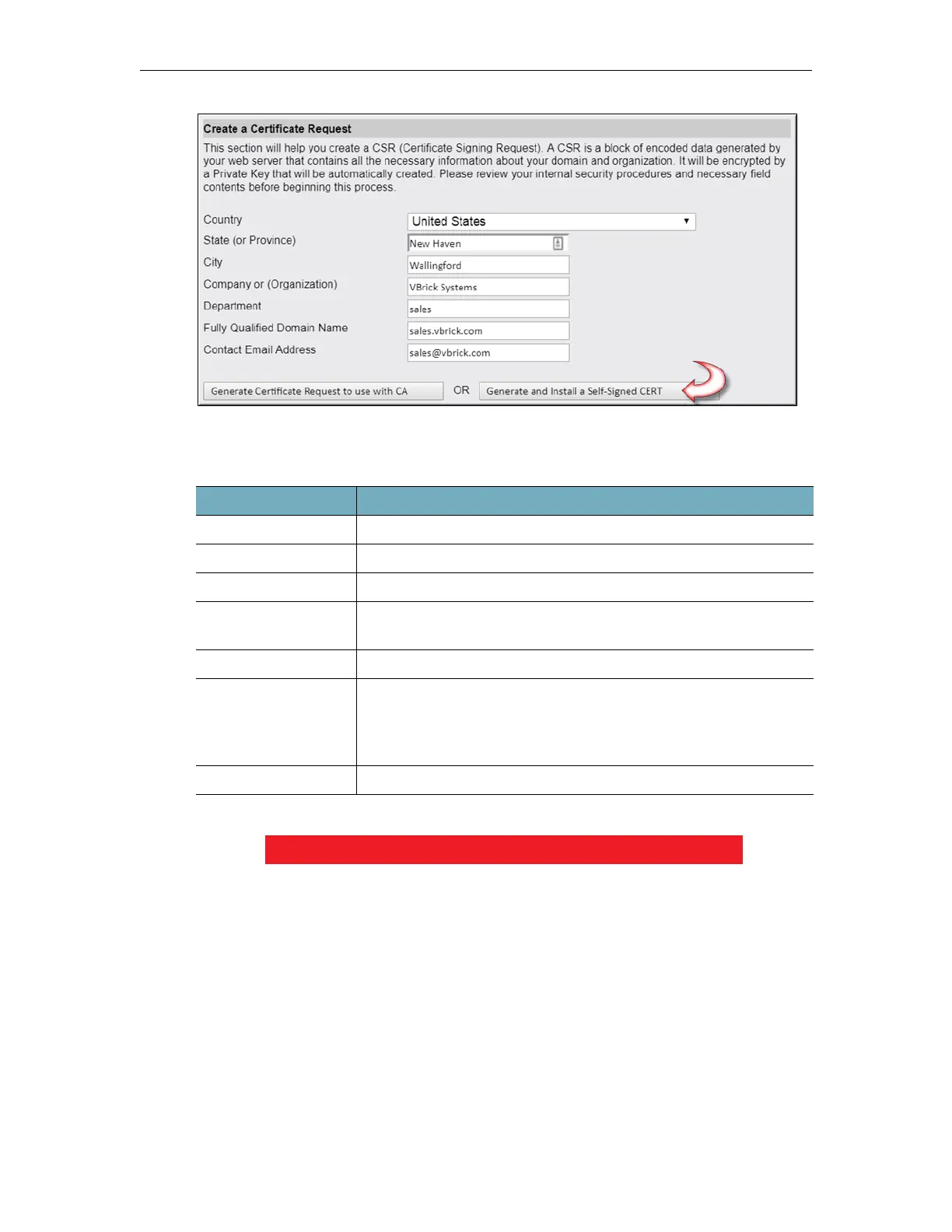98 © Vbrick Systems, Inc.
If an organization elects to use a certificate from an authority, a PEM formatted certificate
from the authority is necessary. The process for getting the certificate is:
1. Generate a server certificate request by completing the fields in the table below.
2. Then click the
Generate Certificate Request to use with CA button. The Server Certificate
Request field will display an encoded CSR such as seen in the image below. During this
process Vbrick stores a private key on the DME that will be used later.
Field Description
Country Information only. Country of certificate holder.
State (Province) Information only. State of certificate holder.
City Information only. City of certificate holder.
Company or
Organization
Information only. Company of certificate holder.
Department Information only. Department of certificate holder.
Fully Qualified
Domain Name
The complete name of the domain, also referred to as a FQDN
(fully qualified domain name) as registered on any Internet DNS.
This name must be unique within the domain, and possibly
accessible by the CA for verification. All lowercase letters must be used.
Contact email address Information only. Email address of certificate holder.
Caution: Please make sure to enter your FQDN in all lowercase letters.