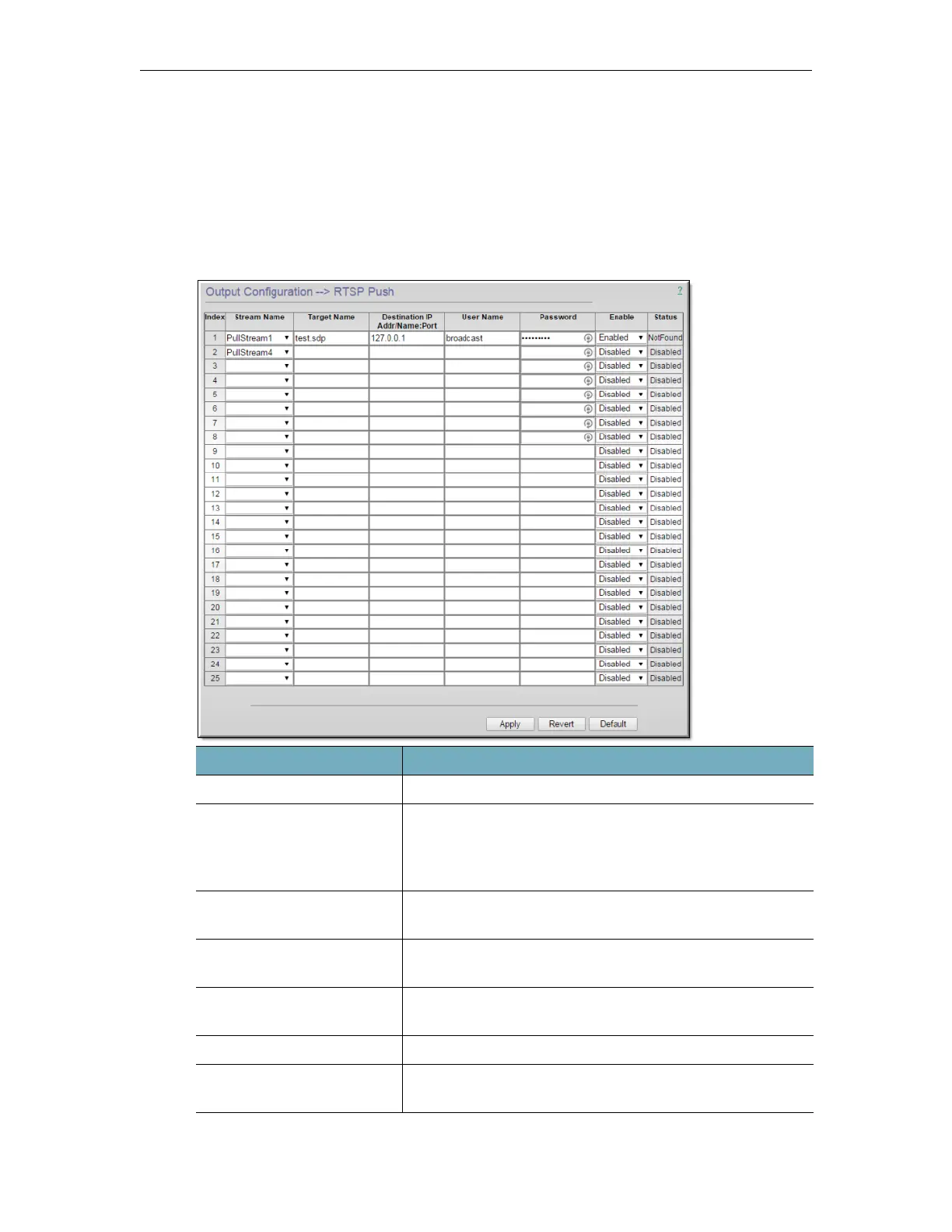Output Stream Configuration
DME Admin Guide 127
RTSP Push
To access the RTSP Push fields:
1. Navigate to
Output Configuration > RTSP Push.
Use this page to configure streams that will be pushed to a destination device using Auto
Unicast RTP. Possible destinations include servers such as Darwin, Wowza, another DME or
a CDN. The number of configurable streams is dependent on the model of the DME.
Field Description
Stream Name Name identified on the Multi Protocol input for this stream.
Target Name Sets the stream name on the destination. The Target Name
has the format <TargetStreamName>.sdp. When pushing to
another DME it is generally most straightforward to reuse
the Stream Name as the Target Name.
Destination IP/Address:Port Enter the destination IP address. Override the Port if not
using the default (554).
User Name Required if client-side authentication is required by the
destination server.
Password Required if client-side authentication is required by the
destination server.
Enable Default - Disabled - Enables the push.
Status Read only: Disabled | Streaming | Waiting for Stream (Input
source <stream_name> not yet available.)