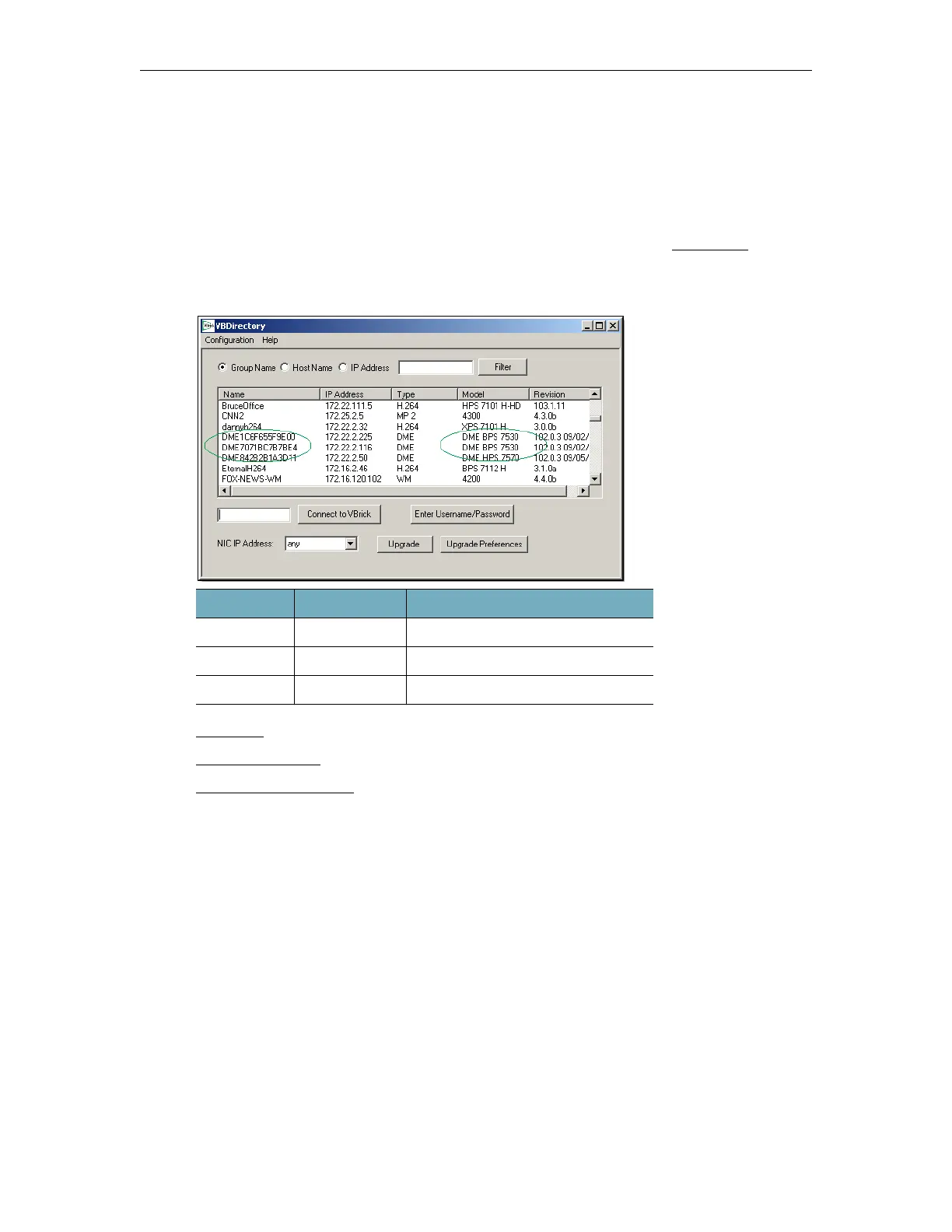32 © Vbrick Systems, Inc.
VBDirectory
VBDirectory is Vbrick management application that discovers and displays all Vbrick devices
(including DMEs) connected to your network. It displays the
Name (as DME and MAC
Address),
IP Address, and Model (see the table below) for each DME on your network.
VBDirectory is an easy way to connect to the management pages for the DME or other
Vbrick devices. The VBDirectory application is available on the Vbrick
Downloads page for
new customers and is automatically installed when you perform an upgrade.
Be aware that you will need VBDirectory v5.3 or higher to discover the DMEs on your network.
VBAdmin
Login to the DME
DME Status (Snapshot)
Configure the DME with Secure Shell (SSH) or a Console
The DME ships with a configuration and monitoring tool called the SSH Admin Interface.
The tool is available via a Secure Shell (SSH) v2 connection (or on the Console if you have
direct access.) This tool is useful to perform basic configuration and monitoring. Specifically,
it is useful to initially configure your network connections after an install.
To access the tool, please log in using SSH. This requires a client application like PuTTY,
mRemoteNG (Windows) or a similar Telnet/SSH client. Use the DME administrator login
name and password for access. SSH is enabled by default on the DME, and can be modified
on the
System Configuration > Security page.
Type Model Recommended Concurrent Users
DME BPS 7530 50–100
DME XPS 7550 1000 or less
DME HPS 7550 1000 or more