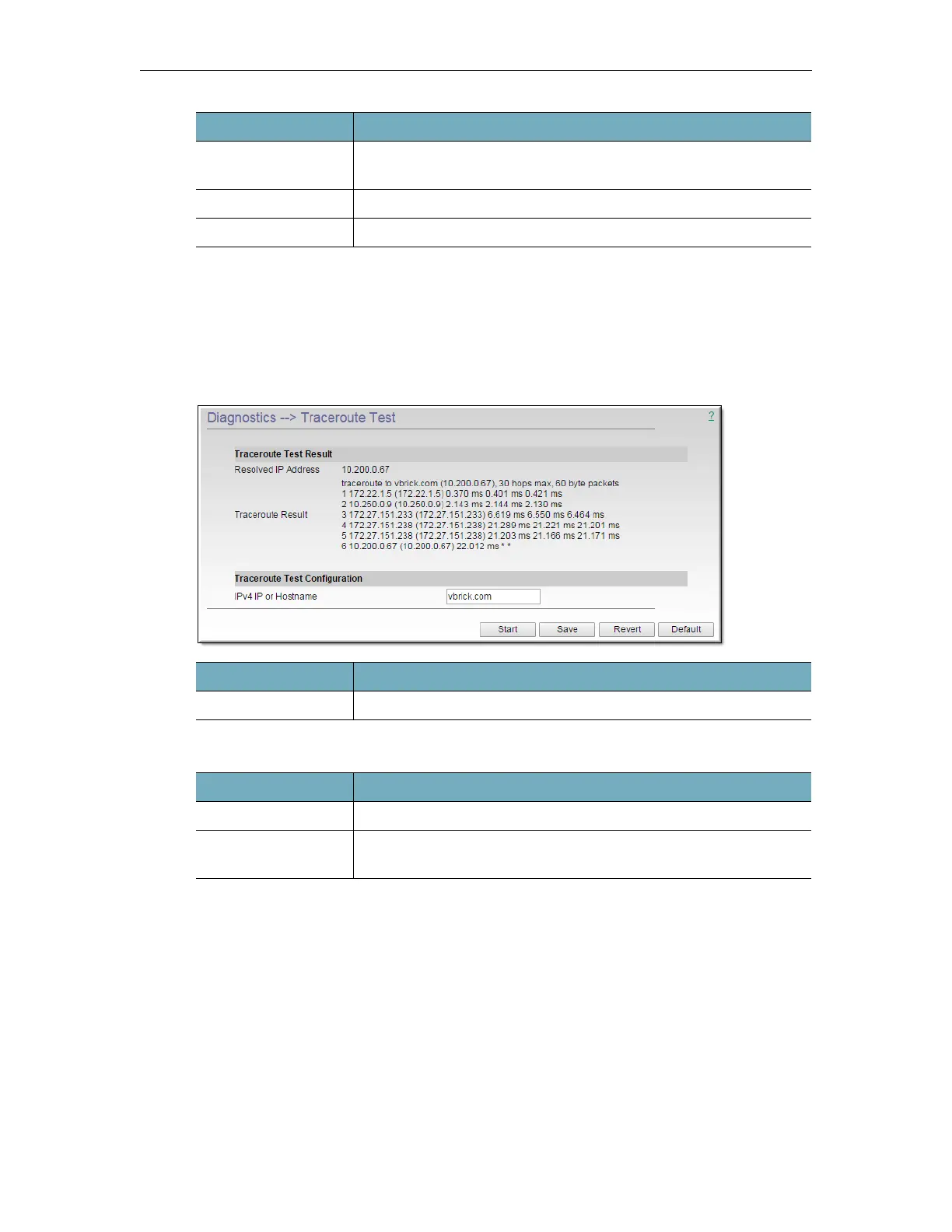Diagnostics
DME Admin Guide 185
Traceroute Test
To access the Traceroute Test diagnostic functions:
1. Navigate to
Diagnostics > Traceroute Test.
The traceroute diagnostic utility enables you to enter a domain name or IP (IPv4 or IPv6) to
print the route packets from the DME to a specific host.
Traceroute Test Result:
Caching Diagnostics
To access the Caching Diagnostic functions:
1. Navigate to
Diagnostics > Caching Diagnostics.
The Caching Diagnostics page is provided to allow access to underlying caching features and
functionality. These features should only be changed or modified in conjunction with Vbrick
Support or Development. Changing these features without Vbrick support may adversely
impact your DME's performance.
Timeout Counter Number of packets that were not responded with by the host under
the ping test.
Resolved IP Address IP address of the host under the ping test.
Ping Result Will return “Host is alive” or “No response from host”.
Field Description
Destination Domain name or IP (IPv4) to traceroute test.
Result Description
Resolved IP Address IP address of the host under the traceroute test.
Traceroute Result Lists the IP of each gateway along with cumulative time each packet
takes to reach the host under the test.
Result Description