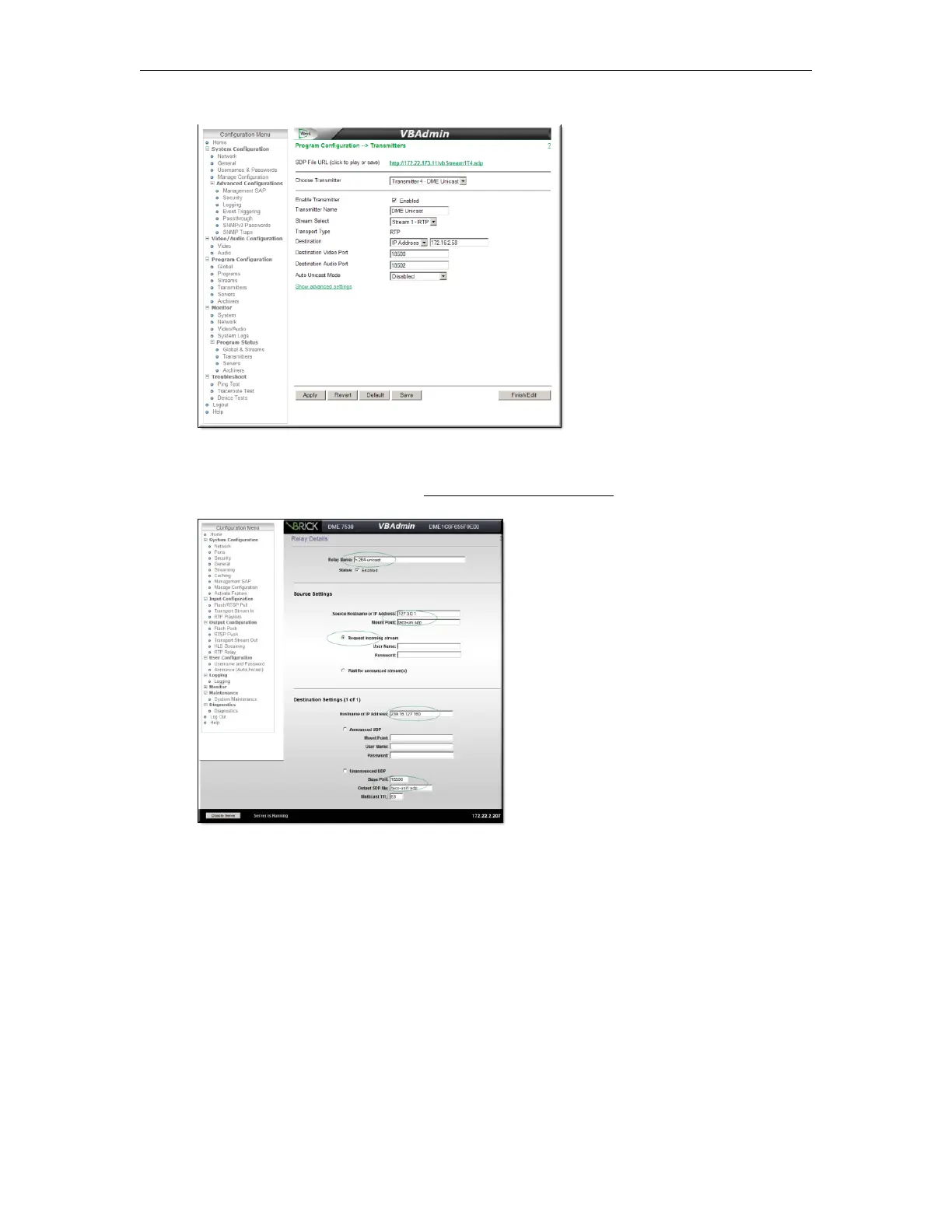192 © Vbrick Systems, Inc.
DME Setup
1. Create a new RTP Relay. See: Create or Edit an RTP Relay.
2. Configure the RTP Relay as follows:
a. Enter a
Relay Name.
b. Set the
Status to Enabled.
c. Enter the IP Address as
127.0.0.1 and enter the original .sdp file name.
d. Select
Request incoming stream.
e. Enter the Multicast IP Address from the .sdp file.
f. Enter the
Output SDP file name.
g. Enter the Video Port value and Multicast TTL.
The user will view the video using QuickTime and entering the HTTP url to the SDP file
located on the DME. In the example above the original sdp file is
taco-uni.sdp and the
output sdp is
taco-uni1.sdp. So the URL will be http://172.22.2.50/taco-uni1.sdp.