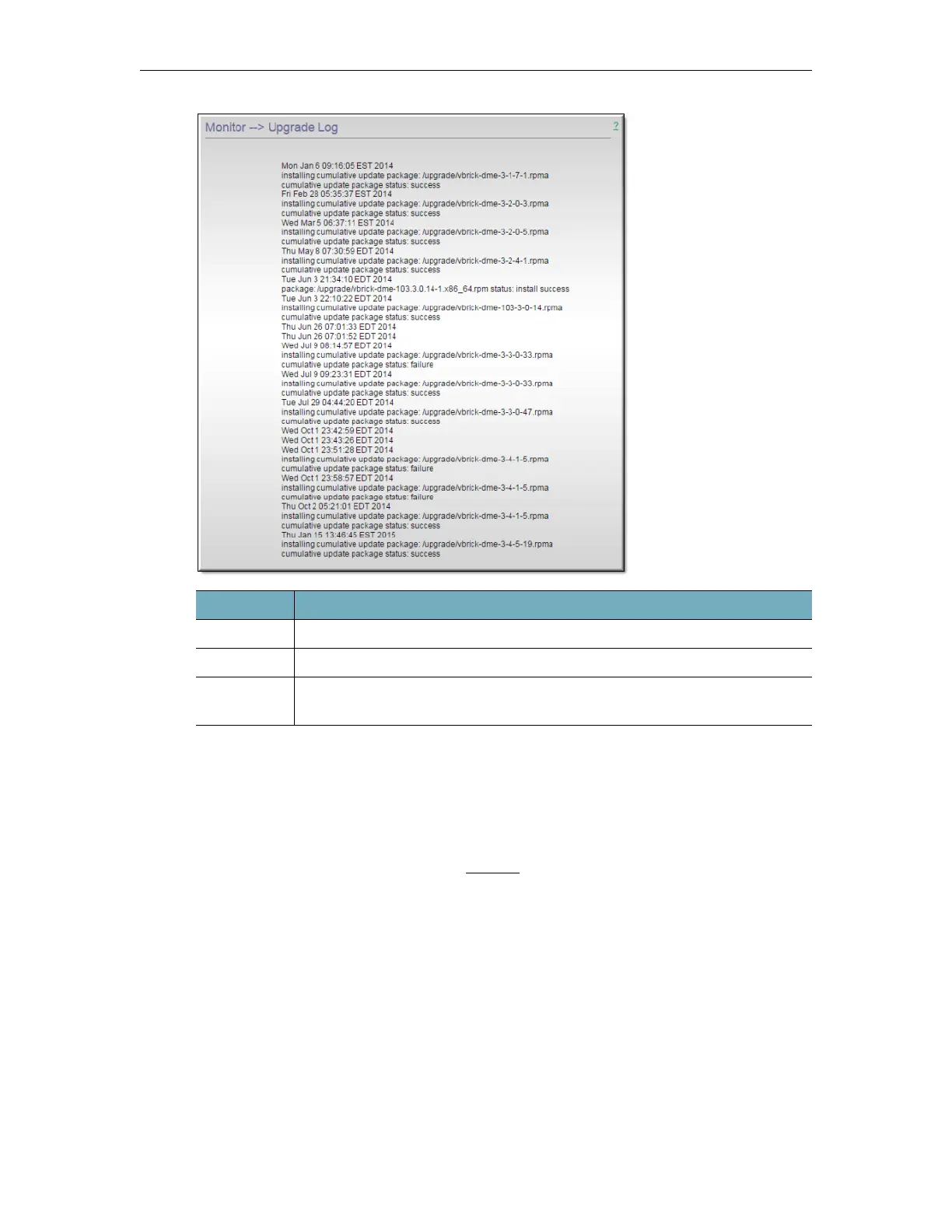174 © Vbrick Systems, Inc.
Error Log
To access the DME Error Log:
1. Navigate to
Monitor > Error Log.
The Error Log displays status messages as well as errors. It is enabled and rolls over (i.e.
overwrites the file) as configured on the
Logging page.
To reset the Error Log manually, scroll to the bottom of the page (if necessary) and click
Reset Error Log. If problems occur, you can copy and paste the error text from this page and
send to Vbrick Support Services via email. You may also be asked to fetch other log files
available in DME root via FTP.
Field Description
Success The .rpm was signed by Vbrick and successfully installed.
Not Signed The .rpm you tried to install does not have the correctly signed Vbrick key.
Fail Either the .rpm upgrade has already been installed or is not valid for this
DME.