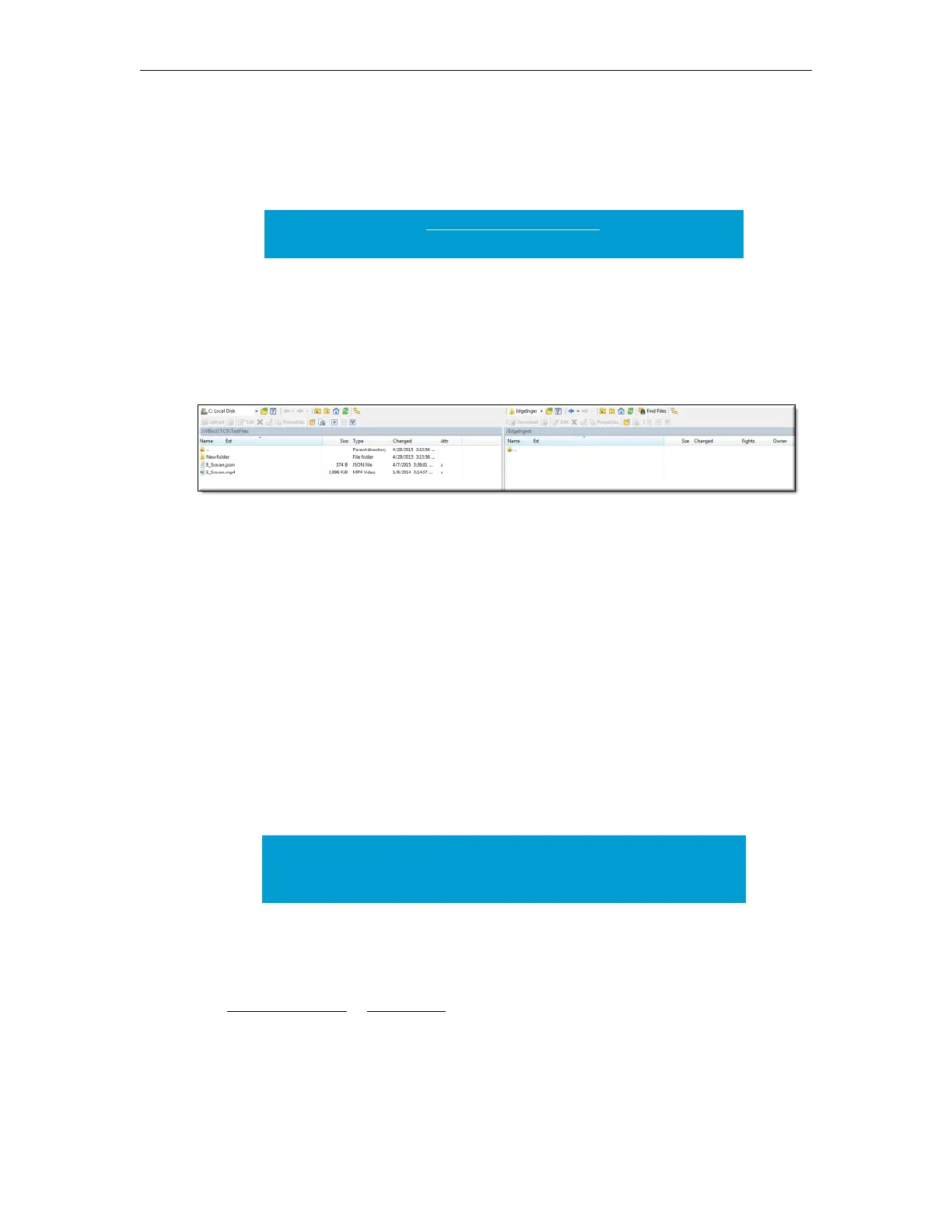Rev Integration Functions
DME Admin Guide 107
\t Tab
\" Double quote
\\ Backslash character
Start a Bulk Video Upload to Rev
The DME monitors the EdgeIngest directory for new .mp4 and JSON files. When new files
are copied to this directory, the DME will start the ingestion process to Rev.
• /var/www/html/EdgeIngest
Using an FTP client, copy the video and FTP files into the directories referenced above.
Bulk Video Upload to Rev File Properties
The copied video files and their corresponding JSON (metadata) files are sent to Rev through
Rev’s POST uploads/videos API found on the Vbrick documentation site.
Keep in mind that if the .mp4 file or JSON file is missing any metadata fields, the DME will
not supply any default fields. The exception to this is the
Uploader field which may be
provided through the DME’s Rev Interface page and is defaulted to “DME”. You must have
a Rev user account with the same name as the
Uploader field in the DME if you decide to use
this function instead of supplying it through the JSON file.
Rev will also supply any default values through the API itself if you do not provide the
metadata fields. To understand how these fields are handled through Rev in this case, view
the Rev REST API Online help.
Once the files have been uploaded to Rev, they will be removed from the DME directory.
The result of the ingestion will be logged. You may view this log at
Monitor > Upload Log.
Monitor a Bulk Video Upload to Rev
The Upload Log is used to provide status on files that Rev uploads from the DME. The date,
time, file name, and status of each ingestion is provided.
See:
Monitor and Logs > Upload Log for details.
Keep in mind that the DME will continue the upload process controlled by the following
variables (Note: These are system variables that may not be modified at this time):
• Max_Rev_Uploads: The number of simultaneous upload attempts that may occur.
Default = 50.
• Max_Reload_Retry: The number of times to retry an upload. Default = 10.
Tip: Please refer to the Rev REST documentation for a complete list of
metadata that Rev can accept with the Upload Video API.
Note: If the upload fails for any reason, often due to network issues,
you may manually start the upload process again by using the Upload
button under the Rev Interface page.
