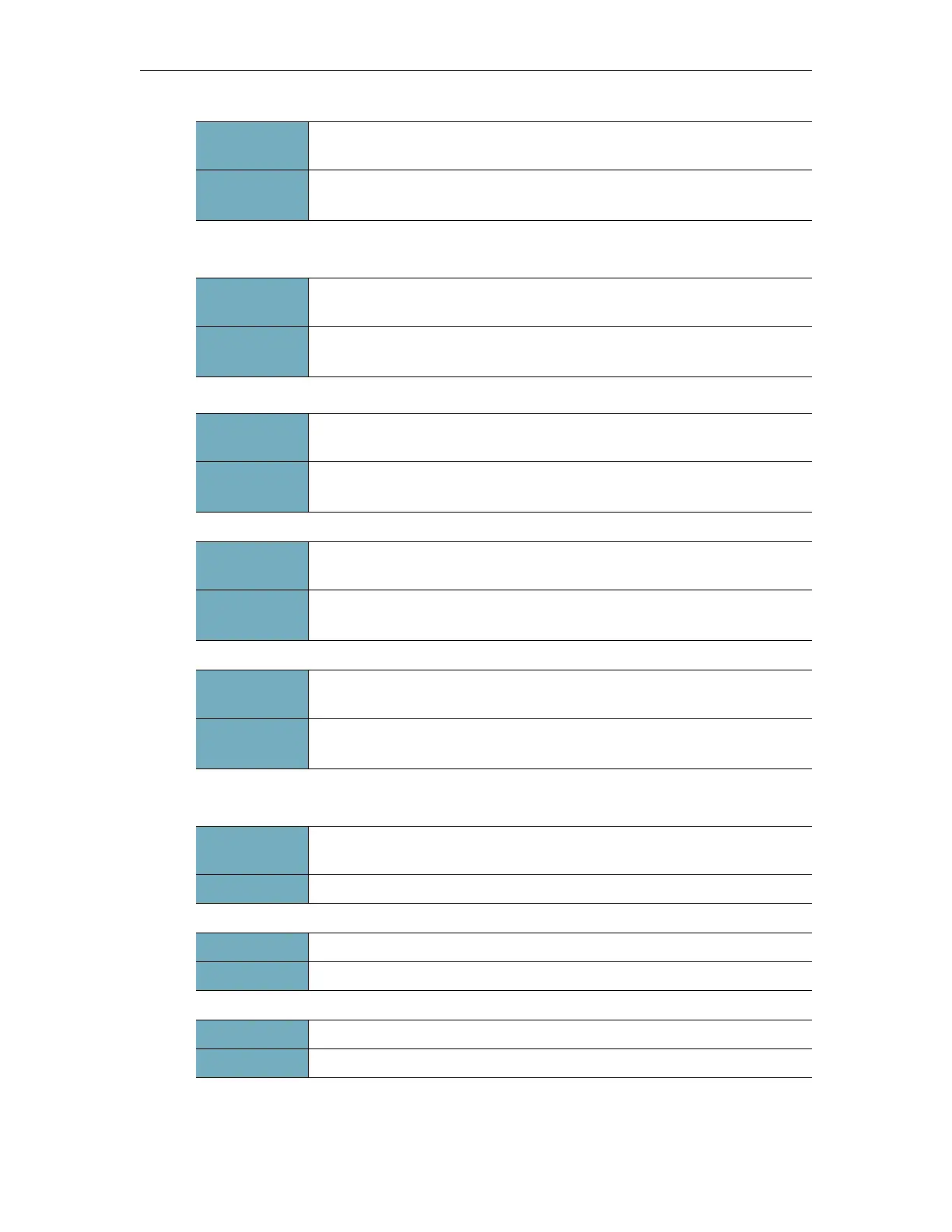206 © Vbrick Systems, Inc.
Configure an RTP Stream for the DME
Configure a Transport Stream for the DME
Desired Result Use the RTMP stream to generate unicast flash streams, and convert it to
RTP to be able to multicast it as well.
Solution • Unicast Flash: n-5 to Out-3
• Multicast RTP: I
n-5 to Out-10 to Out-7
Desired Result Send announced and unannounced RTP streams from an encoder to the
DME and give it a name in the DME.
Solution • Unannounced: In-8
• Announced: In-5 to Out-10 to Out-7
Desired Result Use the received RTP stream to create a multicast to a multicast address to
play in an enterprise stream player.
Solution • Unannounced: In-8 to Out-7
• Announced: In-2 to Out-10 to Out-7 (preferred) or In-3 to Out-7
Desired Result Use the received RTP stream to create a flash stream to play in a Flash
player via unicast
Solution • Unannounced: In-8 to In-6 to Out-1
• Announced
In-2 to Out-1 (Preferred) or In-3 to In-6 to Out-1
Desired Result Use the created Flash stream to generate a HLS stream so that the stream
can be played on an iPad via unicast.
Solution • Unannounced: In-8 to In-6 to Out-6
• Announced:
In-2 to Out-6 (Preferred) or In-3 to In-6 to Out-6
Desired Result Send an unannounced Transport stream from an encoder with KLV data to
DME and give it a name.
Solution
In-4
Desired Result Use the name TS stream to send out to 3 other TS destination via RTSP.
Solution In-4 to Out-2
Desired Result Use the same TS stream to multicast to a single multicast address.
Solution In-4 to Out-5 (TS) or In-4 to Out-10 to Out-7 (RTP)
