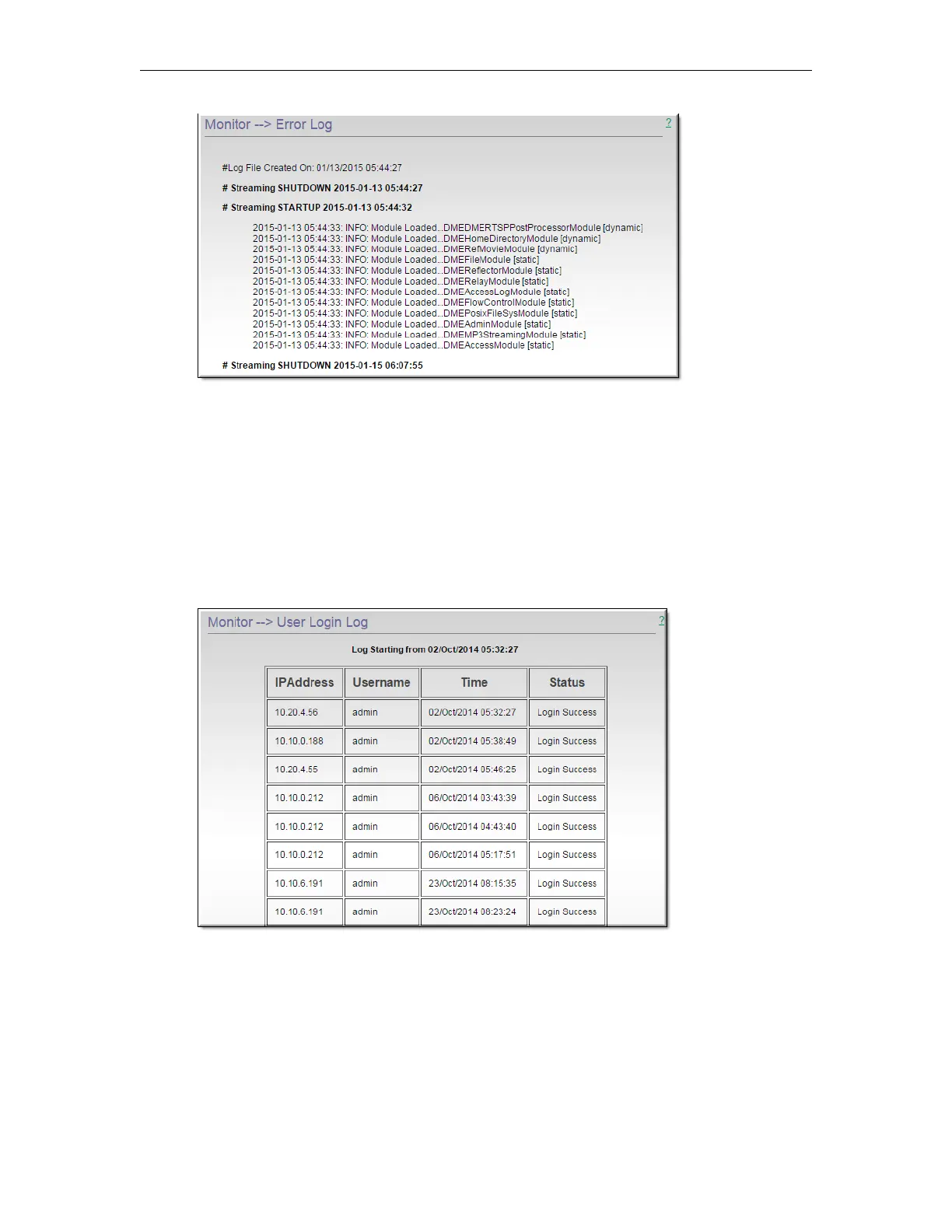Monitor and Logs
DME Admin Guide 175
User Login Log
To access the User Login Log fields:
1. Navigate to
Monitor > User Login Log.
The User Login Log keeps a record of all log ins to the DME. It will store up to 700 KB of
information before it begins removing old records which equates to approximately 11,000
user records/logins. The
IP Address, Username, date/time, and Status is tracked of each log
in. This page will alert you to an unauthorized access (or an attempt) to your DME.
Upload Log
To access the Upload Log fields:
1. Navigate to
Monitor > Upload Log.
The Upload Log is used to provide status on files that Rev ingests from the DME. The date,
time, file name, and status of each ingestion is provided.