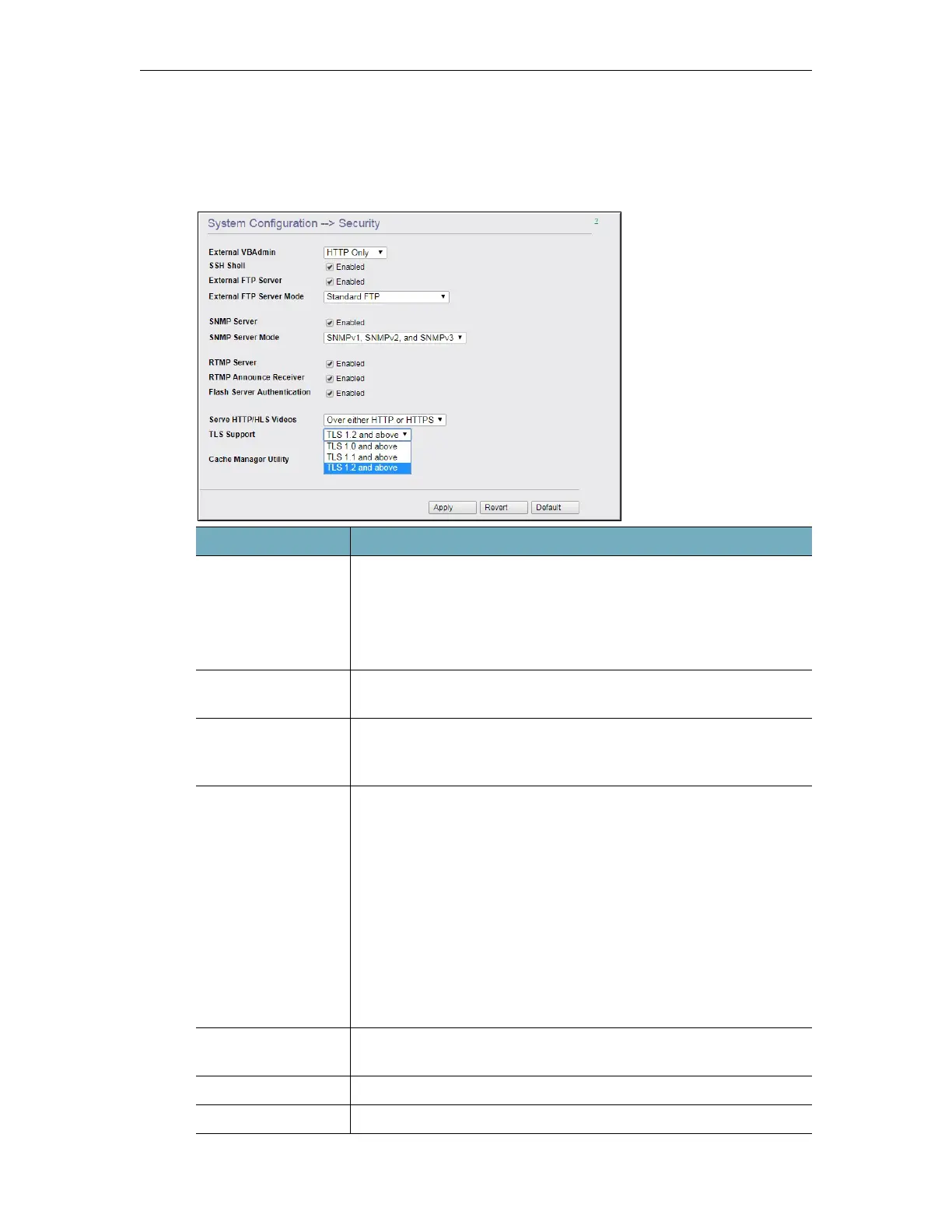System Configuration
DME Admin Guide 75
Security
To access the Security fields:
1. Navigate to
System Configuration > Security.
Field Description
External VBAdmin VBAdmin cannot be completely disabled: select HTTP or HTTPS.
Default = HTTP.
• HTTP – VBAdmin is enabled via HTTP.
• HTTPS Only – VBAdmin is encrypted and secured using
HTTPS.
SSH Shell Default = Enabled. SSH Secure Shell access may be used by Vbrick
Support Services. Do not use except as directed.
External FTP Server Default = Enabled. Disabled will prevent FTP sessions to the DME
appliance. Note that this feature must be enabled to upgrade the
appliance firmware.
External FTP Server
Mode
The FTP server can run in one of two modes: Standard FTP (which
is the default), FTPS TLS Forced.
The FTPS TLS Forced is secure and utilizes TLS 1.1 or TLS 1.2.
This mode is only Explicit FTPS.
When changing the DME between Standard and FTPS TLS Forced,
the DME will default the data channel to port 20, and the command
channel to port 21. If you wish a different port, please modify it on
the Ports page AFTER selecting the appropriate FTP mode.
Note: The DME does not support the alternative SFTP.
Any changes to this setting will not reboot the server but will restart
the FTP service—ending any active FTP transfers in progress.
SNMP Server Select to enable the SNMP server. Required to enable SNMP traps
and alarms.
SNMP Server Mode Specify what version of SNMP to enable.
RTMP Server Default = Enabled. Enable the RTMP server for Flash streaming.
