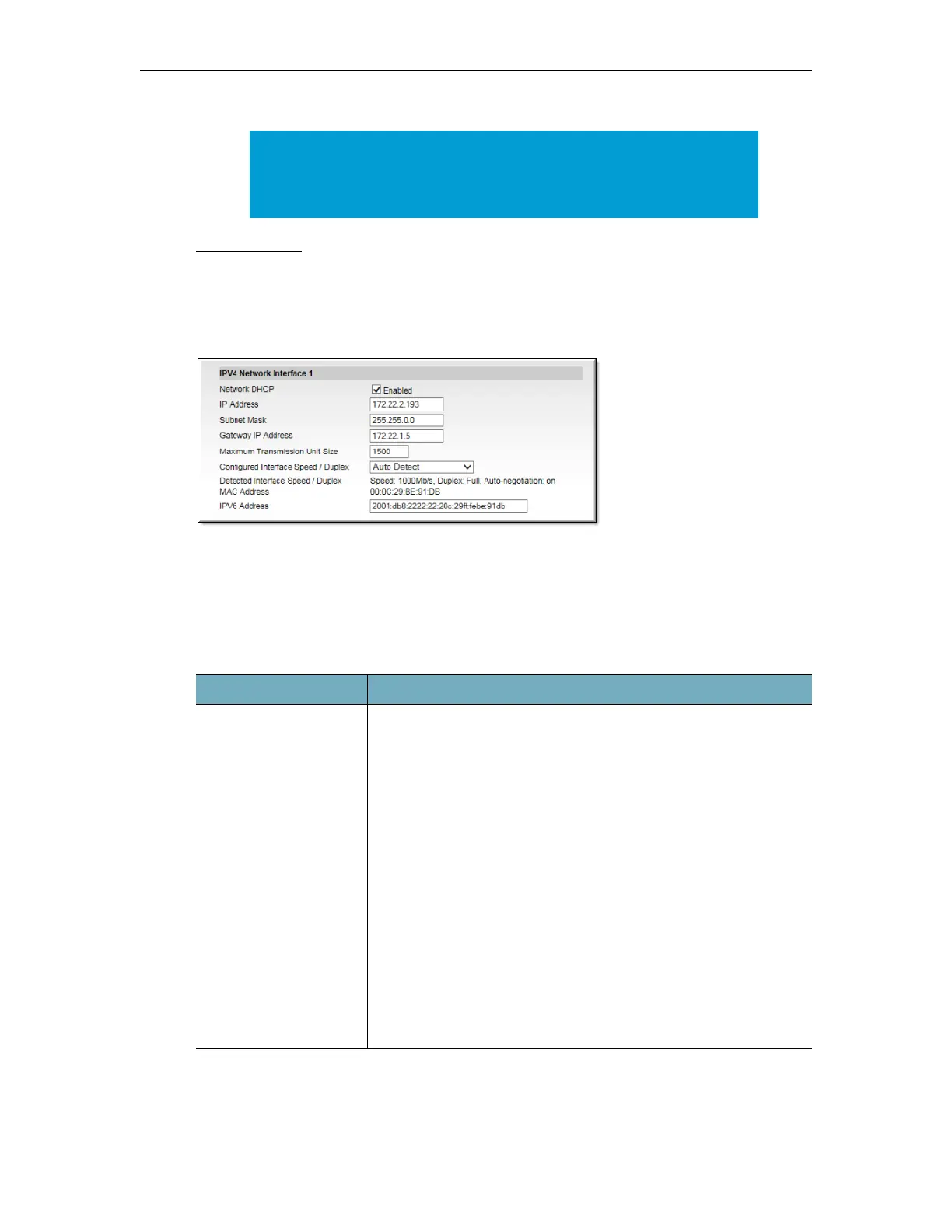68 © Vbrick Systems, Inc.
SSL Certificates
IPV4 Network Interface 1
To access the IPV4 Network Interface 1 fields:
1. Navigate to
System Configuration > Network > IPV4 Network Interface 1 section.
The DME supports up to four network interface (NIC) cards you can use to increase the
bandwidth and throughput available to the DME. A DME with one NIC card has an overall
bandwidth limitation of 1GB for all output streams. A DME with the load shared over four
NIC cards provides 4GB of bandwidth. Note that when load sharing is enabled, the primary
NIC card (IPV4 Network Interface 1) cannot use DHCP. With multiple NIC cards and load
sharing enabled all NICs will use the same IP address as the primary.
Note: Be aware that the FQDN field is tied to your current SSL Certificate.
Changing this value will revert the DME back to a self-signed certificate.
Please review the application of Certificates to align this name with the
contents of the certificate.
Field Description
Network DHCP Default = Enabled. Dynamic Host Configuration Protocol. If
DHCP is enabled, the appliance gets its IP Address, Subnet Mask,
and Gateway from the DHCP server. If the DHCP server supplies
the DNS server address, these parameters will replace the
user-entered DNS settings.
The DME is setup by default to acquire an IP address via DHCP.
If the DHCP server is not available at boot time, the DME DHCP
IP address acquisition will fail and the appliance will retry to re-
acquire the address every 10 minutes. During the 10 minute retry
period, the appliance uses a default IP address of
172.17.1.5 with a
subnet mask of
255.255.0.0. If you need to change the DME to use
a static IP address instead of getting one from DHCP, connect the
DME to the network, connect a laptop to the network, set the
laptop to be on the same subnet, and give the laptop a fixed IP
address of
172.17.1.6 with subnet of 255.255.0.0. You can then go
into the DME management interface (default:
http://
172.17.1.5:8181
) to login and give the appliance a static IP address.